This article describes how to disable the Norton Security prompt when trying to silently install Adobe Digital Editions (ADE). The prompt is displayed because the installer searches for a certain antivirus product and it does not find it.
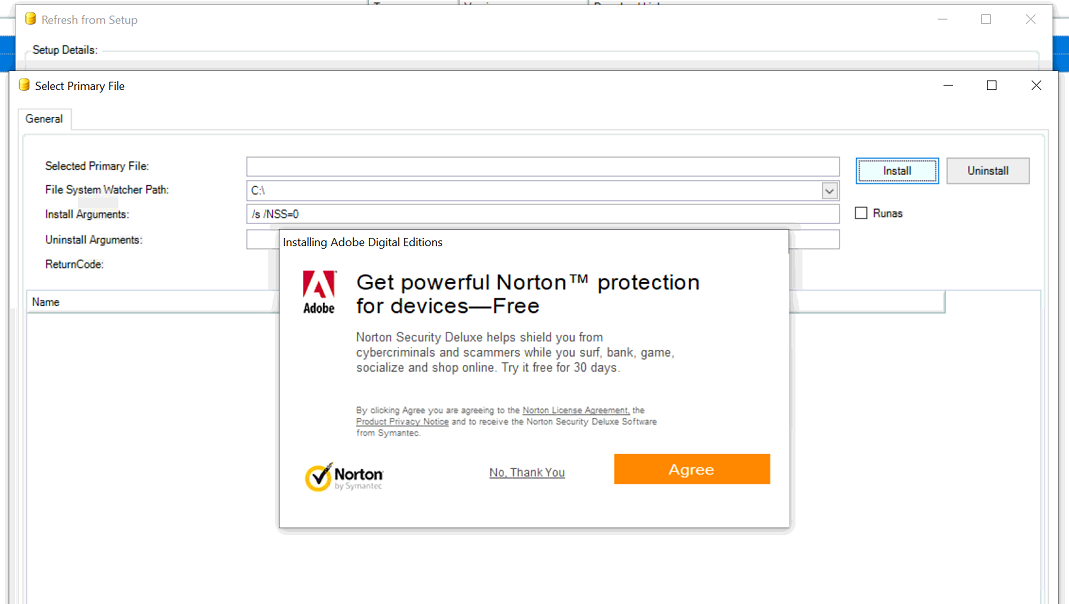
- Add the following registry keys:
reg add HKLM\SOFTWARE\WOW6432Node\Symantec\NPInstaller\DeclineCount\adobeebook /f /v ns /t reg_dword /d 1
reg add HKLM\SOFTWARE\WOW6432Node\Symantec\NPInstaller\DeclineCount\adobeebook /f /v nss /t reg_dword /d 2
- Add the following registry hives:
for x86:
[HKEY_LOCAL_MACHINE\SOFTWARE\Microsoft\Windows\CurrentVersion\Uninstall\N360]
for x64:
[HKEY_LOCAL_MACHINE\SOFTWARE\WOW6432Node\Microsoft\Windows\CurrentVersion\Uninstall\N360]
Source: itninja.com article