Setups made by Advanced Installer are supported by Setup Commander. By default, we present these setups with the ’/exenoui’ parameter for silent installation. Although you can use the silent switches for this bootstrapper, it’s recommended you extract the .MSI file manually.
The advanced Installer setup has the following possible options:
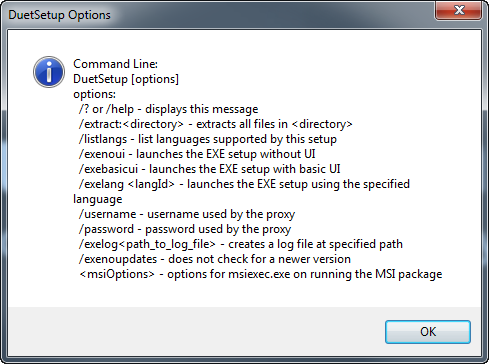
If you want more control over your installation, you can extract the files with this command (we use DuetSetup.exe as an example):
DuetSetup.exe /extract:d:\Duet
You can then use the MSI you find in the extracted directory.
For more information, see Advanced Installer help.