Adobe apps and updates for versions of Adobe Creative Cloud earlier than 2019 are deployed via the Creative Cloud Packager. Those later than 2019 are deployed via the Adobe Admin Console.
The packages created through Adobe Creative Cloud can then be deployed to the client machines in your organization.
Deploy via Creative Cloud Packager
Download
If you are a Creative Cloud for Teams customer, download the Adobe Creative Cloud Packager from the Team Admin Portal in Adobe Creative Cloud.
If you are a Creative Cloud for Enterprise customer, download the Adobe Creative Cloud Packager from the Adobe Licensing Website (LWS) or Enterprise Dashboard. You also get your enterprise license key from the LWS.
Installation
After downloading, double-click the install file on your computer (CCPLauncher.dmg for Mac OS; CCPLauncher.exe for Win) and follow the prompts:
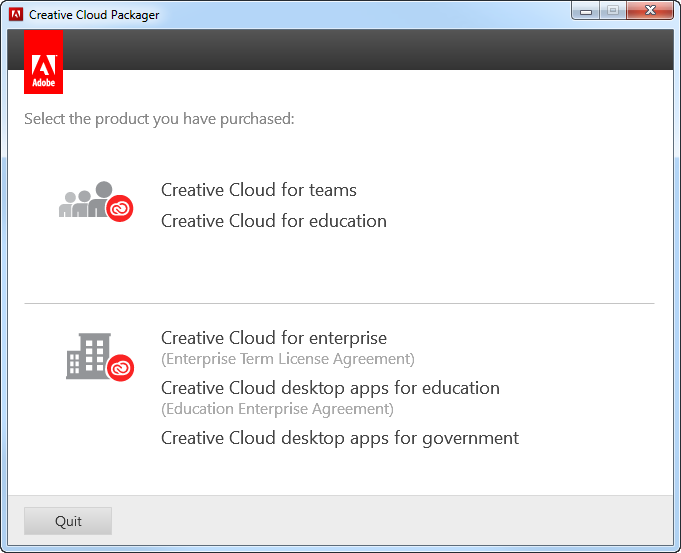
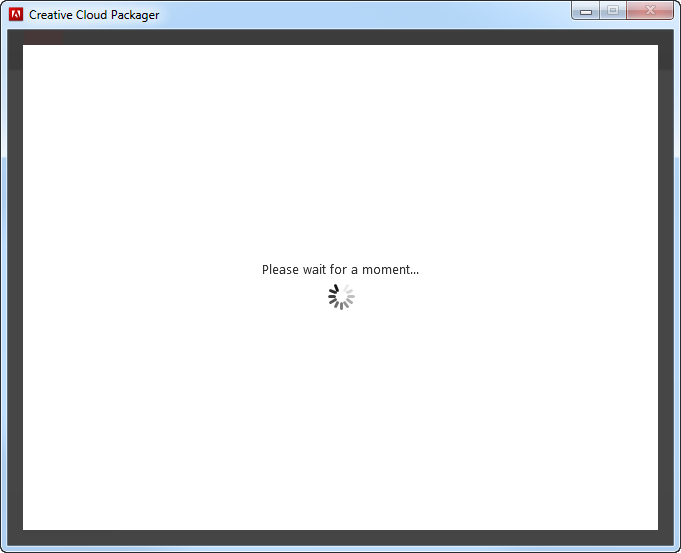
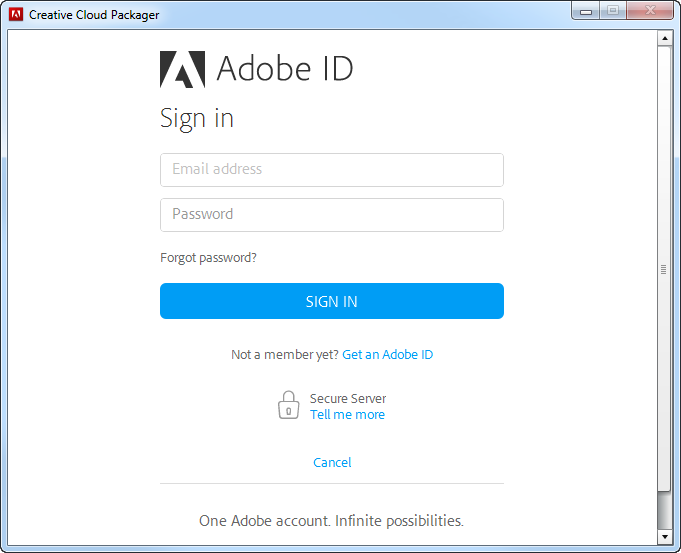
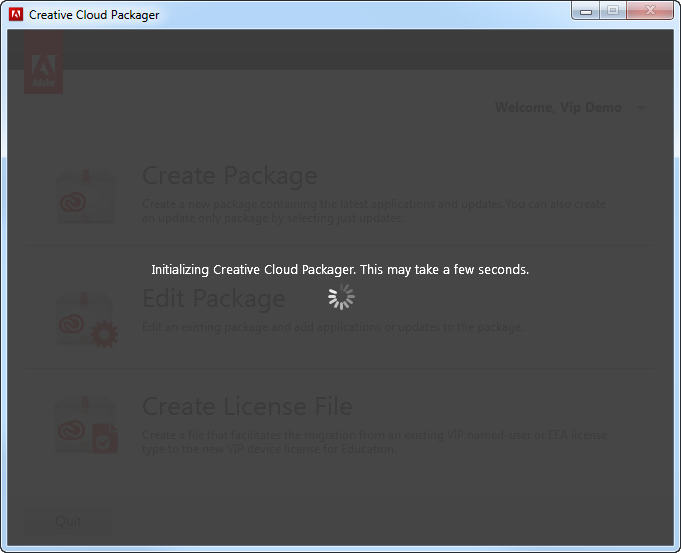
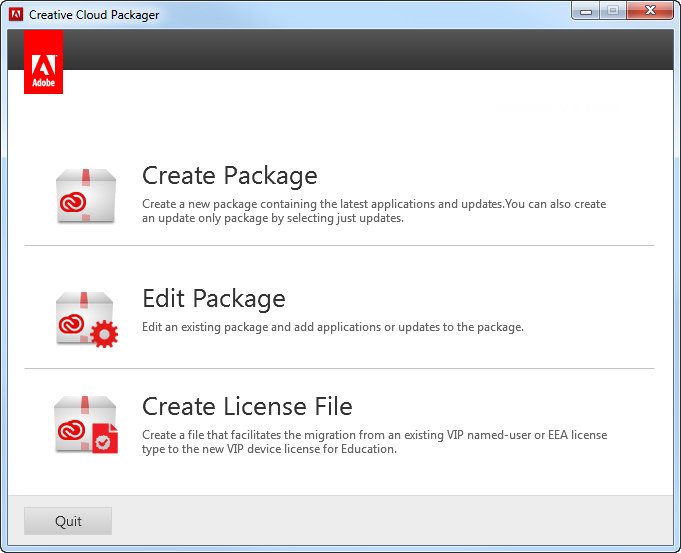
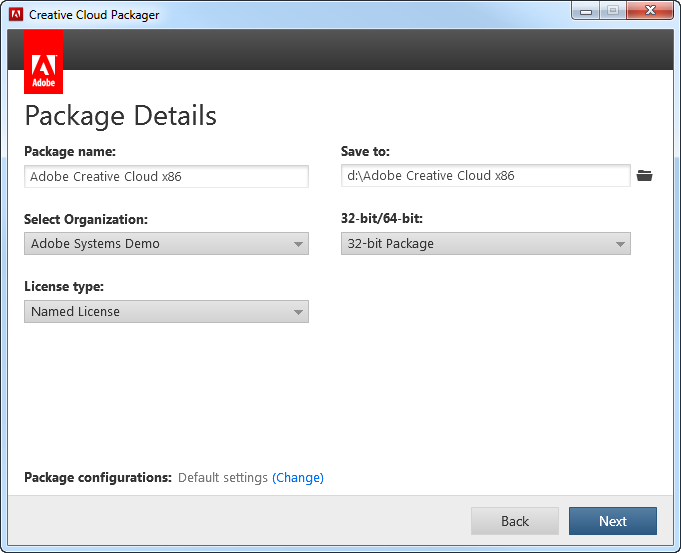
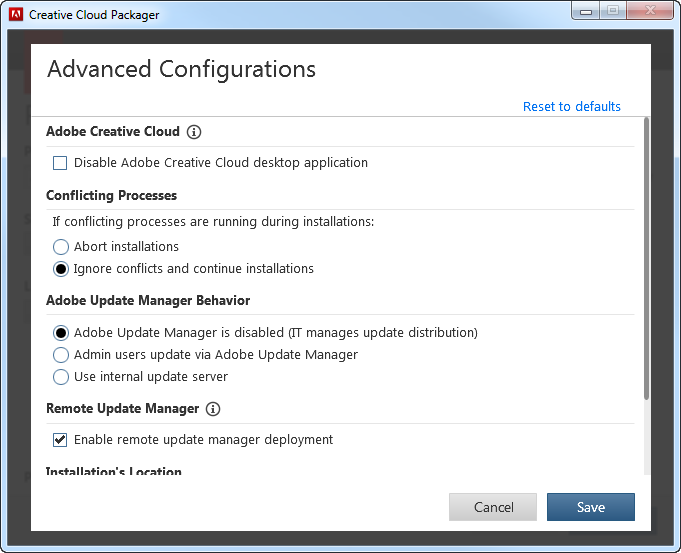
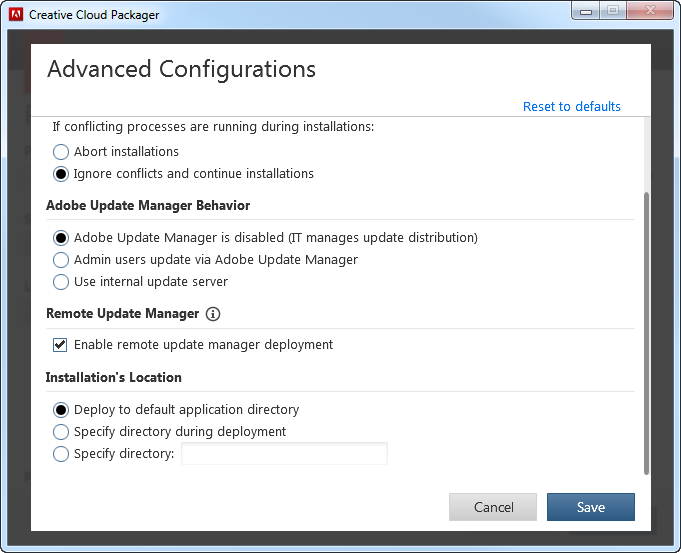
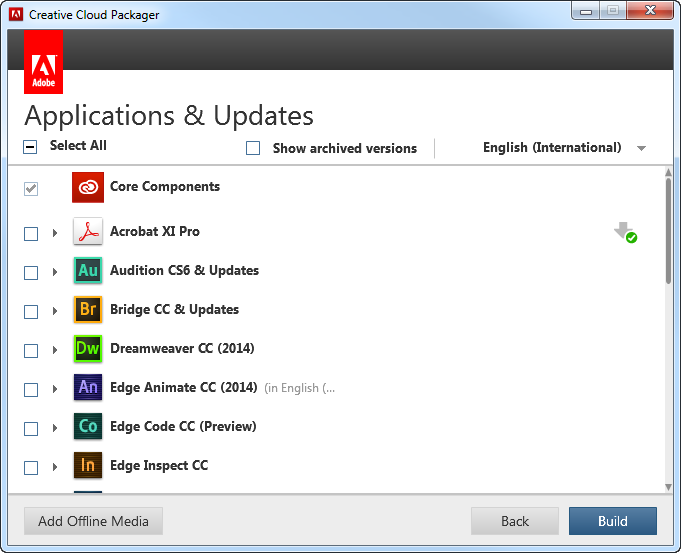
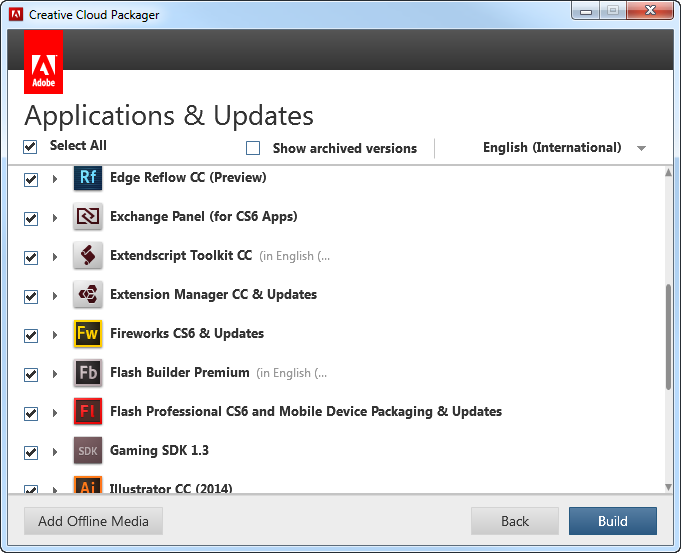
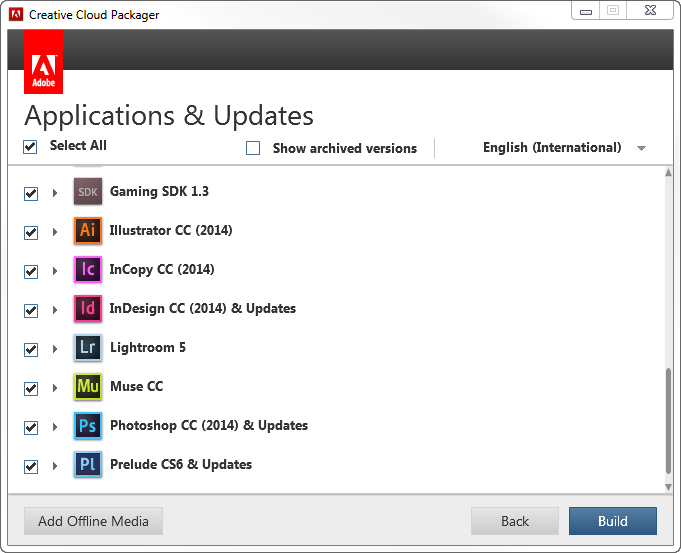

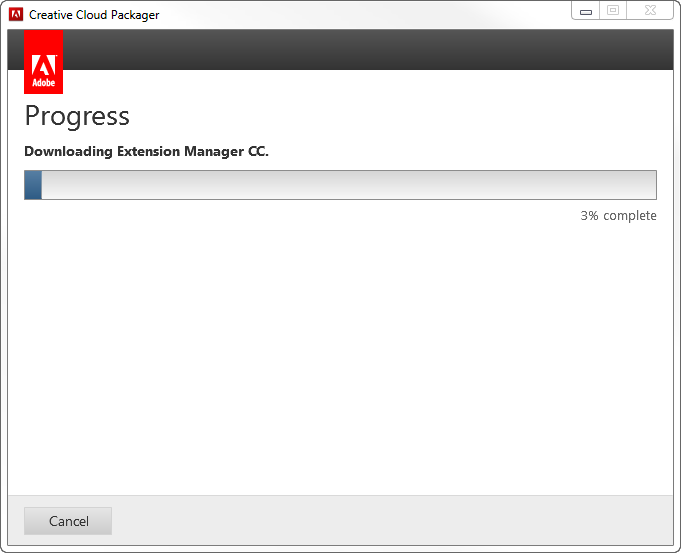
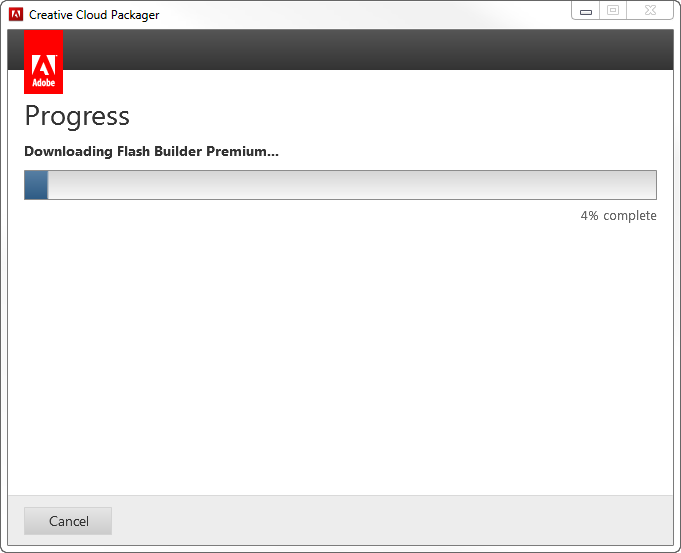
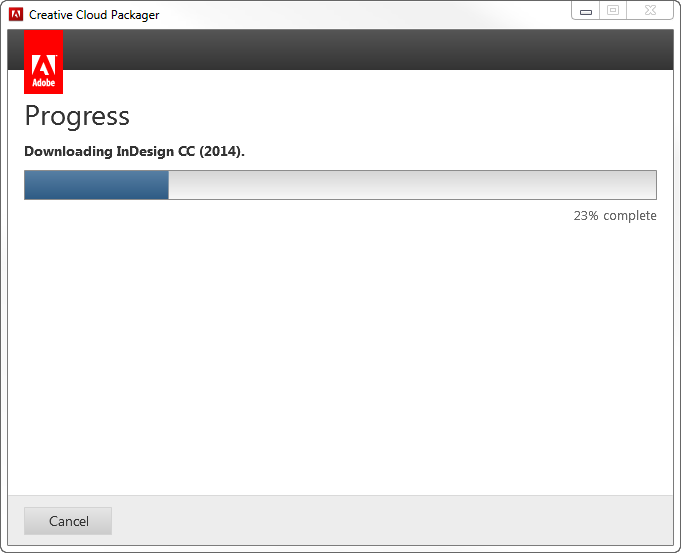
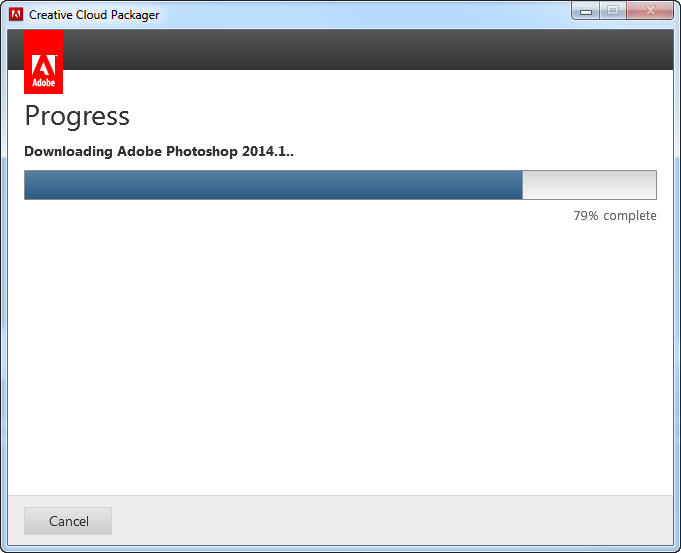
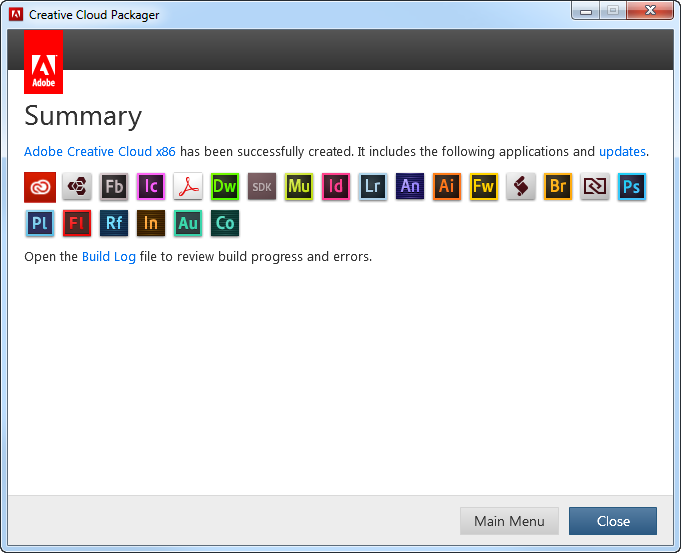
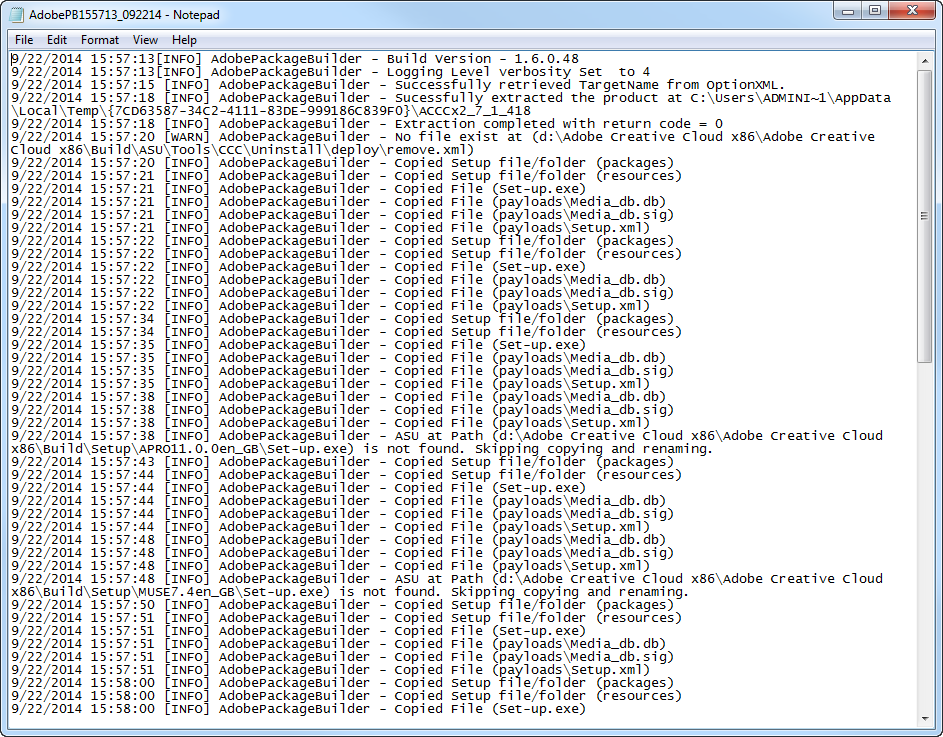
For more information, see Adobe Creative Cloud User Guide.