If you want to create an application for PDFCreator, you can download it in the Setup Store.
If you install PDFCreator, you automatically also get PDF Architect. If you don’t want to install Architect, use the following command-line parameters.
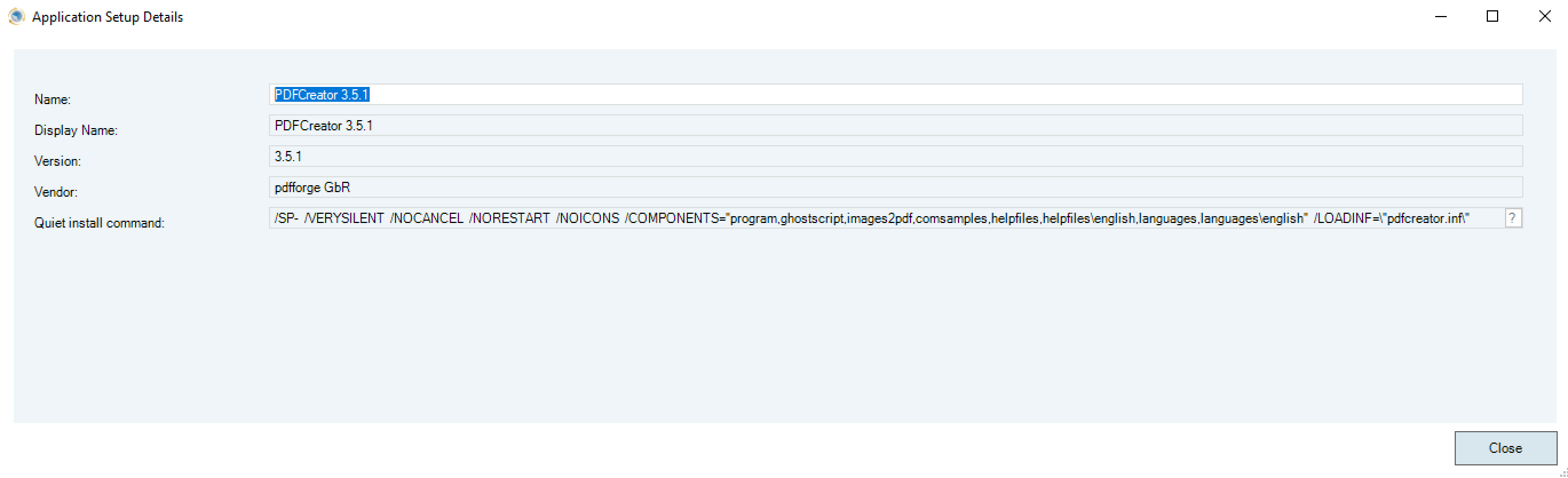
For more information on the switches for PDFCreator, see the PDFCreator user guide.
Silent installation
Starting version 3.2.1, silent installations are supported only as part of the business editions "PDFCreator Business", "PDFCreator Terminal Server" and "PDFCreator Custom". So if your system is Domain joined, you won't be able to install PDFCreator Free. See the corresponding release notes on the pdfforge website.