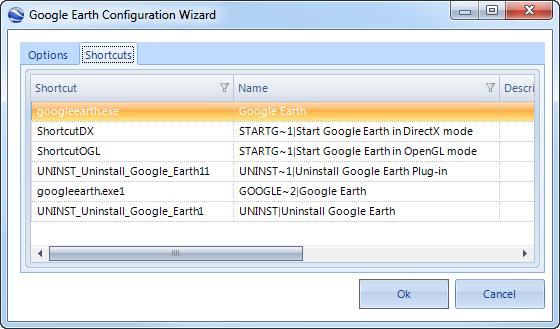Google Earth can be downloaded from the Setup Store.
Because Liquit doesn't extract the embedded MSI automatically, we recommend the following workaround:
- On a clean test machine, install Google Earth, with the downloaded installer.
- After the installation, locate the MSI in the
C:\Windows\Installer directory. It’s a hidden system directory, so be sure you’re able to see it. It will have a strange name, e.g. ’3bf3d.msi’. You can check the properties to make sure you have the right MSI.
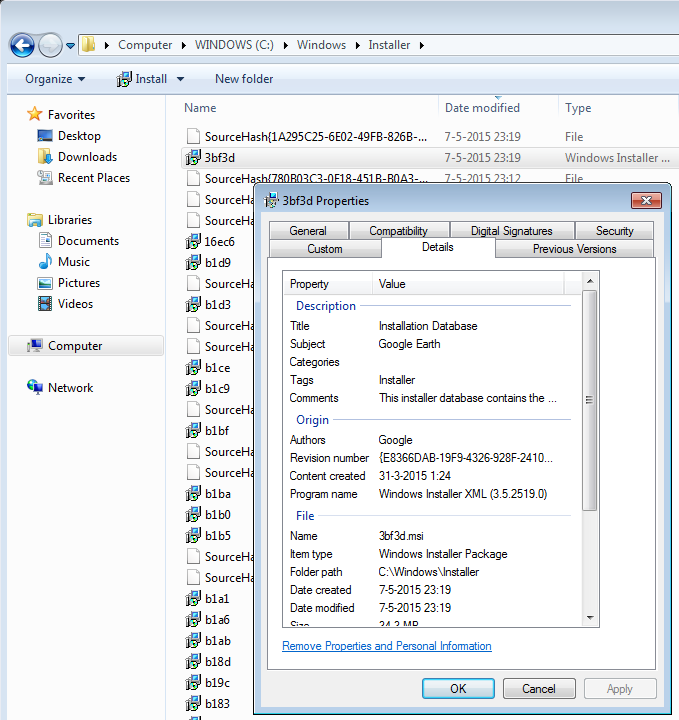
- Copy this MSI back into your setup repository, and select it in Setup Commander. The following configuration wizard will open:
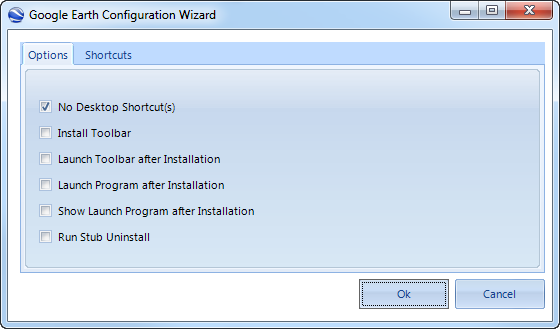
- If you uncheck ’No Desktop Shortcut(s)’ you can access the ‘Shortcuts tab. Here you can choose which shortcuts you want to delete by right-clicking on the shortcut.