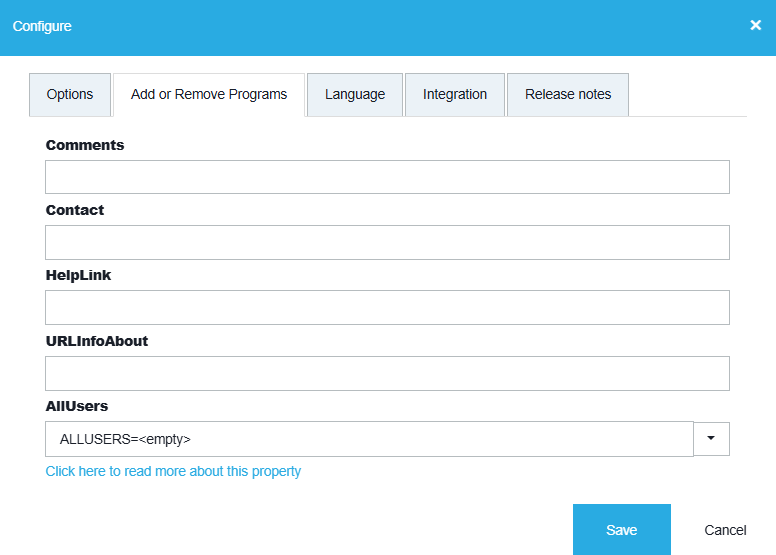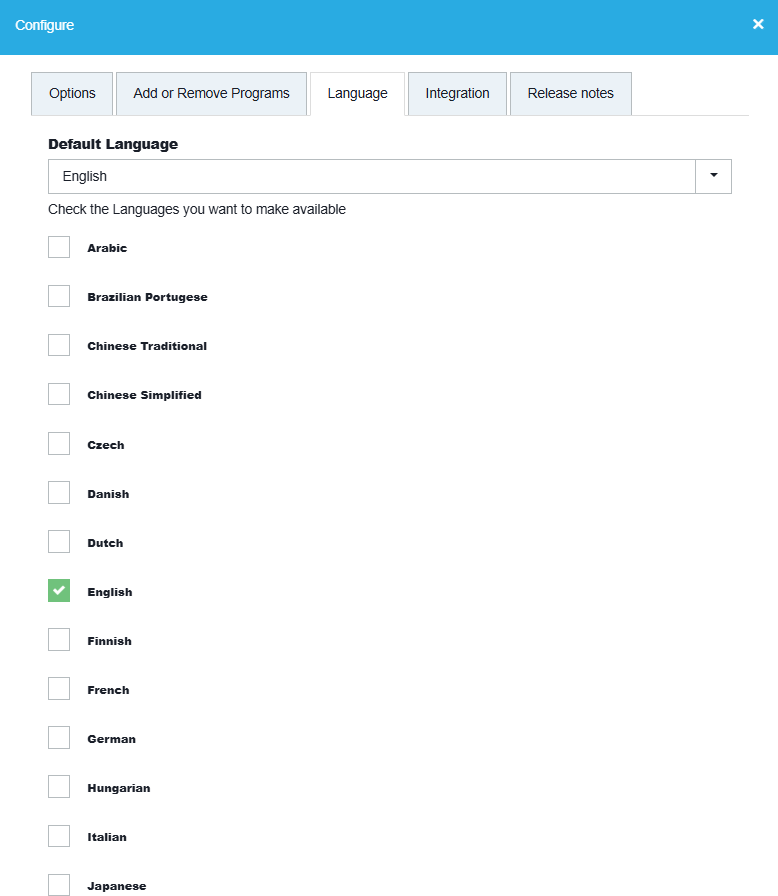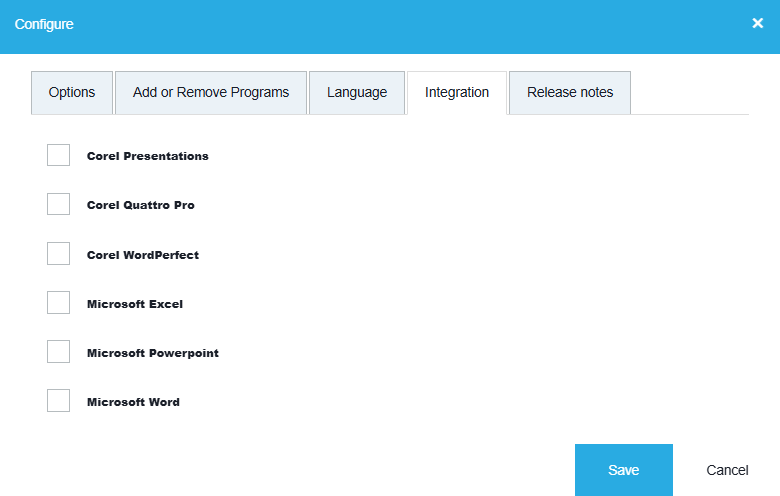If you want to create an application for Novell Groupwise 2018, you can download it in the Setup Store. Then, right-click and choose ‘New Application’.
Prerequisites
- Visual C++ 2008 Redistributable x86
- Visual C++ 2012 Redistributable x86
- Visual C++ 2013 Redistributable x86
- Visual C++ 2015 Redistributable x86
- wses3.msi (Microsoft WSE 3.0 Runtime)
- msxml.msi
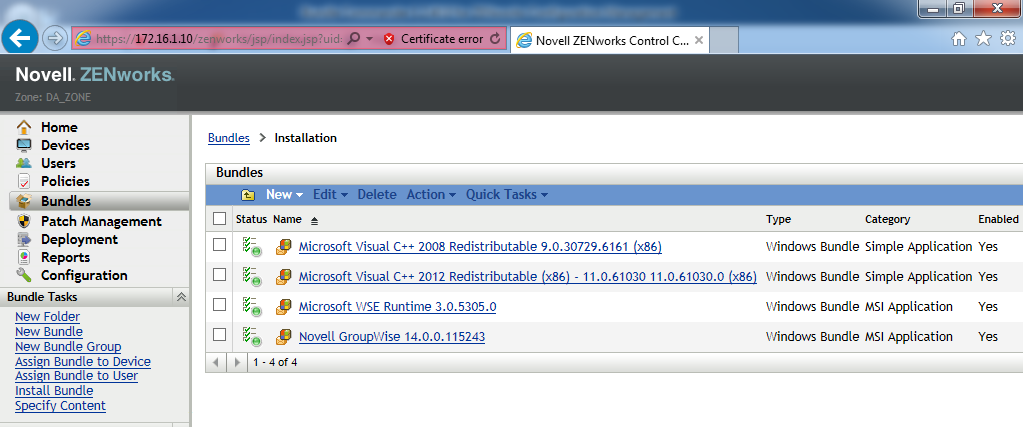
Application Workspace Setup Store Configuration Wizard
We’ve included a configuration wizard which prompts you for several additional options: