Chrome Enterprise
Google has an Enterprise edition of Google Chrome, which is the same as Google Chrome Education.
The Extended Stable Channel is only available to enterprises on the Windows and Mac platforms and can be enabled via enterprise policies.
Google has created an MSI installer package for the Windows platform to deploy the ‘Google Chrome for Business/Education’ version in the enterprise.
They’ve also added support for managed group policy with a list of more than 100 policies and a set of templates that allow administrators to easily customize browser settings to manage security and privacy.
Choose auto-updates to get the latest security fixes or manual updates for more control. Configure which applications and extensions employees receive and manage different plugins. You can even deploy a private web store with custom and curated apps, manage the compatibility of older apps, and more. Learn more at the Chrome for Business Help Center.
Application Workspace Setup Store Configuration Wizard
This wizard offers different configuration options, which are not supported natively in the MSI:
- Configuring the initial_preferences file in the
..Google\Chrome\Applicationfolder in which can you set Chrome as the default browser, skip the sign-in page, set a default homepage, maximize Chrome etc. on first startup - Remove the Desktop, Quick Launch and Start Menu shortcuts
- Turn off auto-updates
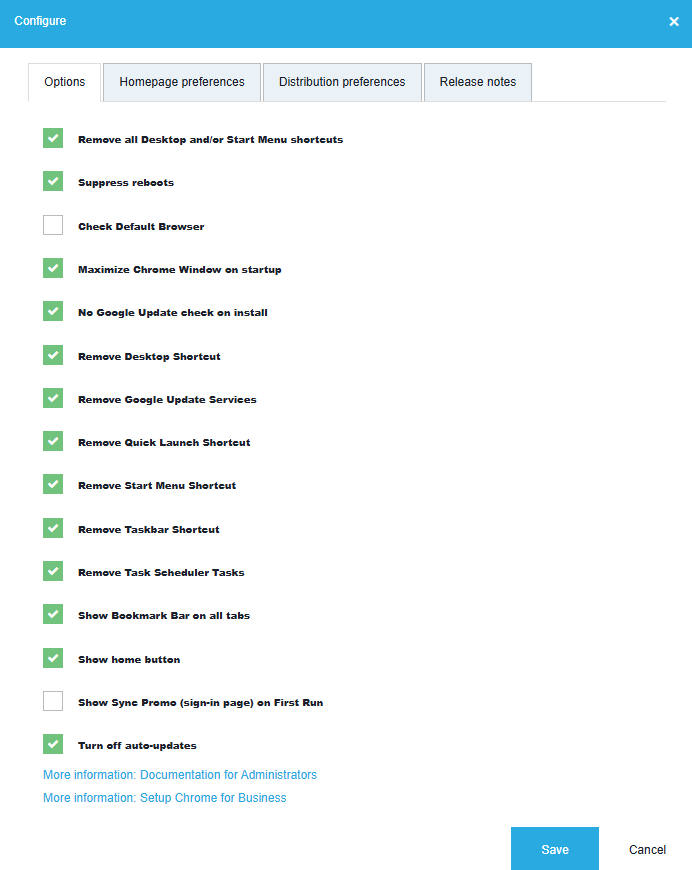
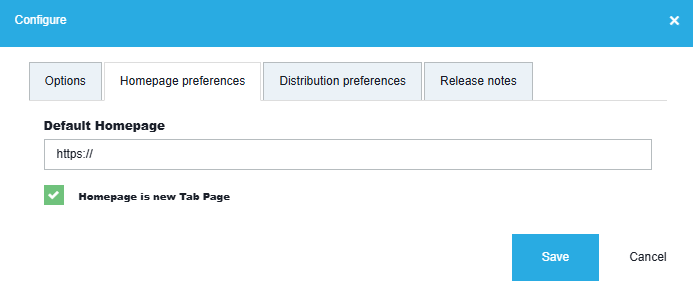
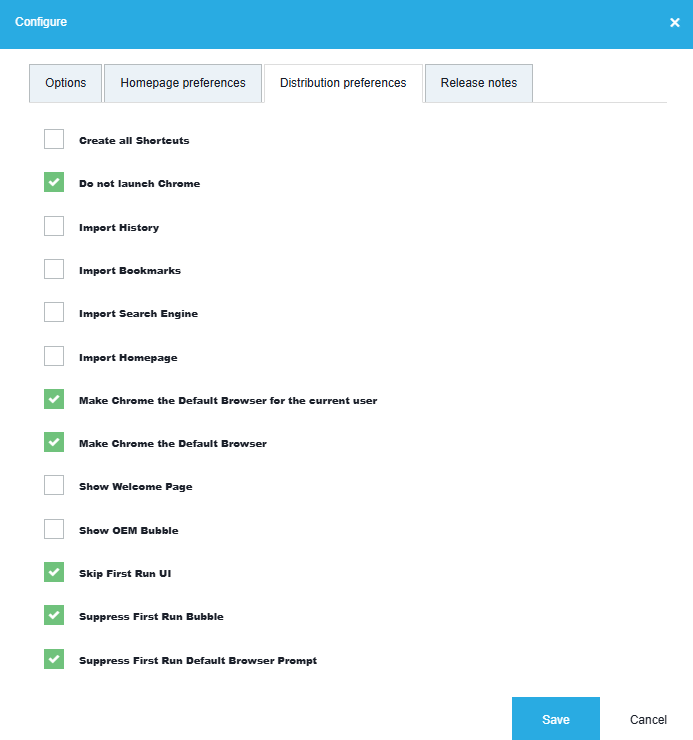
Further reading
Chrome browser release channel types
Supported platforms and versions