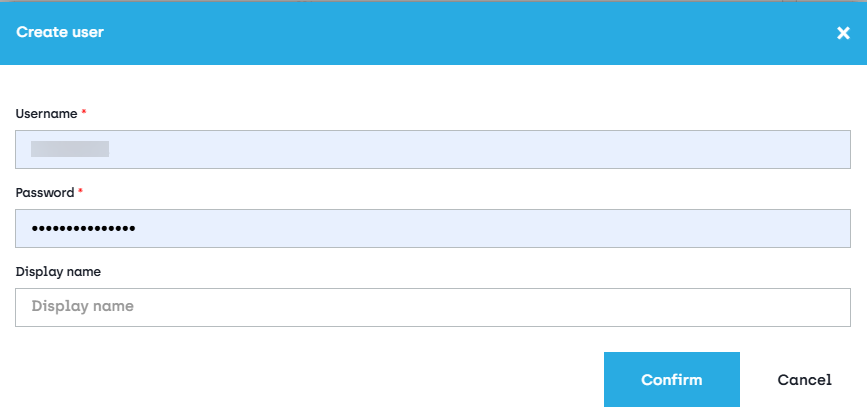The Users screen displays all the existing users within the Application Workspace Satellite Server and allows you to manage them or create new ones.
To edit or disable a user, select it and then click  View in the table toolbar.
View in the table toolbar.
Create user dialog box
The following basic options are displayed:
Username - The name used to authenticate the user.
Password - The password used to authenticate the user.
Display name - A friendly name used to identify the user.