After installing the server, you can log in to the workspace through your browser on the virtual host you configured.
Before you proceed, make sure that license.liquit.com is accessible.
- In the login screen that is displayed, insert the default username 'LOCAL\Admin' and leave the password field empty.
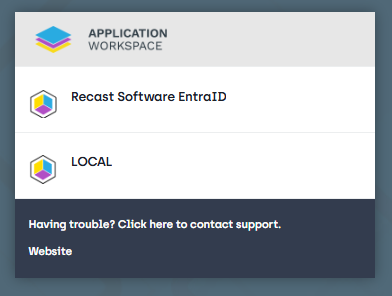
-
After a successful login, the Activate License dialog box is displayed. Enter a valid license key.
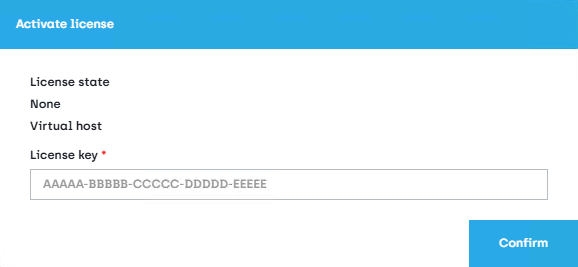
-
Go to User Menu > Change password
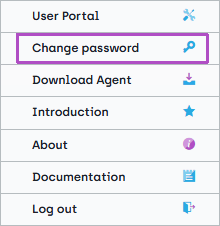
- In the dialog that opens, in the Current password field, enter a blank space.
- In the following fields enter and confirm your new password, by complying with the password policy.
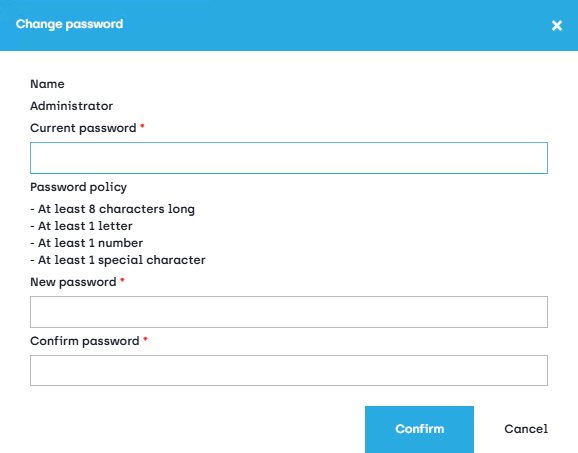
- Click Confirm after you finish.
Recommendation
We strongly recommend changing the password for the LOCAL\Admin account after first login because leaving a blank password for this account after installation is a security risk, even when hiding the LOCAL Identity Source.