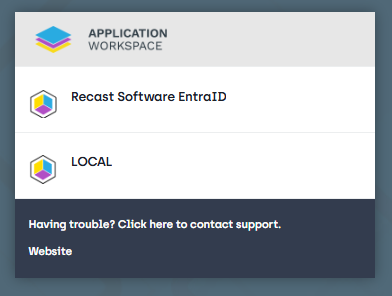- In the Zones screen, click
 Pair zone.
Pair zone. - Enter the URL of the zone to pair with and its name. Enable the Content, Managed or Connectors options according to your needs.
- After clicking Confirm, you are prompted to log in to the zone to which you want to pair the local Application Workspace Satellite Server. Use administrator credentials that have the "Create servers" privilege.