- Stop the Application Workspace Server service.
- Make a backup of the local Content Store. By default, its location is
C:\ProgramData\Liquit Workspace\Server\Content. - Remove all ".tmp" files from the Content Store.
- Remove all ".dat" extensions of the files within the Content Store. For example, from the command line run: "rename *.dat *."
- Upload the content files to the desired Azure Storage blob container. You can use the Microsoft Azure Storage Explorer for this, for example. The container should look like in the following image, where the Access Tier can be different:
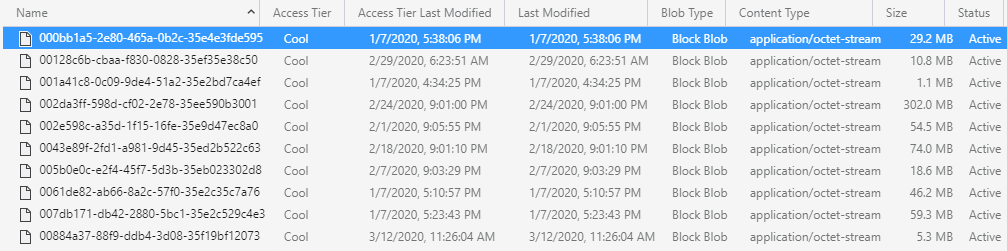
- Start the Application Workspace Server service.
- Log in as an administrator and navigate to Manage > System > Storage Settings.
- Configure the Storage Settings to use the Azure Blob service.
Move the Content Store to the Azure Blob service for a single server setup
- Published on Apr 16, 2025
- 1 minute(s) read
Was this article helpful?