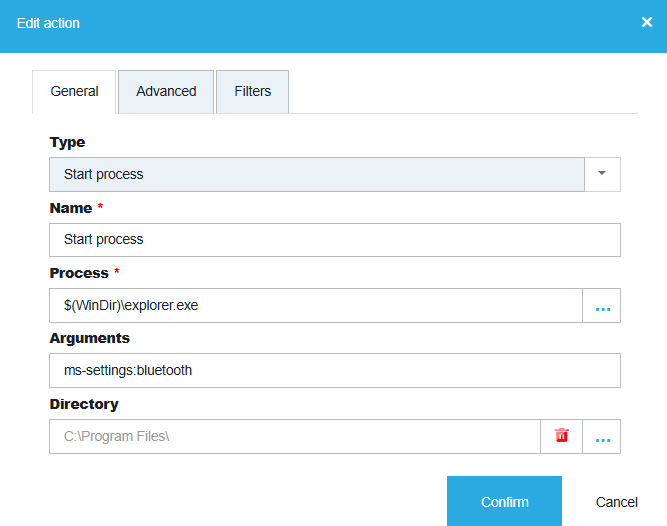You can start any of the Windows Settings UWP apps using explorer.exe and an URI parameter.
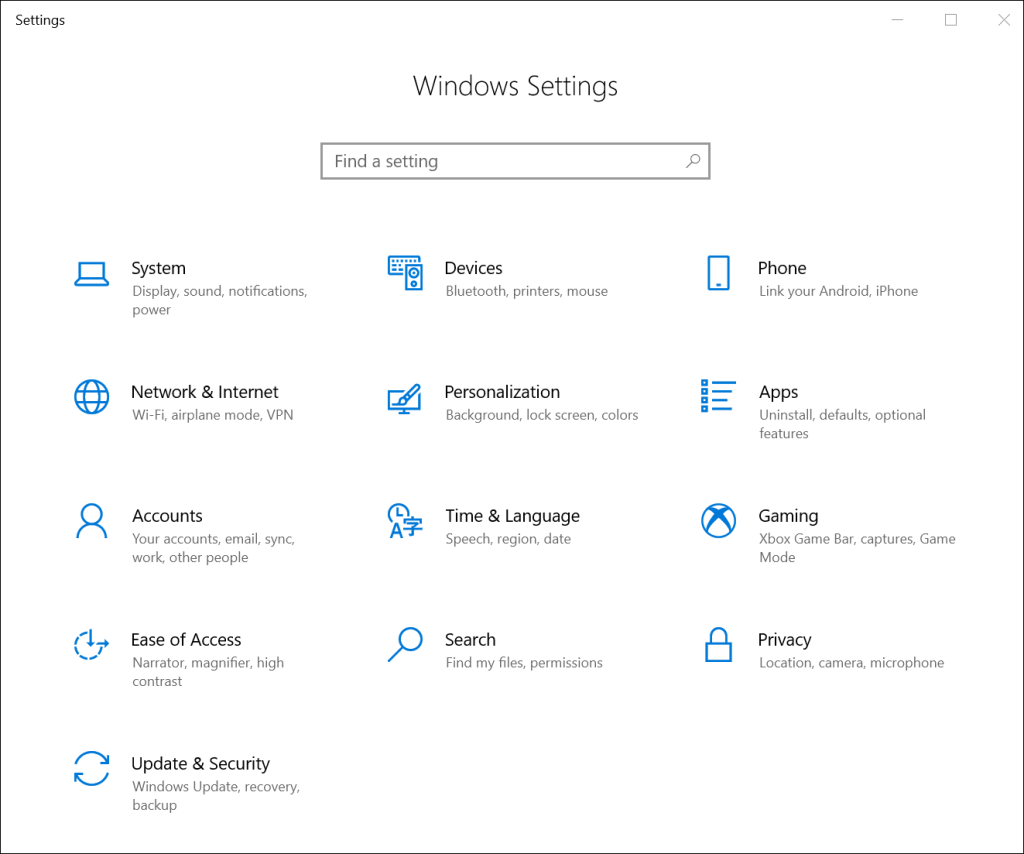
In this article we give you some examples of such settings which are started using ms-settings:
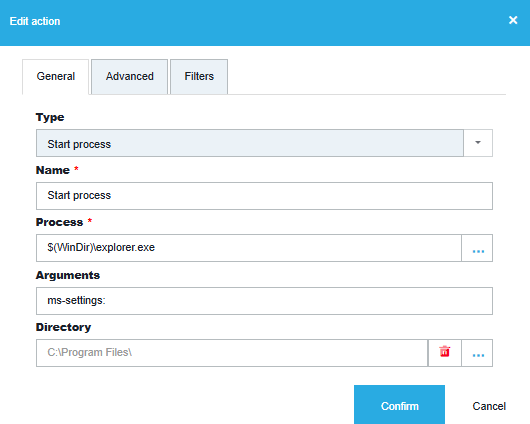
Examples
Apps & Features Settings can be started using ms-settings:appsfeatures
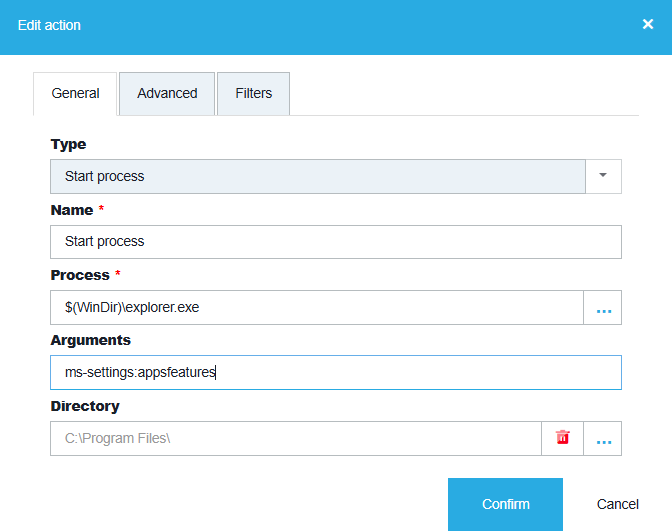
Bluetooth Settings can be started using ms-settings:bluetooth