Application Workspace delivers a standard domain (virtual host) to its partners. Some partners use this default virtual hostname to identify and access the specific Application Workspace Systems or services. Most of the partners want to use their domain. In this article, we describe how to create your virtual host name inside the domain section of Application Workspace.
- Navigate to Manage > System > Domains. Here you will find the default virtual hostname.
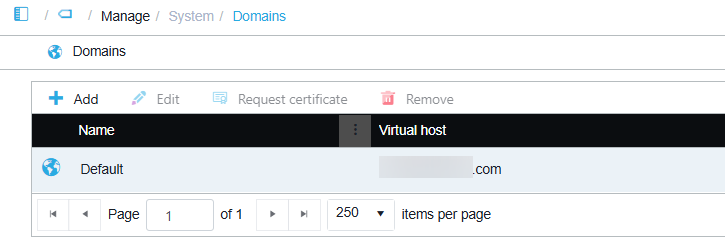
- Click on
 Add.
Add. - In the Details tab fill in the needed information.
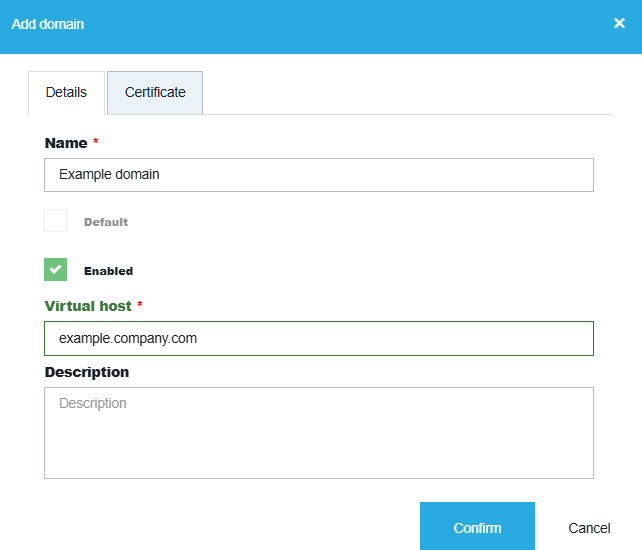
- In the Certificate tab upload your company certificate or use the ACME service.
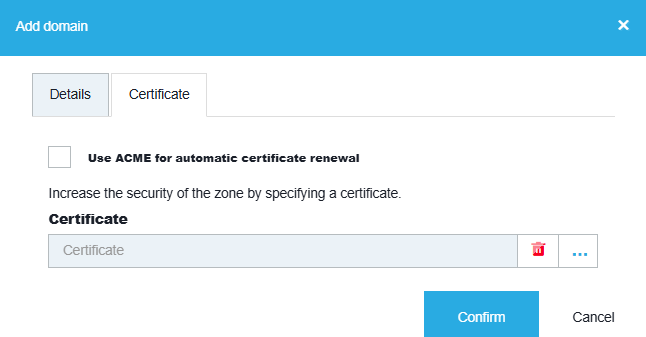
- Click Confirm.
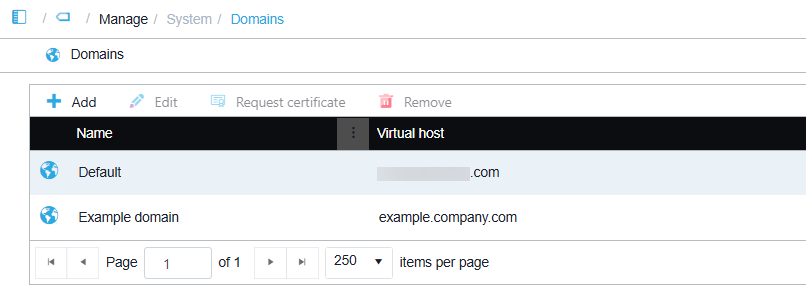
-
Create a CNAME (canonical name) DNS record from
example.company.comtobeta.liquit.cloud. -
Test if you can resolve the newly added domain within your browser or terminal ( cmd: NSLOOKUP example.company.com). It should resolve
beta.recastsoftware.com.
Important information
- Please note that you must maintain a certificate (with ACME or a company certificate).
- You can never create another
<example>.recastsoftware.clouddomain.