When you have multiple identity sources configured, you have the ability to selectively conceal them if you don't wish to display them to the customer. These concealed identity sources can still be accessed by using specific parameters within the URL of your Application Workspace zone in your web browser.
For instance, consider the following URL:
https://workspace.recastsoftware.cloud/?sso=0&identitySource=local
In the following scenario, there are three configured identity sources. To emphasize AzureAD as the primary source, two of them have been marked as hidden.
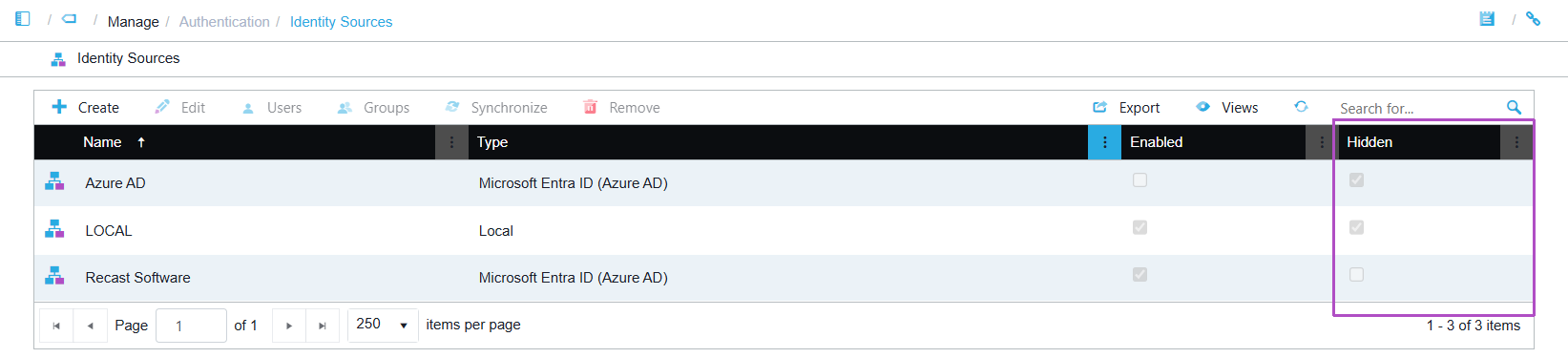
The Hidden option is in the Overview screen of the identity source:
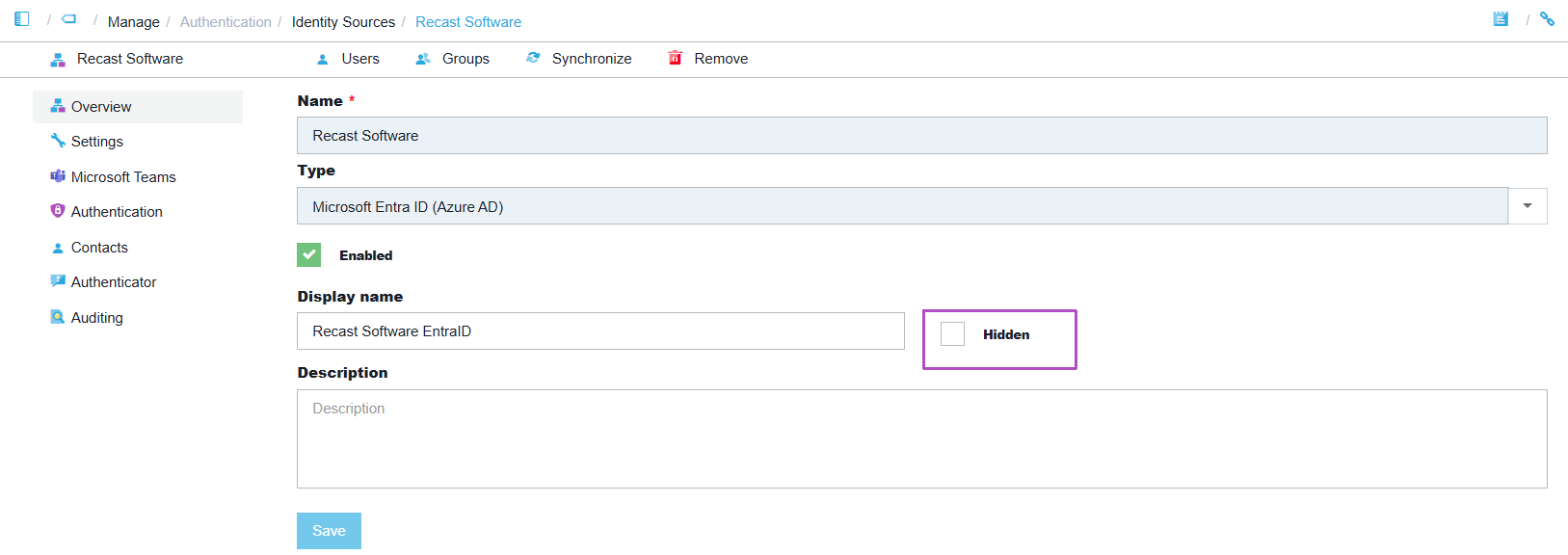
In this scenario, you can still access the LDAP identity source by specifying its name in the URL:
https://workspace.recastsoftware.cloud/?sso=0&identitySource=AD