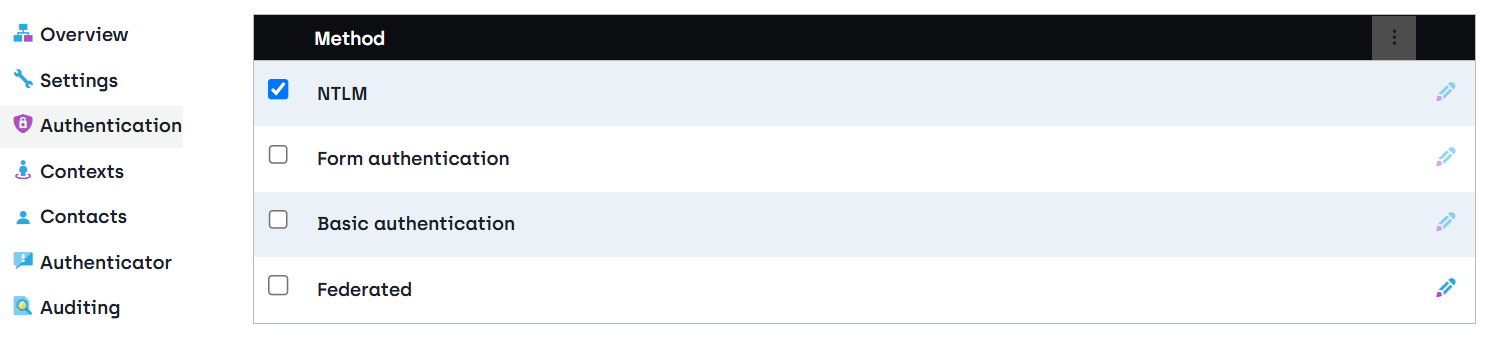In this scenario:
- Application Workspace and Citrix StoreFront don’t federate and use their own authentication methods.
Prerequisite
You need to create and Configure the Citrix StoreFront connector.
Citrix StoreFront configuration
In the Citrix StoreFront store, configure the Domain pass-through authentication method.
This also works if a Citrix Application Delivery Controller (ADC) is deployed. The only difference is that NTML/Kerberos needs to be configured on the Citrix ADC instead of the Citrix StoreFront server.
The configuration of the Citrix StoreFront and Citrix ADC is out of the scope of this article. See Citrix documentation for more information.
Application Workspace configuration
- In the Application Workspace, navigate to Manage > Authentication > Identity Sources.
- Create an Active Directory identity source with the following parameters:
- The Active Directory identity source name must match the NetBIOS name of the Active Directory in order for NTLM to work correctly
- In the Authentication screen of the identity source, enable “NTLM”, and move that method to the top of the list as displayed in the next image: