Connectors
Microsoft Configuration Manager
Microsoft Configuration Manager 2012R2 and higher are supported.
Microsoft Deployment Toolkit
Microsoft Deployment Toolkit (MDT) 2012, 2013 and higher are supported.
Microsoft MDT has a few requirement:
- For all deployment situations, the Windows ADK for Windows 10, version 1809 or later, is necessary. Ypu cannot create a deployment share without it.
- User-driven installation (UDI) and zero-touch installation (ZTI) scenarios require Configuration Manager version 1810 or later.
Ivanti Endpoint Manager
Ivanti Endpoint Manager 2017.3 Service Update 3 and higher are supported.
Micro Focus ZENworks Configuration Management
ZENworks 11.4.x and higher are supported.
Operating System
Setup Commander is supported on the following Windows operating systems:
- Microsoft Windows 10 x86 or x64
- Microsoft Windows 11 x86 or x64
- Microsoft Windows Server 2008 (R2)
- Microsoft Windows Server 2012
- Microsoft Windows Server 2016
- Microsoft Windows Server 2019
- Microsoft Windows Server 2022
You need Administrative privileges to run Setup Commander.
Microsoft .NET Framework
For Windows XP, Windows 7, Windows 8 and Windows Server 2008 both Microsoft .NET Framework 3.5 (or higher) and Microsoft .NET Framework 4 Extended should be installed.
For Windows 10 and Windows 11, Windows Server 2012 up to 2022, you must enable the .NET Framework 3.5 (includes .NET 2.0 and 3.0) Windows feature.
.NET Framework 4.6 Advanced Services is enabled by default. For more information, see Microsoft documentation.
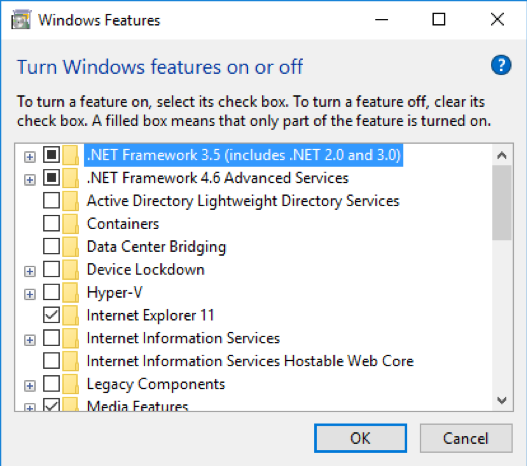
The Setup Commander setup will verify whether you’ve installed/enabled the aforementioned .NET Framework.