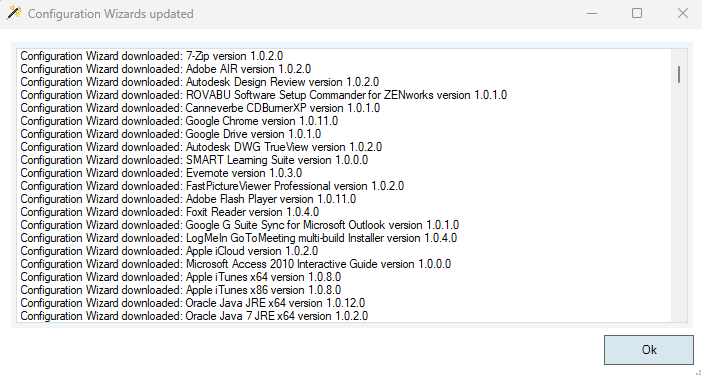Setup Commander is distributed as a Microsoft Installer (MSI) and this section describes a few steps required to install it.
You can install the Setup Commander on multiple Windows Administrator machines in your network if needed.
How to install Setup Commander
- Run the wizard and click Next in all windows.
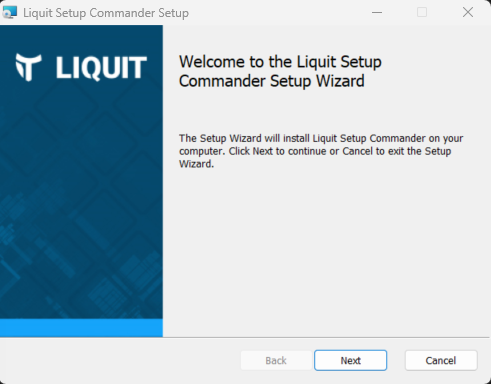
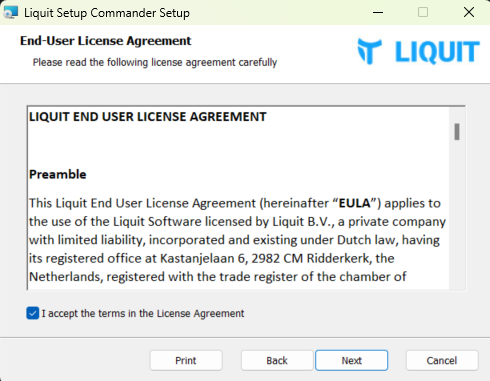
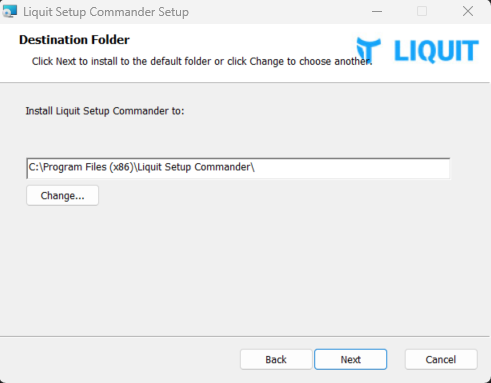
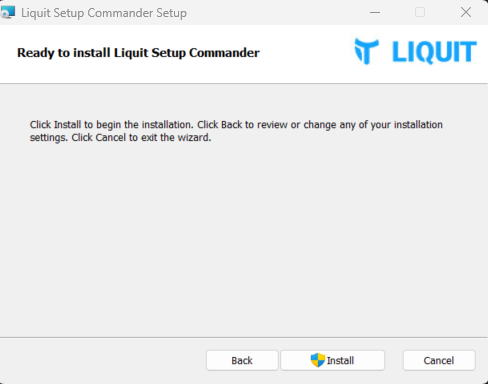
- After the installation, Select the Launch Setup Commander check box and click FInish.
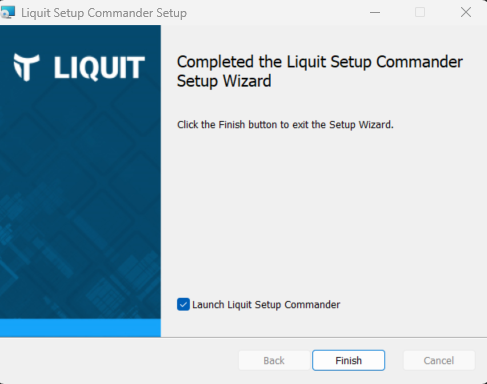
- You will be next prompted to insert the license key.
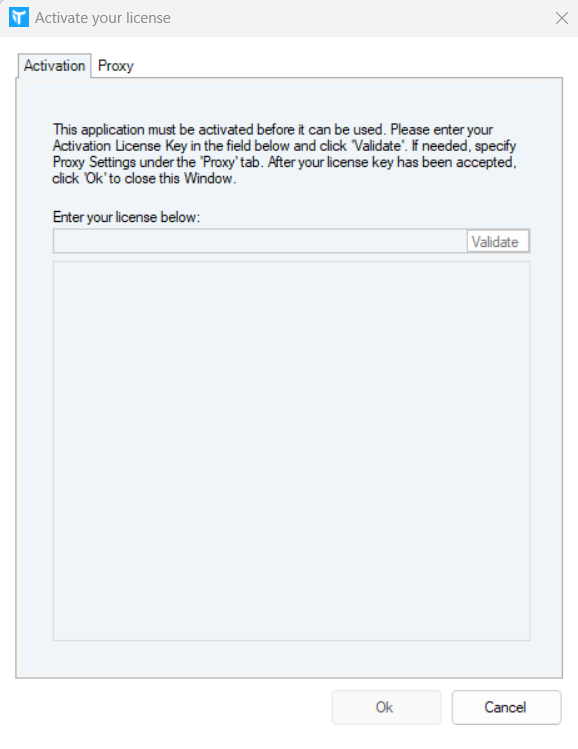
- A window with all the configuration wizards that have been updated will also be displayed.