Repackaging Wizard
Using 3rd party components, with the Repackaging Wizard you are able to convert a Win32 setup (MSI or non-MSI setup) to either an MSI, MSIX or virtualized application. You just have to right-click the desired file, and select the Repackaging Wizard option from the context menu.
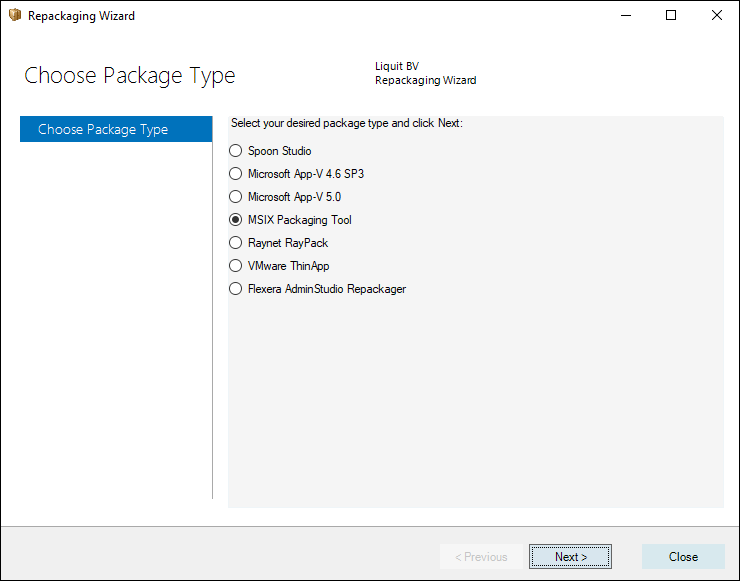
Configuration
Setting up a Virtual Machine for Repackaging contains information about how to configure Setup Commander for the repackaging process.
Prerequisites for Microsoft MSIX Packaging Tool
Microsoft MSIX Packaging Tool - To successfully repackage locally Application Workspace Setup Store setups or other setups to MSIX.
Package Support Framework - To optionally fix compatibility issues as described in our blog article MSIX readiness. You can download and install it using NuGet and the install Microsoft.PackageSupportFramework switch. NuGet itself can be downloaded from the PSF landing page.
applyacls.dll - To convert the MSIX to an MSIX app attach VHD you need to download and extract the MSIX Core 1.1 zip file since only this one includes applyacls.dll which is needed to set ACLs (access control list).
Hyper-V Platform and Hyper-V Management Tools - They include the Hyper-V Module for Windows PowerShell.
We prepared a video which demonstrates how to install and enable the prerequisites which the Repackaging Wizard needs when using the Microsoft MSIX Packaging Tool.