Overview
Setup Commander supports MSIs of any vendor. By using our 'as a service' infrastructure we either provide you an already available configuration wizard for vendors like Adobe, Apple, Autodesk, Google, Microsoft, Oracle, RES and VMware or Setup Commander will auto-generate a Configuration Wizard for you instantaneously.
Our Configuration Wizards provide you with options like:
- Remove all Desktop and/or Start Menu shortcuts
- Suppress Reboots
- Disable auto-update mechanisms
- Include Licensing Information
- Include Database Settings
And many other typical deployment options. These options are stored in a transform file (MST) for the selected MSI.
A configuration wizard can be accessed by right-clicking on an MSI and selecting the Generate Transform option from the context menu.
Example of already available configuration wizard
One example is our Google Chrome Configuration Wizard with which you can configure the default configuration options for Google Chrome:
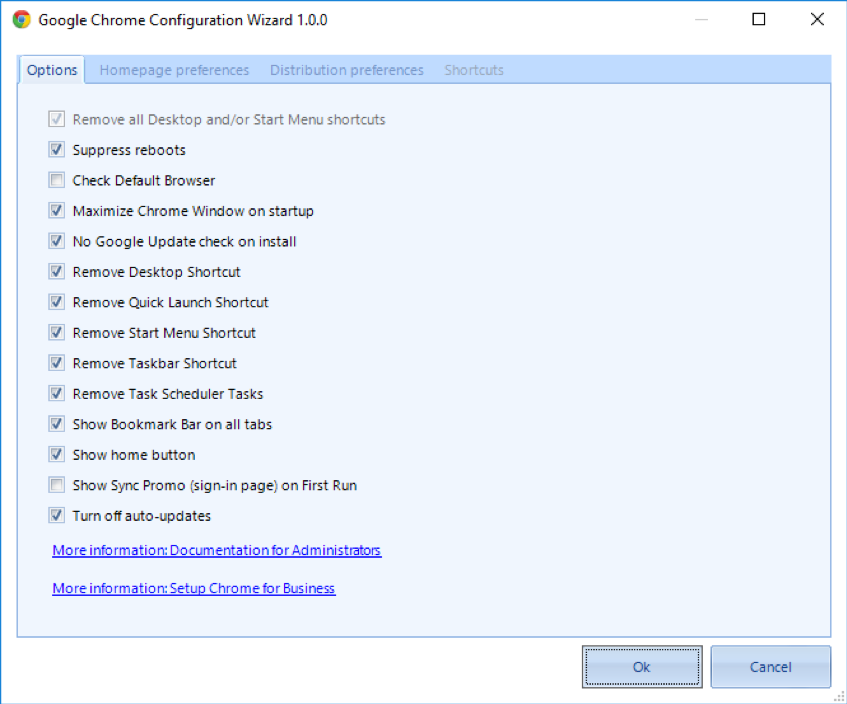
Example of auto-generated configuration wizard
For those MSIs for which we don't have a configuration wizard, Setup Commander will auto-generate one for you instantaneously:
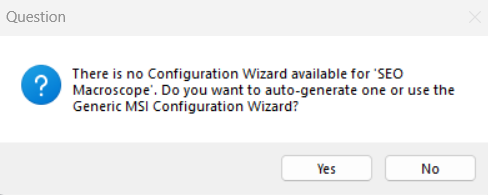
An auto-generated configuration wizard is based on best practices and can optionally be sent to our support team for further analysis, to be enhanced and for publishing purposes:
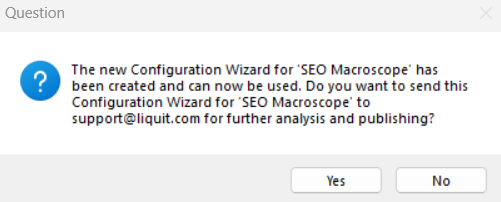
After a configuration wizard has been auto-generated, it's available immediately to transform the selected MSI:
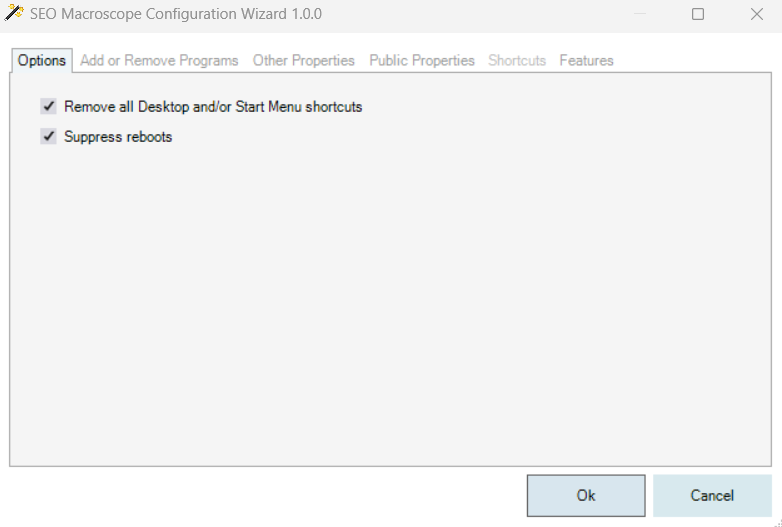
Configuration Wizards general settings
The general settings of configuration wizards can be accessed in Home ribbon > Configuration group > Options.
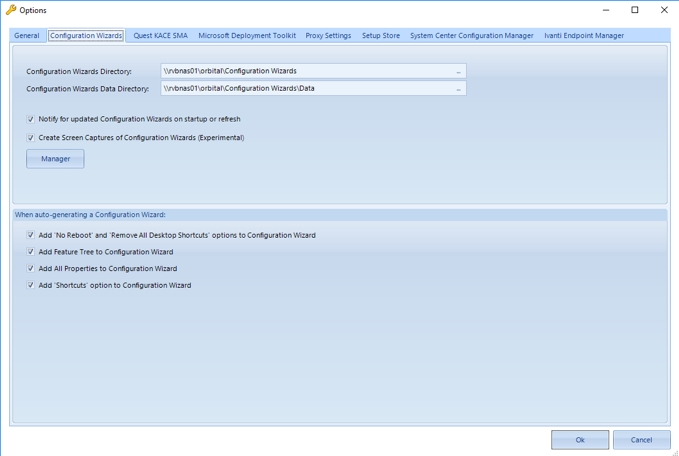
Configuration Wizards Directory - Represent the directory in which the .XML files of the wizards are stored.
Configuration Wizards Data Directory - Represent the directory in which the settings of the wizards are stored.
Notify for updated Configuration Wizards on startup or refresh - If enabled, a pop-up window will notify you if any configuration wizards were updated:
- on startup of Setup Commander
- whenever you use the Refresh Configuration Wizards option from the context menu of the File System (Left panel).
Manager - opens the Configuration Wizard Manager which shows all available wizards:
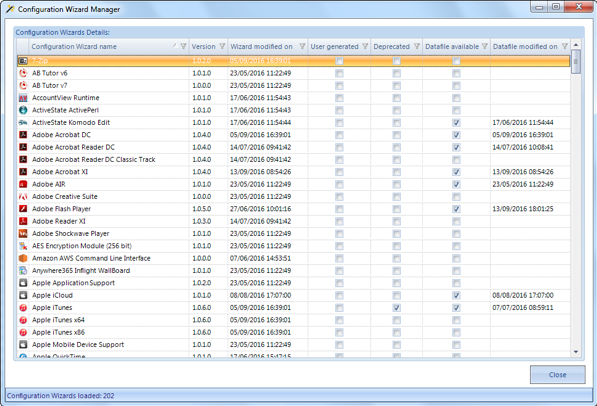
Double-clicking any wizard opens it, and you can configure it and save your settings.
If you right-click on a wizard, a few options are displayed like configuration of displayed columns or Delete datafile.
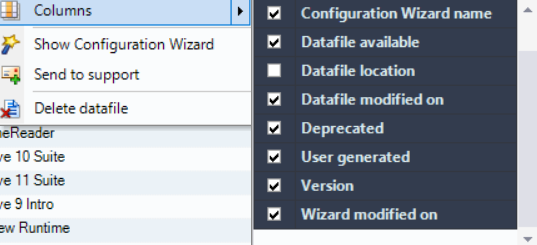
When auto-generating a Configuration Wizard section
The options in this section are for debugging purposes only.