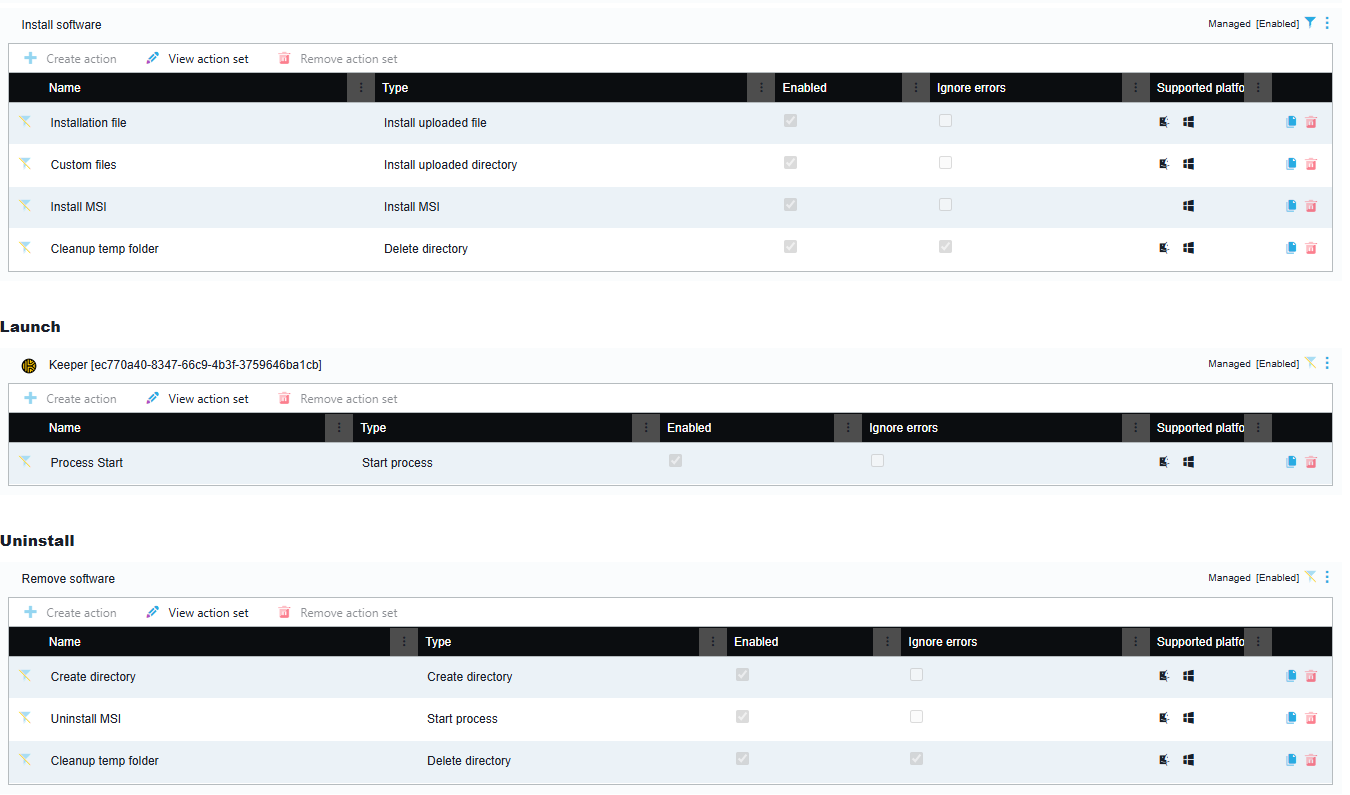The Liquit Setup Store contains setups for several Password Managers like 1Password, Authy, Bitwarden, KeePass, Keeper and LastPass.
For Keeper we've added only the 32 bit MSI in the Application Workspace Setup Store. The 64 bit MSI can be donloaded from the Microsoft Store connector.
With the Microsoft Store connector, you can create managed packages for (free) UWP apps (Appx or MSIX) which are available in the Microsoft Store.
Application Workspace Setup Store offers traditional setup types likeEXE, MSP, MSI and MSIX which are on a vendor download page and not in the Microsoft store. This offers more configuration and deployment options and the Win32 apps are updated more frequently compared to the Microsoft Store.
Application Workspace Setup Store Configuration Wizard
We’ve included a configuration wizard which prompts you for several additional options:
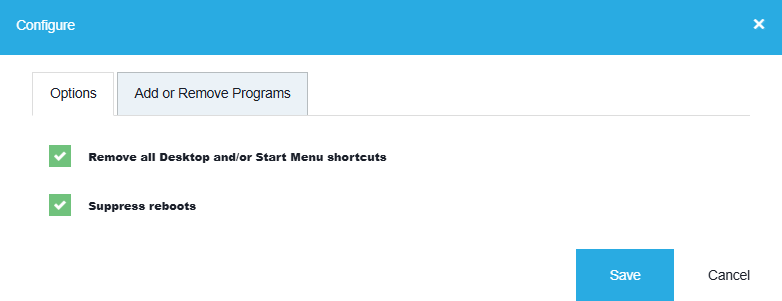
Application Workspace Setup Store managed package
With the help of the Application Workspace Setup Store connector you can create a managed package for Keeper. This way you make sure that every time the product manufacturer releases a new version of the product, the connector updates the package you created with the latest version.
Such a package contains Install, Launch and Uninstall actions. So after creating this package, all you need to do is set the entitlement: