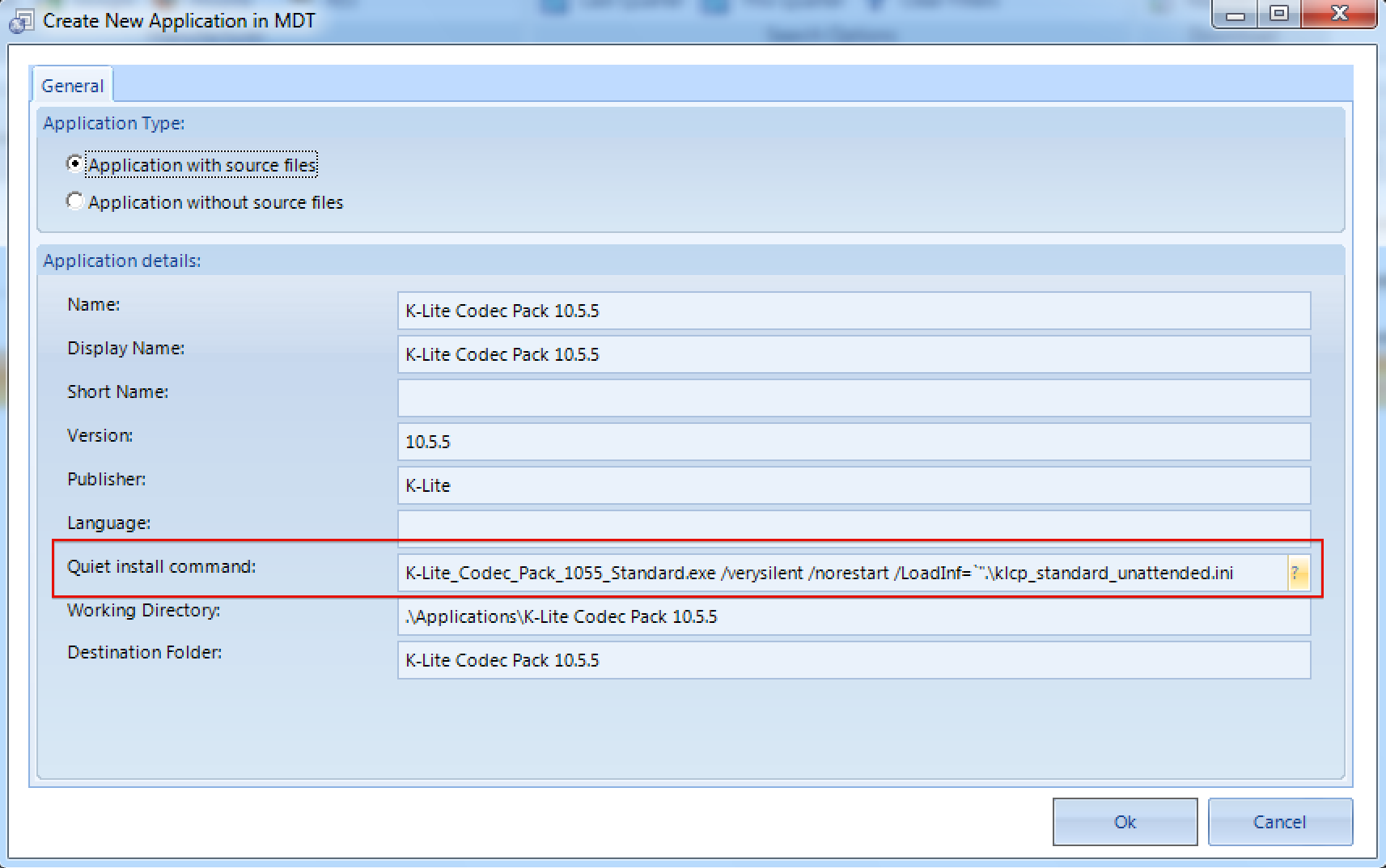If you want to install the K-Lite Codec Pack silently you must take the following steps:
-
First, download the Codec Pack version you want from the Setup Store.
-
After downloading, open a command line prompt and go to the location of the downloaded file.
-
you need to create an .ini file which contains the settings you want to use. To create this file, run the installer like this:
K-Lite_Codec_Pack_1055_Standard.exe -MakeUnattended
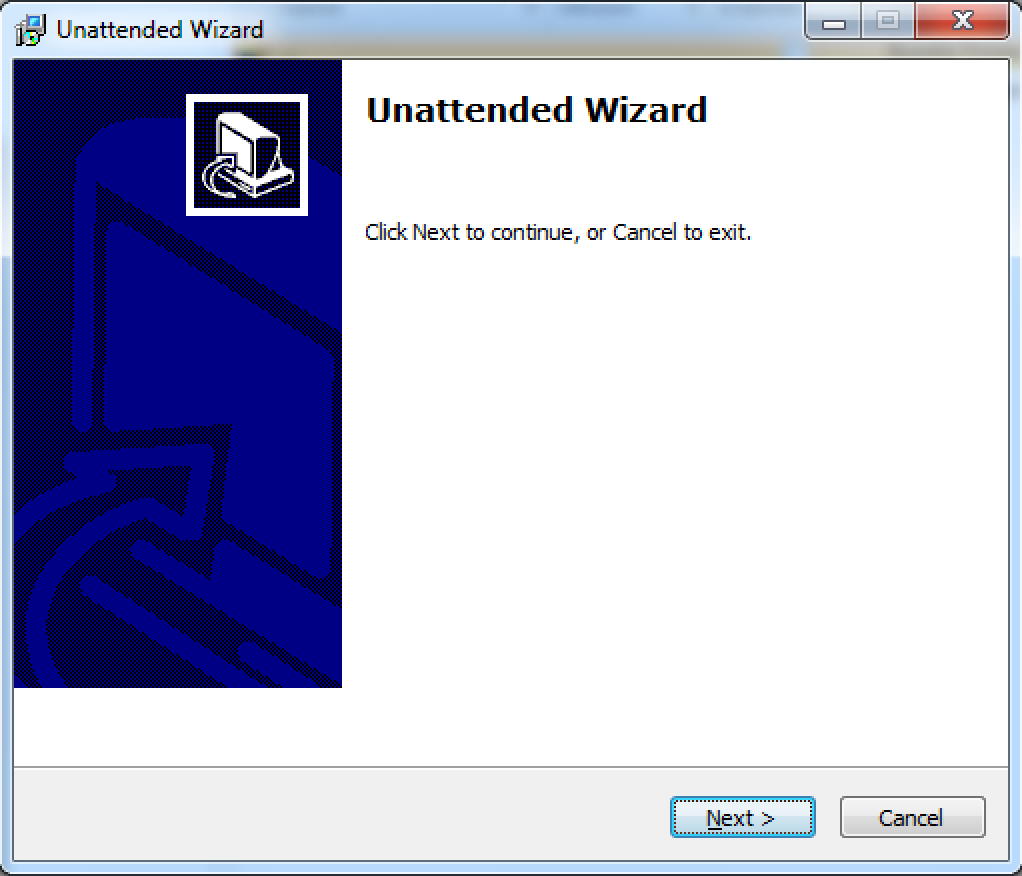
This opens a wizard in which you can select the components and other settings. This will not install the Codec Pack. After you finish, there are 2 files in the same directory as the installer. In our case, we used the Standard version of the Codec Pack, so the files are named:
- klcp_standard_unattended.bat
- klcp_standard_unattended.ini
The .ini file can now be used next to the other settings in the ’Quiet install command’ box to create the application. The box is pre-filled with best-practice settings. You can view more settings when clicking the ’?’ at the end of the box.