MSI and MSP
In Application Workspace Setup Store, the basic setup is availlable as an .MSI file (Installation Package) while the update is available as an .MSP file (Patch Package).
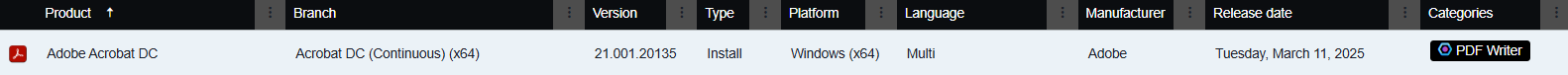
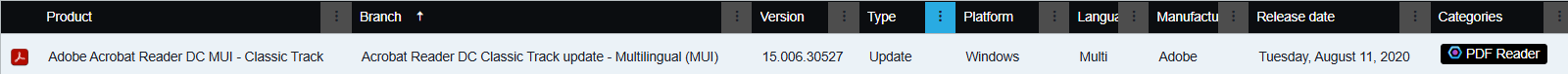
The setup and update for the Windows Platform can be deployed on both 32-bit and 64-bit architectures.
In this Liquit blog article, you will find all the details about how to create a Managed Package for the setup and its update, to be deployed separately.
Classic and Continuous Tracks
To find out more about the difference between the different Classic and Continuous tracks see Adobe documentation.
MUI installers
Multilingual User Interface (MUI) installers are also available in Application Workspace Setup Store. For more information, see Adobe documentation.
Disable Repair Adobe Reader XI Installation
If you need to deploy Adobe Reader XI in a Terminal Server/RDP/XenDesktop environment, you have to be very precise when configuring Adobe Reader XI.
This great blog by Aaron Parker warns about a specific configuration setting explicitly:
“Warning: It is extremely important to remove the Repair Adobe Reader Installation menu item on shared systems such as Terminal Server/Remote Desktop Servers – a standard user can initiate a reboot of a computer if the repair kicks in. This is because the repair is applied using Windows Installer which runs in the System context”.
With Adobe Reader XI, Adobe has added a registry key to disable the ‘Repair Adobe Reader Installation’ option in the Help menu.
Inspired by this topic and by very good feedback from XenDesktop/XenApp specialist Hayscen de Lannoy, we’ve therefore added an option “Disable ‘Repair Adobe Reader Installation'” to configure this with our ‘Adobe Acrobat and Reader Configuration Wizard’.
This setting is checked by default because, for every enterprise deployment, it makes sense to disable this menu item.