If you want to deploy AutoCAD 2019, there are two ways to do this.
Silent installation via deployment
If you want to deploy all components of the install at once, you first have to make a deployment install.
Start the setup and follow these steps to create an administrative image.
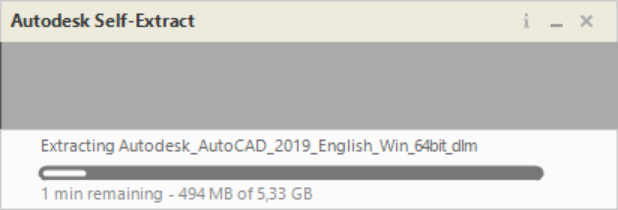
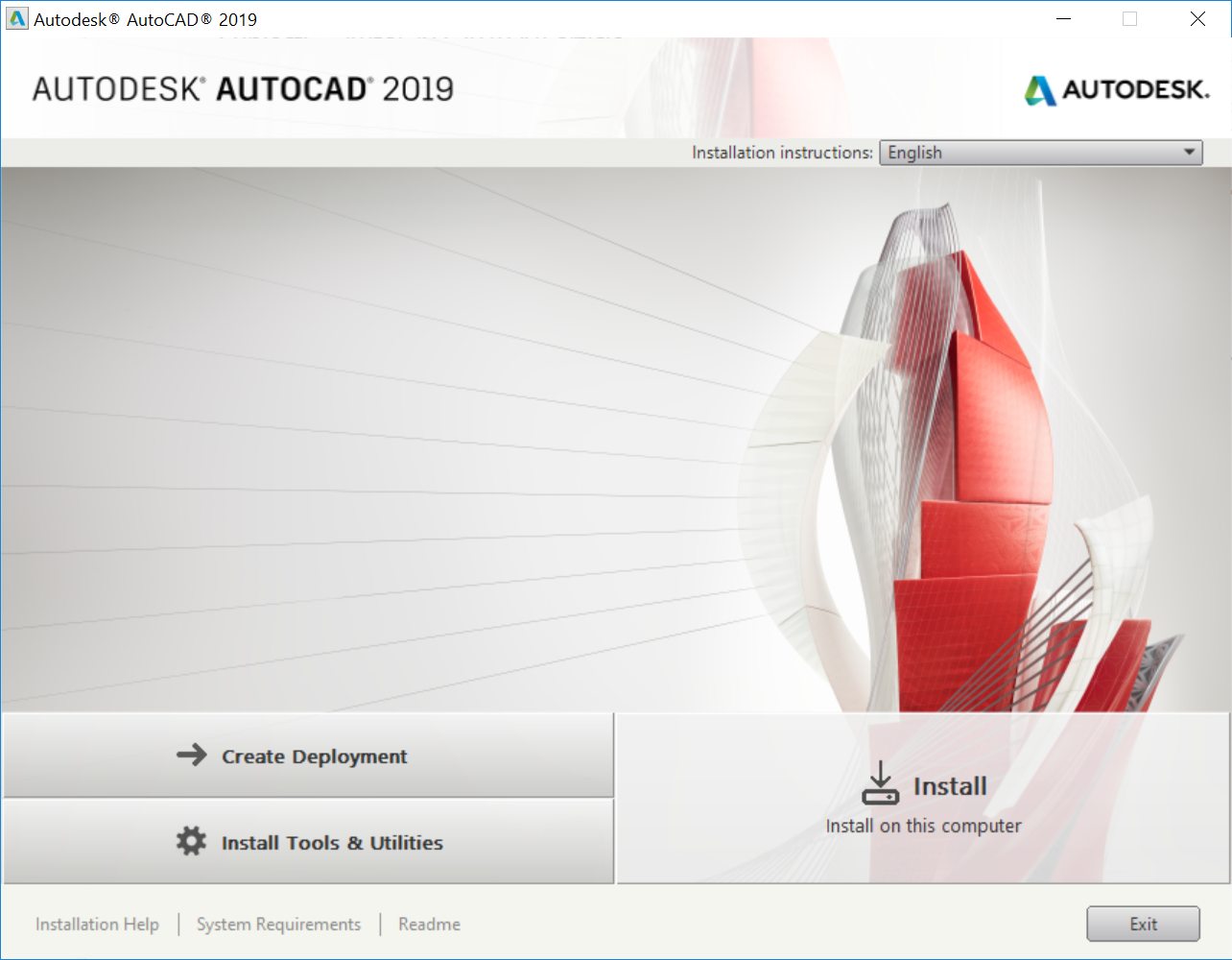
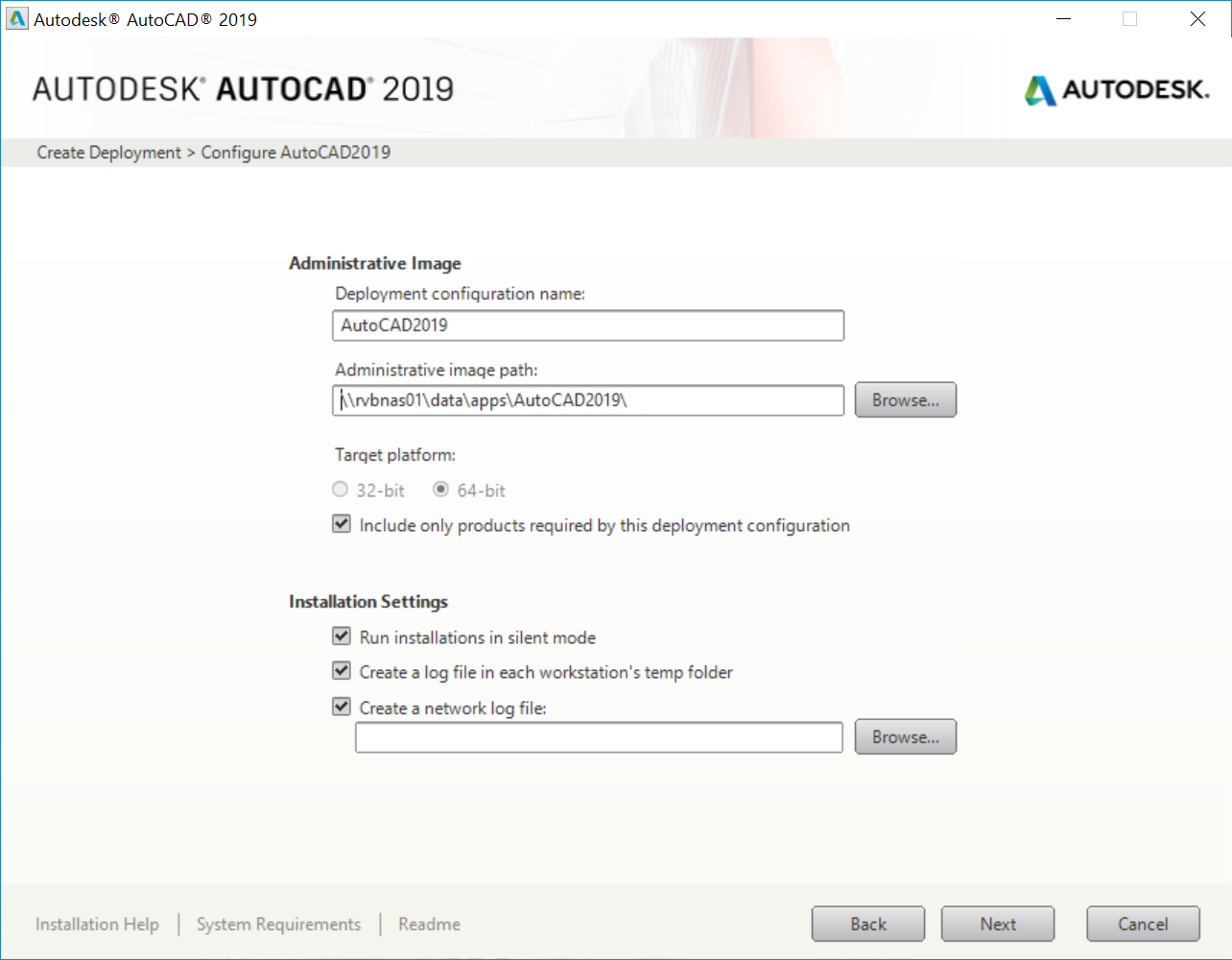
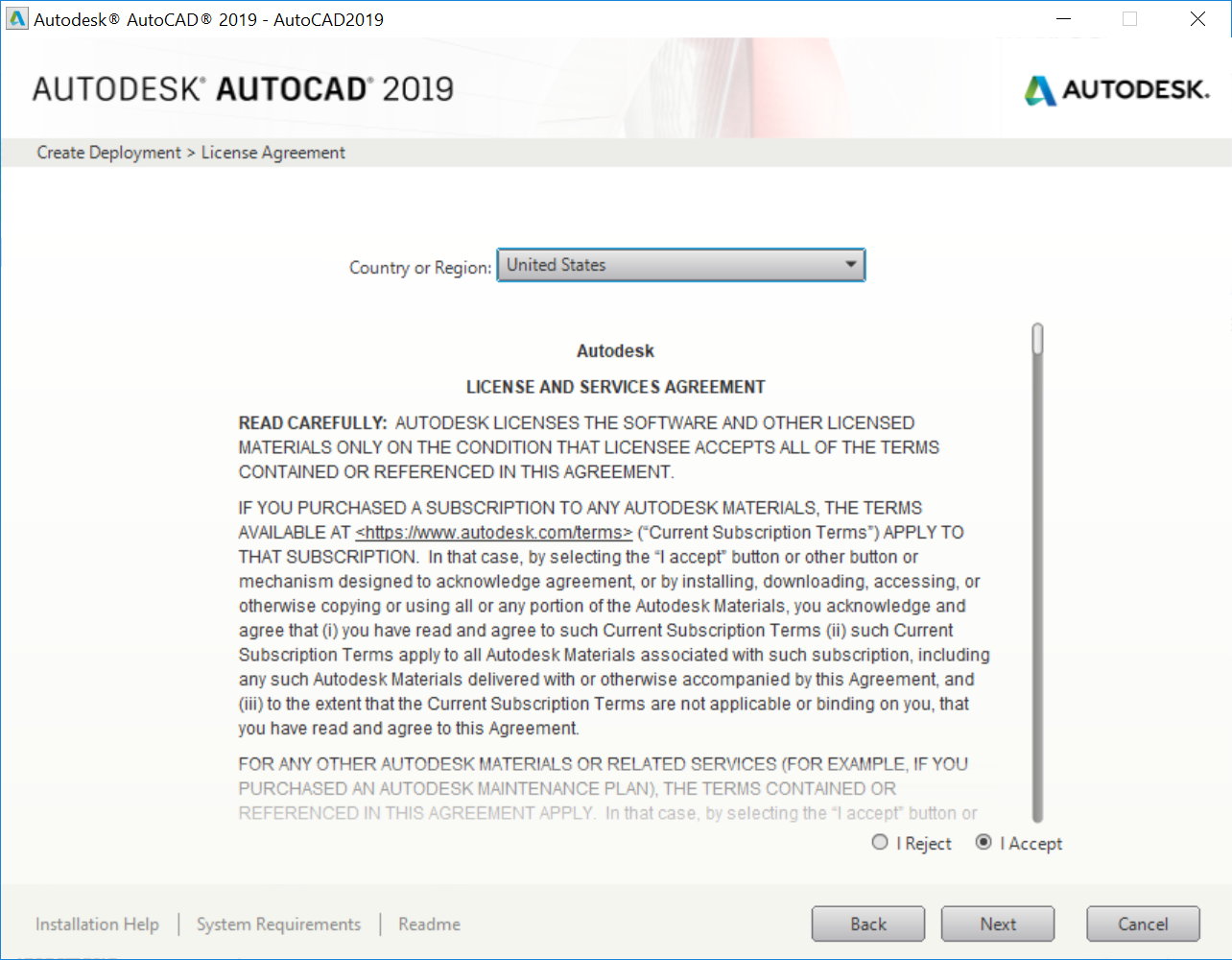
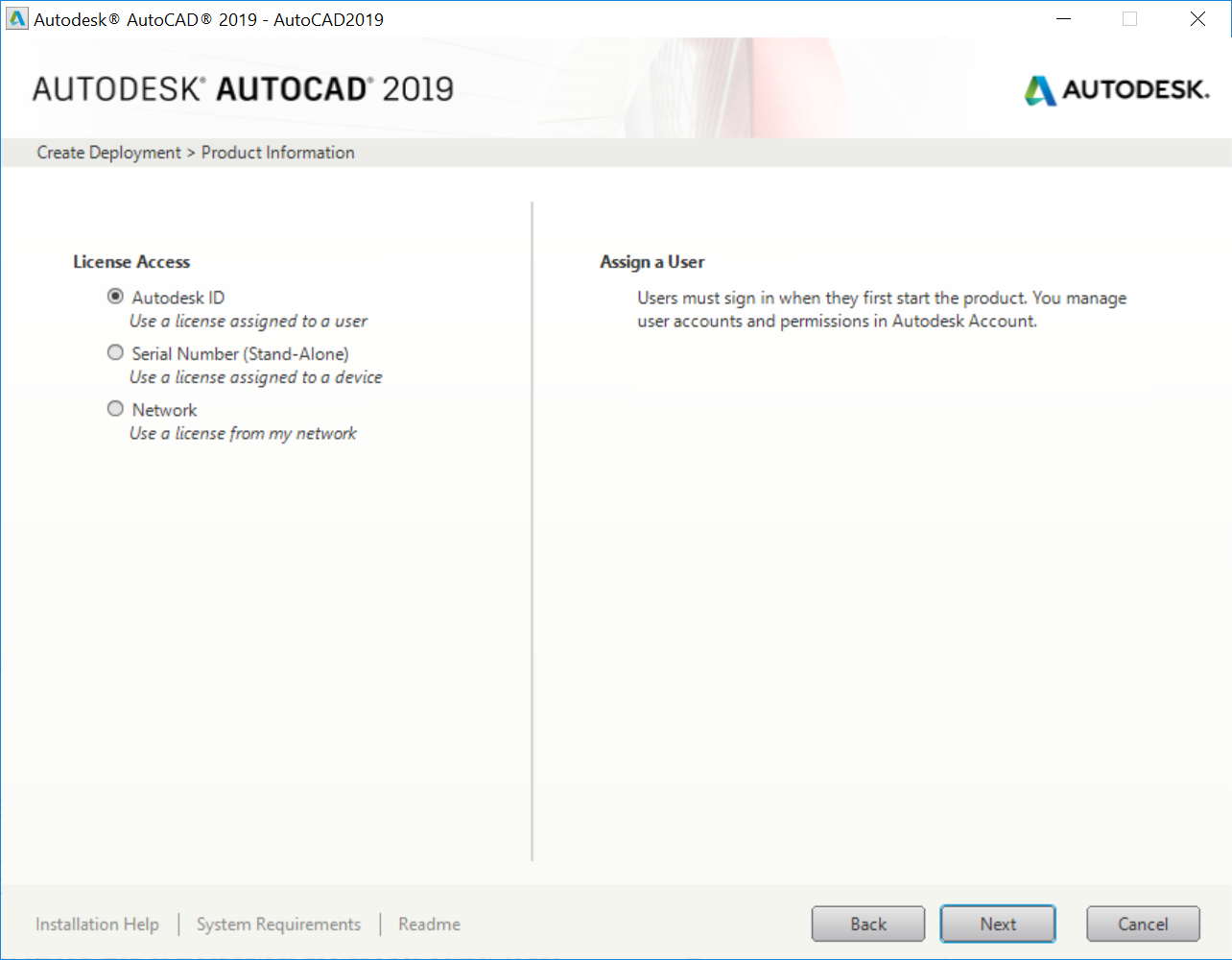
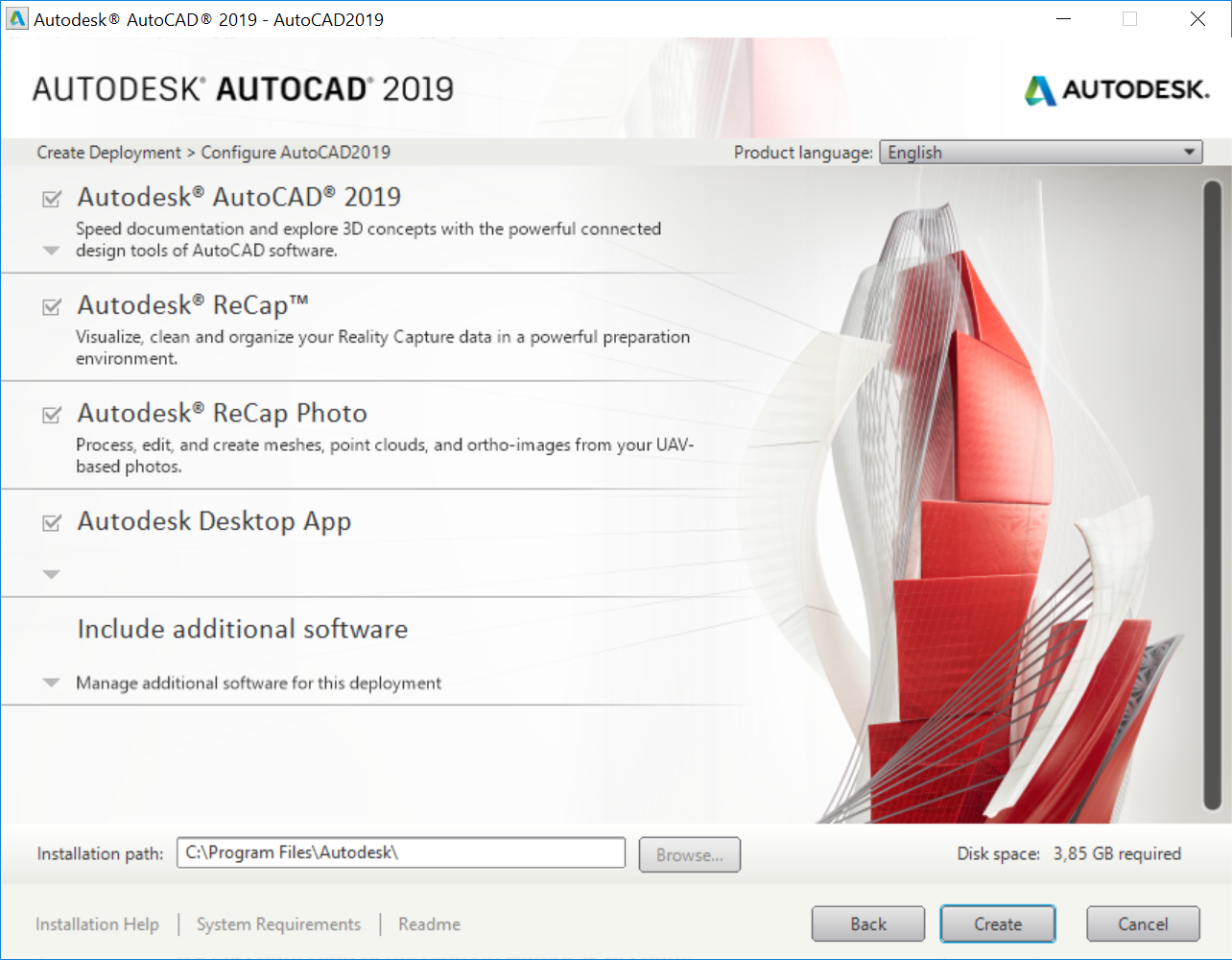
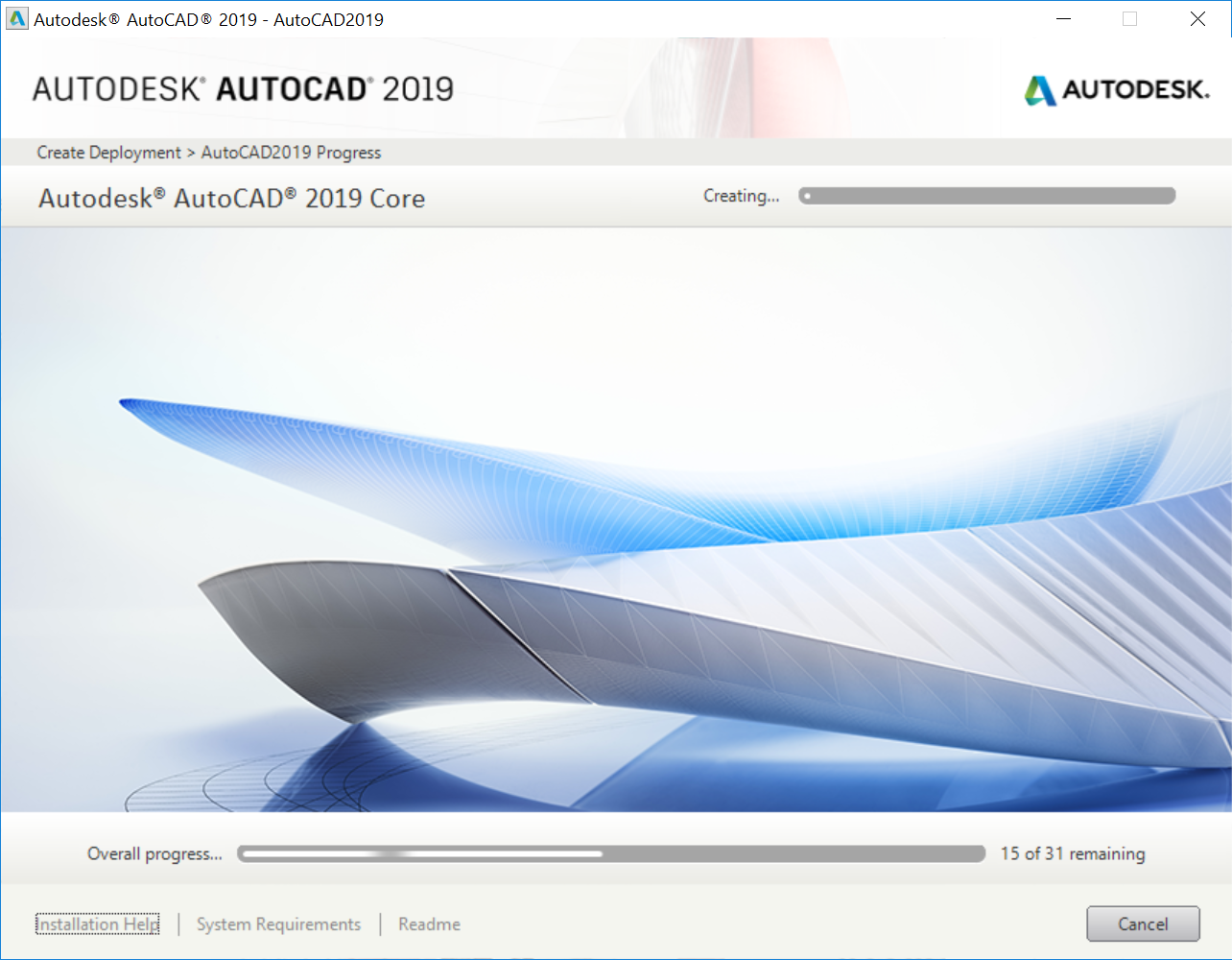
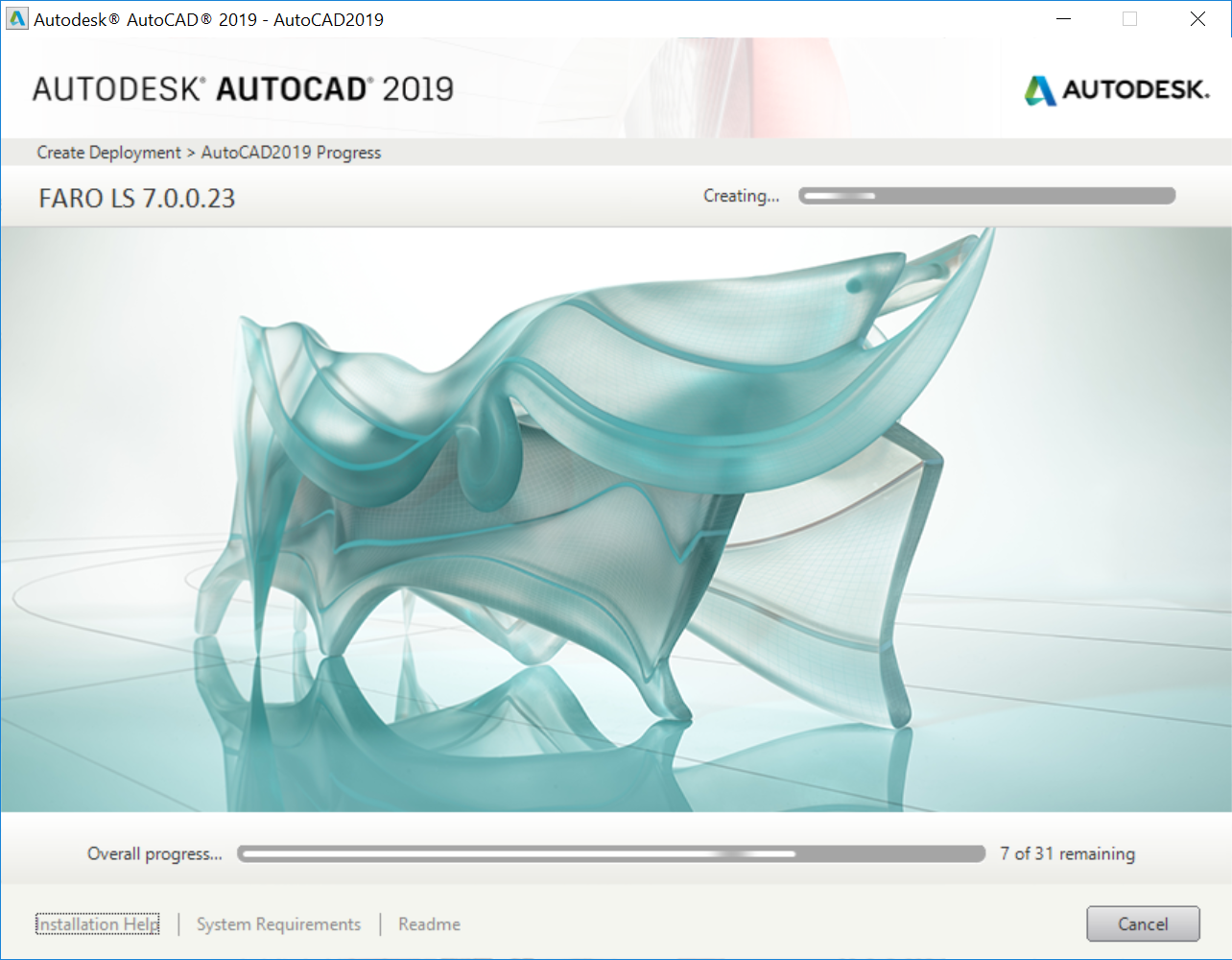
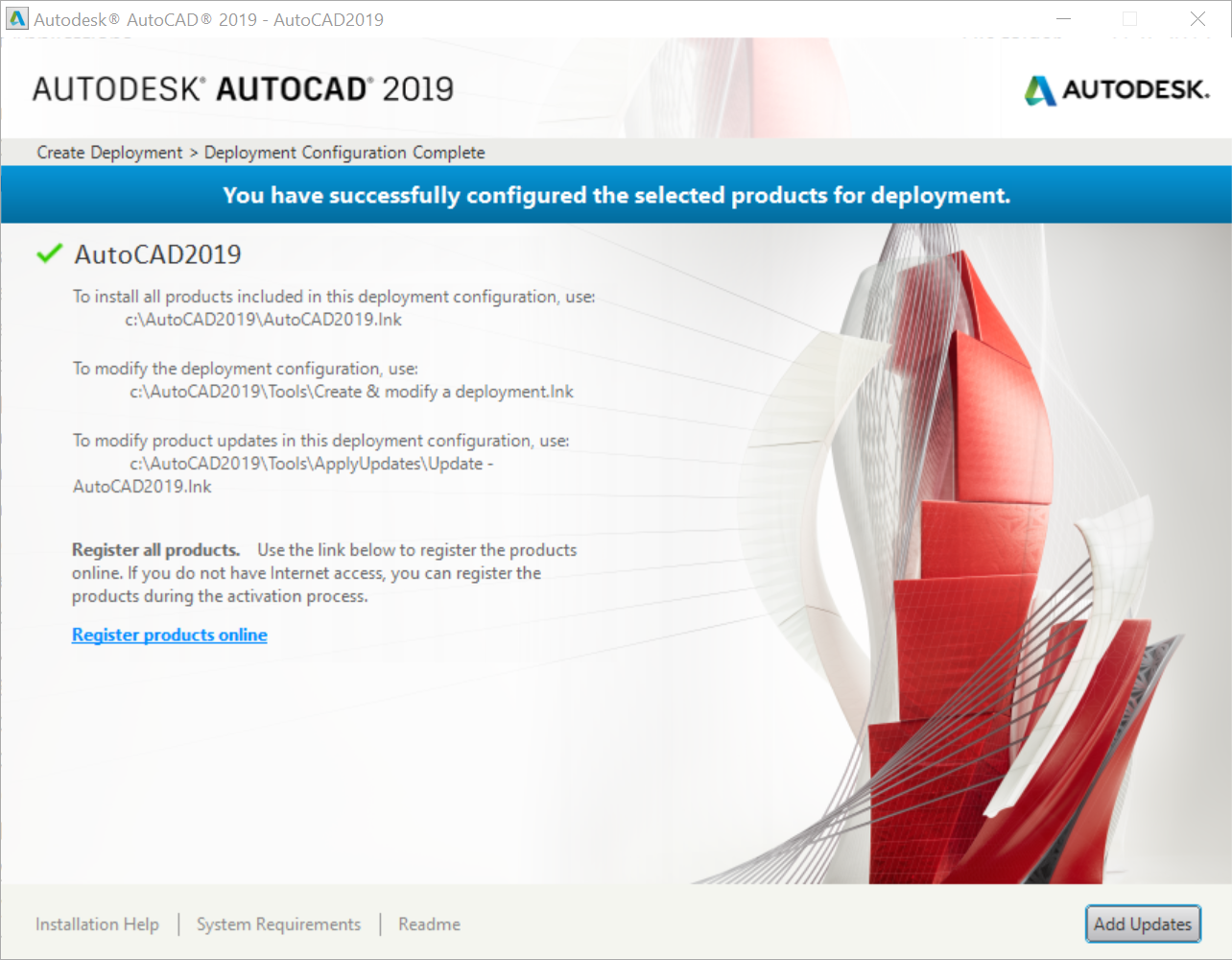
Then you can install AutoCAD using the following commandline, available in SMS_SCCM scripts\AutoCAD2019_SCCM.txt
.\Img\Setup.exe /W /q /I Img\AutoCAD2019.ini /language en-us
Silent installation of all prerequisites
If you want to install all the prerequisites and components separately, you have to install the following components:
Microsoft Windows Hotfix KB4019990 / .NET Framework Runtime 4.7
Img\3rdParty\dotNetFramework\47\dotNetFx47_Full_x86_x64.exe /q /norestart
Microsoft Visual C++ 2010 SP1 Redistributable (x86)
Img\3rdParty\x86\VCRedist\2010SP1\vcredist_x86.exe /q /norestart /l C:\Users\ADMINI~1\AppData\Local\Temp\vcredist_x86_2010.log
Microsoft Visual C++ 2010 SP1 Redistributable (x64)
Img\3rdParty\x64\VCRedist\2010SP1\vcredist_x64.exe /q /norestart /l C:\Users\ADMINI~1\AppData\Local\Temp\vcredist_x64_2010.log
Microsoft Visual C++ 2012 Redistributable (x86) Update 4
Img\3rdParty\x86\VCRedist\2012UPD4\vcredist_x86.exe /install /quiet /norestart /log C:\Users\ADMINI~1\AppData\Local\Temp\vcredist_x86_2012_UPD4.log
Microsoft Visual C++ 2012 Redistributable (x64) Update 4
Img\3rdParty\x64\VCRedist\2012UPD4\vcredist_x64.exe /install /quiet /norestart /log C:\Users\ADMINI~1\AppData\Local\Temp\vcredist_x64_2012_UPD4.log
Universal C Runtime (KB3118401)
Img\3rdParty\ucrt\AdUcrtInstaller.exe /S
Microsoft Visual C++ 2017 Redistributable (x86)
Img\3rdParty\x86\VCRedist\2017\vcredist_x86.exe /install /quiet /norestart /log C:\Users\ADMINI~1\AppData\Local\Temp\vcredist_x86_2017.log
Microsoft Visual C++ 2017 Redistributable (x64)
Img\3rdParty\x64\VCRedist\2017\vcredist_x64.exe /install /quiet /norestart /log C:\Users\ADMINI~1\AppData\Local\Temp\vcredist_x64_2017.log
DirectX Runtime
Img\3rdParty\DirectX\DXSETUP.exe /silent
MSXML 6.0 Parser
Img\3rdParty\x64\msxml6\msxml6_x64.msi ADSK_EULA_STATUS=#1 MUILANG=en-us SETUP_PACKAGENAME=”Autodesk® AutoCAD® 2019″ SETUP_PACKAGECODE={28B89EEF-2001-0000-0002-CF3F3A09B77D} SETUP_UNINSTALLKEYS=1 SETUP_ISLANGUAGEPACK=0 SETUP_PRODUCTDEPENDENCIES=”;;;;” PACKAGEUPI={22C837AA-0804-4C32-B5AF-B5A423960410} ADSK_SOURCE_ROOT=”Img\” FILESINUSETEXT=”” REBOOT=ReallySuppress ADSK_SETUP_EXE=1 /q
Microsoft Windows Media Format 9.5 Series Runtime
Img\3rdParty\x64\wmf\95\wmfdist64.exe /quiet
.NET Framework Runtime 4.0
Img\3rdParty\NET\4\wcu\dotNetFramework\dotNetFx40_Full_x86_x64.exe /q
FARO LS 1.1.700.0 (64bit)
Img\3rdParty\x64\FaroSDK\FARO.LS_7.0.0.23.msi ADSK_EULA_STATUS=#1 MUILANG=en-us SETUP_PACKAGENAME=”Autodesk® AutoCAD® 2019″ SETUP_PACKAGECODE={28B89EEF-2001-0000-0002-CF3F3A09B77D} SETUP_UNINSTALLKEYS=1 SETUP_ISLANGUAGEPACK=0 SETUP_PRODUCTDEPENDENCIES=”;;;;” PACKAGEUPI={22C837AA-0804-4C32-B5AF-B5A423960410} ADSK_SOURCE_ROOT=”Img\” FILESINUSETEXT=”” REBOOT=ReallySuppress ADSK_SETUP_EXE=1 /q
Autodesk products
Autodesk Material Library 2019
Img\Content\ADSKMaterials\2019\CM\MaterialLibrary2019.msi ADSK_EULA_STATUS=#1 MUILANG=en-us SETUP_PACKAGENAME=”Autodesk® AutoCAD® 2019″ SETUP_PACKAGECODE={28B89EEF-2001-0000-0002-CF3F3A09B77D} SETUP_UNINSTALLKEYS=1 SETUP_ISLANGUAGEPACK=0 SETUP_PRODUCTDEPENDENCIES=”;;;;” PACKAGEUPI={22C837AA-0804-4C32-B5AF-B5A423960410} ADSK_SOURCE_ROOT=”Img\” FILESINUSETEXT=”” REBOOT=ReallySuppress ADSK_SETUP_EXE=1 /q
Autodesk Material Library Base Resolution Image Library 2019
Img\Content\ADSKMaterials\2019\ILB\BaseImageLibrary2019.msi ADSK_EULA_STATUS=#1 MUILANG=en-us SETUP_PACKAGENAME=”Autodesk® AutoCAD® 2019″ SETUP_PACKAGECODE={28B89EEF-2001-0000-0002-CF3F3A09B77D} SETUP_UNINSTALLKEYS=1 SETUP_ISLANGUAGEPACK=0 SETUP_PRODUCTDEPENDENCIES=”;;;;” PACKAGEUPI={22C837AA-0804-4C32-B5AF-B5A423960410} ADSK_SOURCE_ROOT=”Img\” FILESINUSETEXT=”” REBOOT=ReallySuppress ADSK_SETUP_EXE=1 /q
AutoCAD 2019
Img\x64\acad\acad.msi TRANSFORMS=”Img\x64\acad\acad-AutoCAD2019.mst” ADSK_EULA_STATUS=#1 ADSK_SOURCE_ROOT=”Img\” FILESINUSETEXT=”” REBOOT=ReallySuppress ADSK_SETUP_EXE=1 /q
AutoCAD 2019 Language Pack – English
Img\x64\en-us\acad\AcadLP\AcadLP.msi TRANSFORMS=”Img\x64\en-us\acad\AcadLP\AcadLP-AutoCAD2019.mst” ADSK_EULA_STATUS=#1 ADSK_SOURCE_ROOT=”Img\” FILESINUSETEXT=”” REBOOT=ReallySuppress ADSK_SETUP_EXE=1 /q
ACA & MEP 2019 Object Enabler
Img\x64\ACAOE\AcaOE.msi TRANSFORMS=”Img\x64\ACAOE\AcaOE-AutoCAD2019.mst” ADSK_EULA_STATUS=#1 ADSK_SOURCE_ROOT=”Img\” FILESINUSETEXT=”” REBOOT=ReallySuppress ADSK_SETUP_EXE=1 /q
ACAD Private
Img\x64\ACADPRIVATE\AcadPrivate.msi TRANSFORMS=”Img\x64\ACADPRIVATE\AcadPrivate-AutoCAD2019.mst” ADSK_EULA_STATUS=#1 ADSK_SOURCE_ROOT=”Img\” FILESINUSETEXT=”” REBOOT=ReallySuppress ADSK_SETUP_EXE=1 /q
Autodesk License Service (x64) – 7.1.4
Img\x64\CLM\CLIC_x64_Release.msi TRANSFORMS=”Img\x64\CLM\CLIC_x64_Release-AutoCAD2019.mst” ADSK_EULA_STATUS=#1 MUILANG=en-us SETUP_PACKAGENAME=”Autodesk® AutoCAD® 2019″ SETUP_PACKAGECODE={28B89EEF-2001-0000-0002-CF3F3A09B77D} SETUP_UNINSTALLKEYS=1 SETUP_ISLANGUAGEPACK=0 SETUP_PRODUCTDEPENDENCIES=”;;;;” PACKAGEUPI={22C837AA-0804-4C32-B5AF-B5A423960410} ADSK_SOURCE_ROOT=”Img\” FILESINUSETEXT=”” REBOOT=ReallySuppress ADSK_SETUP_EXE=1 /q
AutoCAD 2019 – English
Img\x64\en-us\acad\AcadPS\AcadPS.msi TRANSFORMS=”Img\x64\en-us\acad\AcadPS\AcadPS-AutoCAD2019.mst” ADSK_EULA_STATUS=#1 ADSK_SOURCE_ROOT=”Img\” FILESINUSETEXT=”” REBOOT=ReallySuppress ADSK_SETUP_EXE=1 /q
Uninstalling all previous ReCap/ReCap 360 installations
Img\Setup\UninstallReqCheck_x64.exe /uninstall_updgrade_codes {31ABA3F2-1000-1033-0102-111D43815377};{F6FD1651-1000-1033-0102-387BAF9B3B0A};{16D3DACE-1000-1033-0102-C33330B7D65D}; /uninstall {6ED27C84-0000-1033-0102-D4DAEFFC23C2};{7B511E9E-0000-1033-0102-30C7CD025838};{5F0F7049-0000-1033-0102-73A6DA3D7FA6};{F6FD1651-0000-1033-0102-387BAF9B3B0A}
Autodesk ReCap
Img\x64\RC2019\AutodeskReCap.msi INSTALLDIR=”C:\Program Files\Autodesk\Autodesk ReCap\” ADSK_EULA_STATUS=#1 MUILANG=en-us SETUP_PACKAGENAME=”Autodesk® AutoCAD® 2019″ SETUP_PACKAGECODE={28B89EEF-2001-0000-0002-CF3F3A09B77D} SETUP_UNINSTALLKEYS=1 SETUP_ISLANGUAGEPACK=0 SETUP_PRODUCTDEPENDENCIES=”.NET Framework Runtime 4.0,Uninstalling all previous ReCap/ReCap 360 installations,Microsoft Visual C++ 2012 Redistributable (x86) Update 4,Microsoft Visual C++ 2012 Redistributable (x64) Update 4,Microsoft Visual C++ 2017 Redistributable (x86),Microsoft Visual C++ 2017 Redistributable (x64),{FF6E9382-0B85-48DE-888F-76EFD9A87038},;;;;” PACKAGEUPI={22C837AA-0804-4C32-B5AF-B5A423960410} ADSK_SOURCE_ROOT=”Img\” FILESINUSETEXT=”” REBOOT=ReallySuppress ADSK_SETUP_EXE=1 /q
Uninstalling all previous ReMake installations
Img\Setup\UninstallReqCheck_x64.exe /uninstall_updgrade_codes {8F27E266-1000-1033-0102-29A93693C752}; /uninstall {C741F42B-0000-1033-0102-7E7DB11B349E};{E09EC3F3-0000-1033-0102-FF9E283970C1};
Autodesk ReCap Photo
Img\x64\RCPHOTO2019\AutodeskReCapPhoto.msi INSTALLDIR=”C:\Program Files\Autodesk\Autodesk ReCap Photo\” ADSK_EULA_STATUS=#1 MUILANG=en-us SETUP_PACKAGENAME=”Autodesk® AutoCAD® 2019″ SETUP_PACKAGECODE={28B89EEF-2001-0000-0002-CF3F3A09B77D} SETUP_UNINSTALLKEYS=1 SETUP_ISLANGUAGEPACK=0 SETUP_PRODUCTDEPENDENCIES=”.NET Framework Runtime 4.0,Uninstalling all previous ReMake installations,Microsoft Visual C++ 2012 Redistributable (x86) Update 4,Microsoft Visual C++ 2012 Redistributable (x64) Update 4,Microsoft Visual C++ 2017 Redistributable (x86),Microsoft Visual C++ 2017 Redistributable (x64),;;;;” PACKAGEUPI={22C837AA-0804-4C32-B5AF-B5A423960410} ADSK_SOURCE_ROOT=”Img\” FILESINUSETEXT=”” REBOOT=ReallySuppress ADSK_SETUP_EXE=1 /q
Autodesk App Manager 2016-2019
Img\x64\ACADExtApps\AutodeskAppManager.msi ADLANGUAGE=en-us ADSK_EULA_STATUS=#1 MUILANG=en-us SETUP_PACKAGENAME=”Autodesk® AutoCAD® 2019″ SETUP_PACKAGECODE={28B89EEF-2001-0000-0002-CF3F3A09B77D} SETUP_UNINSTALLKEYS=1 SETUP_ISLANGUAGEPACK=0 SETUP_PRODUCTDEPENDENCIES=”;;;;” PACKAGEUPI={22C837AA-0804-4C32-B5AF-B5A423960410} ADSK_SOURCE_ROOT=”Img\” FILESINUSETEXT=”” REBOOT=ReallySuppress ADSK_SETUP_EXE=1 /q
Autodesk Featured Apps 2016-2019
Img\x64\ACADExtApps\AutodeskFeaturedApps.msi ADLANGUAGE=en-us ADSK_EULA_STATUS=#1 MUILANG=en-us SETUP_PACKAGENAME=”Autodesk® AutoCAD® 2019″ SETUP_PACKAGECODE={28B89EEF-2001-0000-0002-CF3F3A09B77D} SETUP_UNINSTALLKEYS=1 SETUP_ISLANGUAGEPACK=0 SETUP_PRODUCTDEPENDENCIES=”;;;;” PACKAGEUPI={22C837AA-0804-4C32-B5AF-B5A423960410} ADSK_SOURCE_ROOT=”Img\” FILESINUSETEXT=”” REBOOT=ReallySuppress ADSK_SETUP_EXE=1 /q
Autodesk AutoCAD Performance Feedback Tool 1.3.0
Img\Tools\PerformanceTool\AcPerfMon.msi ADSK_EULA_STATUS=#1 MUILANG=en-us SETUP_PACKAGENAME=”Autodesk® AutoCAD® 2019″ SETUP_PACKAGECODE={28B89EEF-2001-0000-0002-CF3F3A09B77D} SETUP_UNINSTALLKEYS=1 SETUP_ISLANGUAGEPACK=0 SETUP_PRODUCTDEPENDENCIES=”;;;;” PACKAGEUPI={22C837AA-0804-4C32-B5AF-B5A423960410} ADSK_SOURCE_ROOT=”Img\” FILESINUSETEXT=”” REBOOT=ReallySuppress ADSK_SETUP_EXE=1 /q
Autodesk Desktop App
Img\x86\ADSKAPP\AdApplicationManager-WebInstaller.exe’
Further reading
Deploying AutoCAD 2020 using Liquit Workspace (Liquit Blog)
Tips and tricks to further customize the deployment using the AutoCAD2020.ini file (Liquit Blog)
Starting AutoCAD with different profiles (Liquit Blog)