In case you encounter any errors while creating a Windows package, check File System permissions for the selected share and then choose one of the suggestions below, and try again.
- add ‘LOCAL’ to the ACL of the share you’ve selected this file from and use ‘Read’ for the Permission Level
- add ‘NETWORK SERVICE’ to the ACL of the share source of this file and use ‘Read’ for the Permission Level
- use a ‘Custom account’ for the LDAppApi Application Pool, one which has sufficient access rights for the selected share:
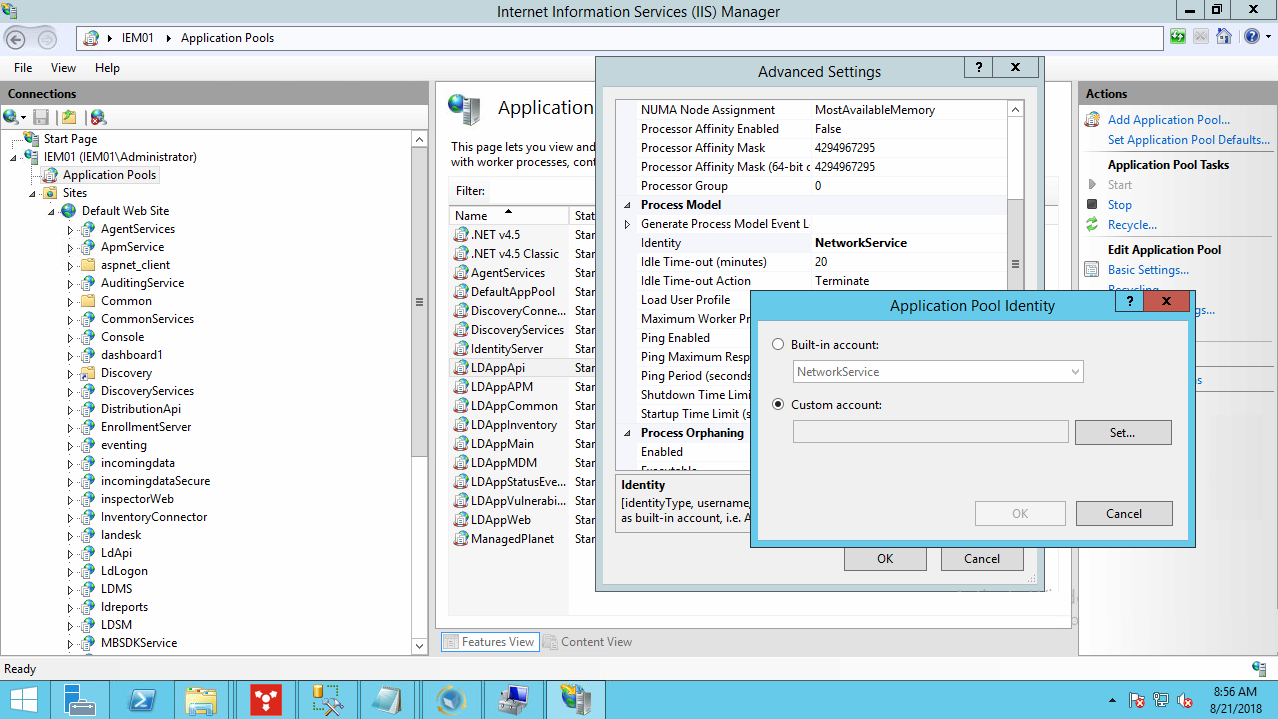
More details about this error are available in this logfile: C:\Program Files\LANDesk\ManagementSuite\log\DistributionApi.dll.log