Setup Commander
When you download the latest QuickTime installer in the ‘Setup Store’, a file ‘QuickTimeInstaller.exe’ is downloaded. This is an SFX CAB archive file which contains these files:
- AppleApplicationSupport.msi
- AppleSoftwareUpdate.msi
- QuickTime.msi
- QuickTimeInstallerAdmin.exe
After downloading, when you opt to create an ‘Application’ (MDT, CM2012) for QuickTime, this SFX cab file is automatically extracted in the ‘extracted’ subdirectory in which ‘QuickTimeInstaller.exe’ has been saved after downloading.
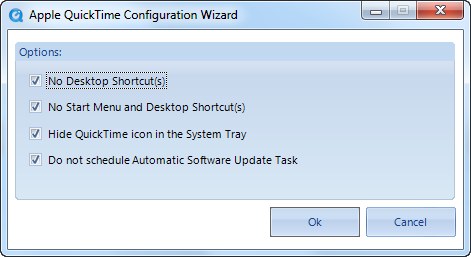
Then the ‘QuickTime.msi’ file is selected to create the ‘Application’. After configuring QuickTime using the ‘QuickTime Configuration Wizard’, make sure you create a separate ‘Application’ for ‘AppleApplicationSupport.msi” also.After closing the ‘Setup Store’, you can select this MSI file from within the ‘Setup Store’ directory, from the QuickTime subdirectory in which the selected QuickTime version has been downloaded. Deploy this ‘Application’ first before deploying the QuickTime ‘Application’.