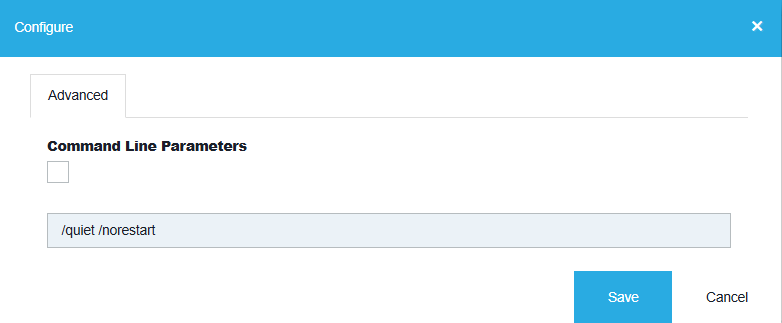Setup Commander
Apple releases iTunes setups for both Windows x86 as well as Windows x64. Both setups are available for download in the Setup Store.
The ‘iTunesSetup.exe’ is a compressed archive which contains five different MSI’s which together take care of installing everything which is needed to run iTunes.
The Setup Store automatically extracts all MSIs from the iTunesSetup.exe. But only the iTunes64.msi for the x64 or the x86 architecture is selected when creating an Application (CM2012, MDT2013). However, the iTunes core MSIs are depending on the AppleApplicationSupport.msi and AppleMobileDeviceSupport.msi.
Therefore the correct order to install these MSIs is:
- AppleApplicationSupport.msi- It contains the core files for ‘Application Support’ within iTunes.
- AppleMobileDeviceSupport.msi - It contains the core files for device management of devices which can be connected to iTunes (iPhone, iPod, iPad).
- Bonjour.msi - Also known as zero-configuration networking, it is an optional MSI and enables automatic discovery of computers, devices, and services on IP networks. It uses industry-standard IP protocols to allow devices to automatically discover each other without the need to enter IP addresses or configure DNS servers. Specifically, Bonjour enables automatic IP address assignment without a DHCP server, name-to-address translation without a DNS server, and service discovery without a directory server. Bonjour is an open protocol which Apple has submitted to the IETF as part of the ongoing standards-creation process. To learn more, check out the Bonjour Protocol Specifications which detail the technologies that make up Link-Local and Wide-Area Bonjour.
- iTunes.msi - Contains the core files needed to run Apple iTunes.
- AppleSoftwareUpdate.msi -It is optional and only needed if you want to use the Apple Auto Update feature and/or MobileMe.
Application Workspace Setup Store Configuration Wizard