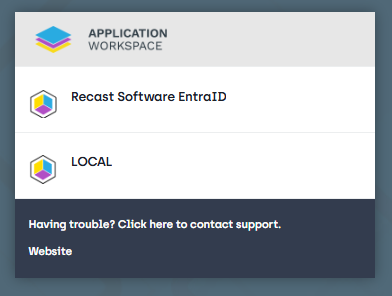Server compatibility
The Universal Agent is compatible only with Application Workspace Server that runs version 4.0 or later.
The Universal Agent is available as separate packages per architecture. For installation on a macOS platform, follow the steps below:
-
Download the Liquit-Universal-Agent-Mac.pkg file from our Downloads page.
-
Double-click it and ‘Allow’ it to run if need be.
-
Click Continue on the Introduction and Readme pages.
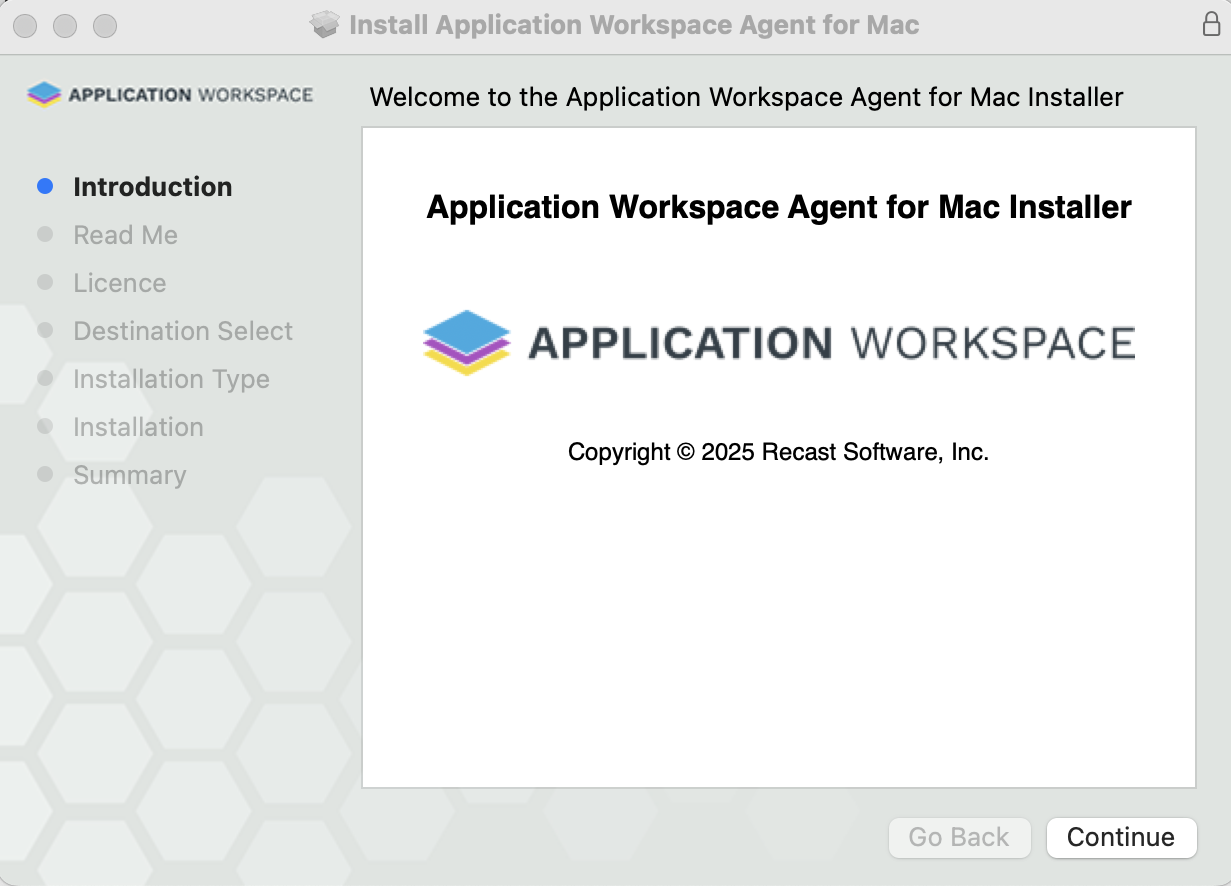
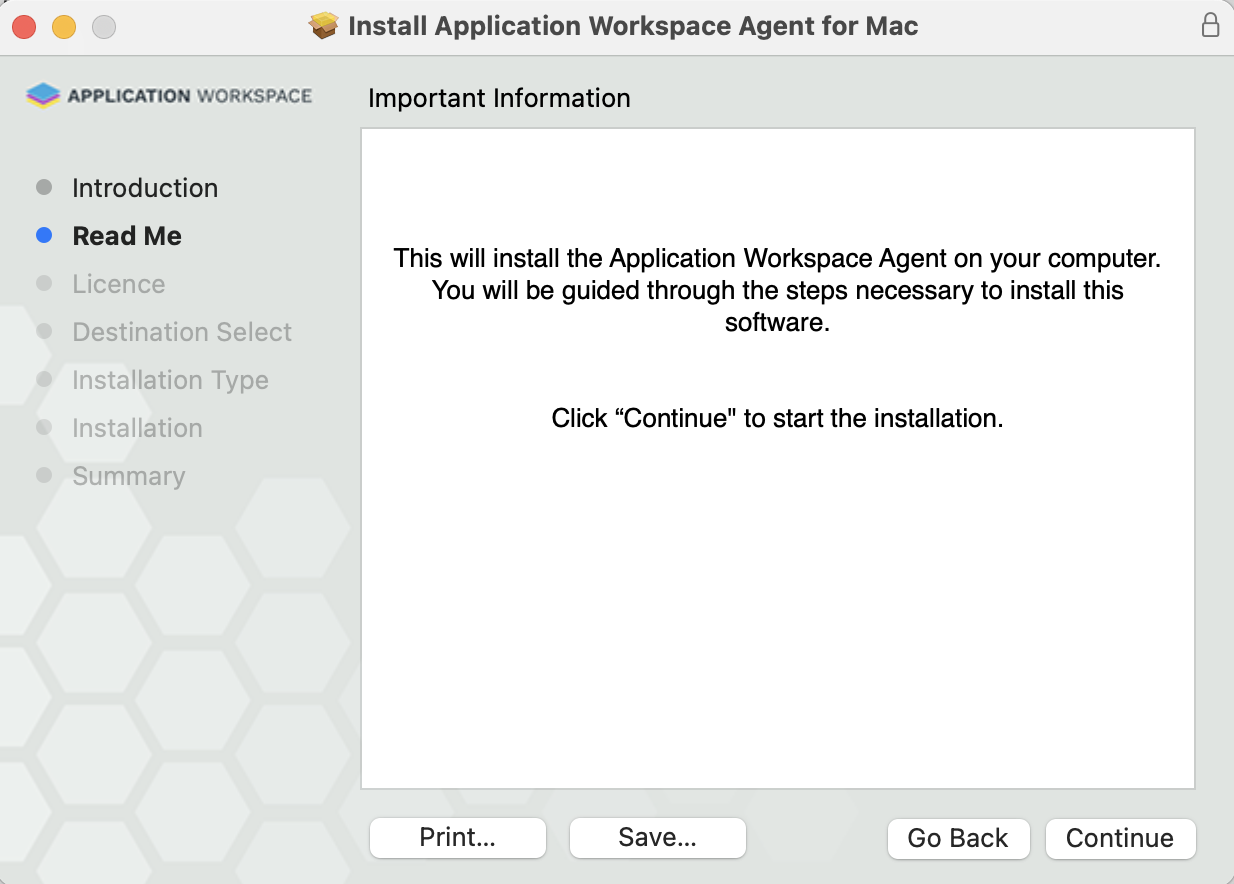
- Review the Software License Agreement (SLA) information and click Continue when ready.
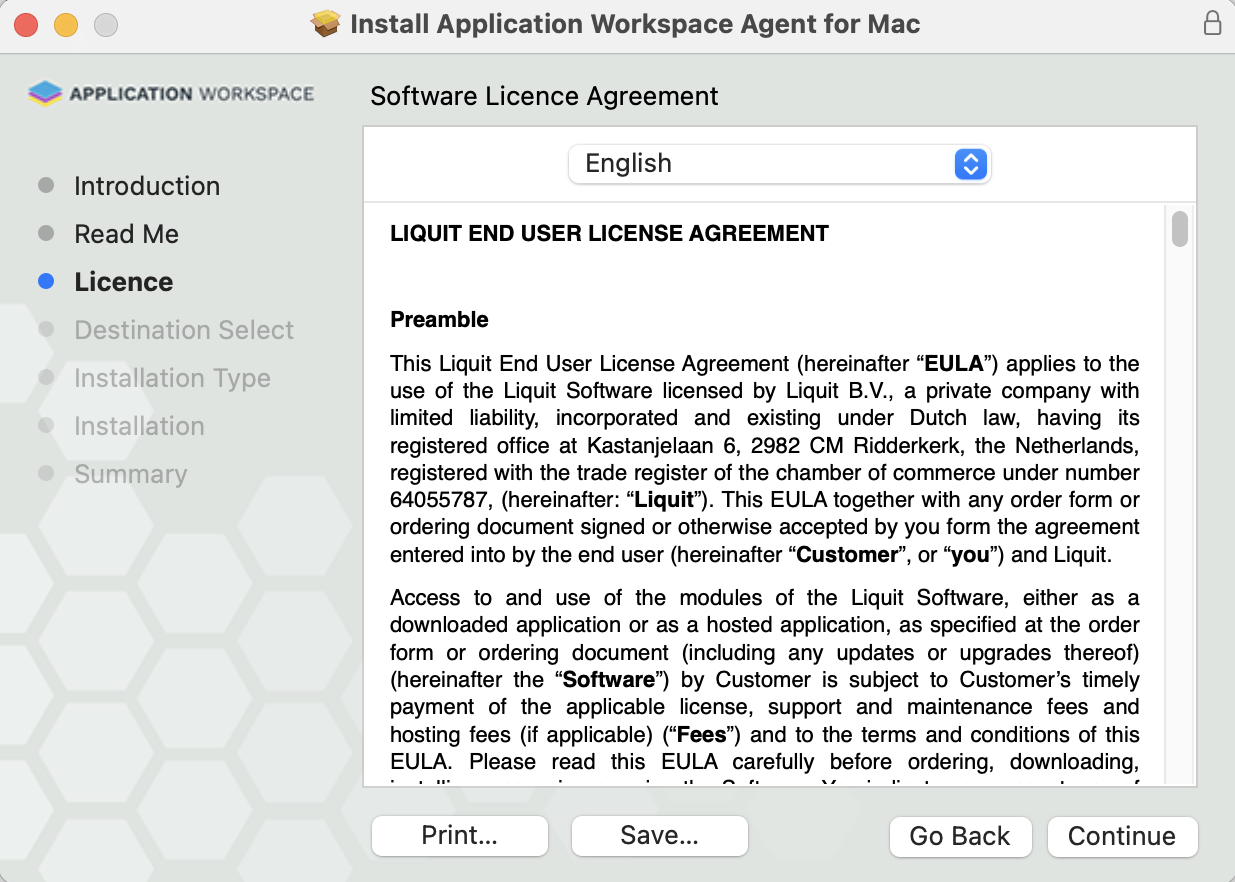
- In the Installation type screen take note of the space required for the installation and click Continue when ready.
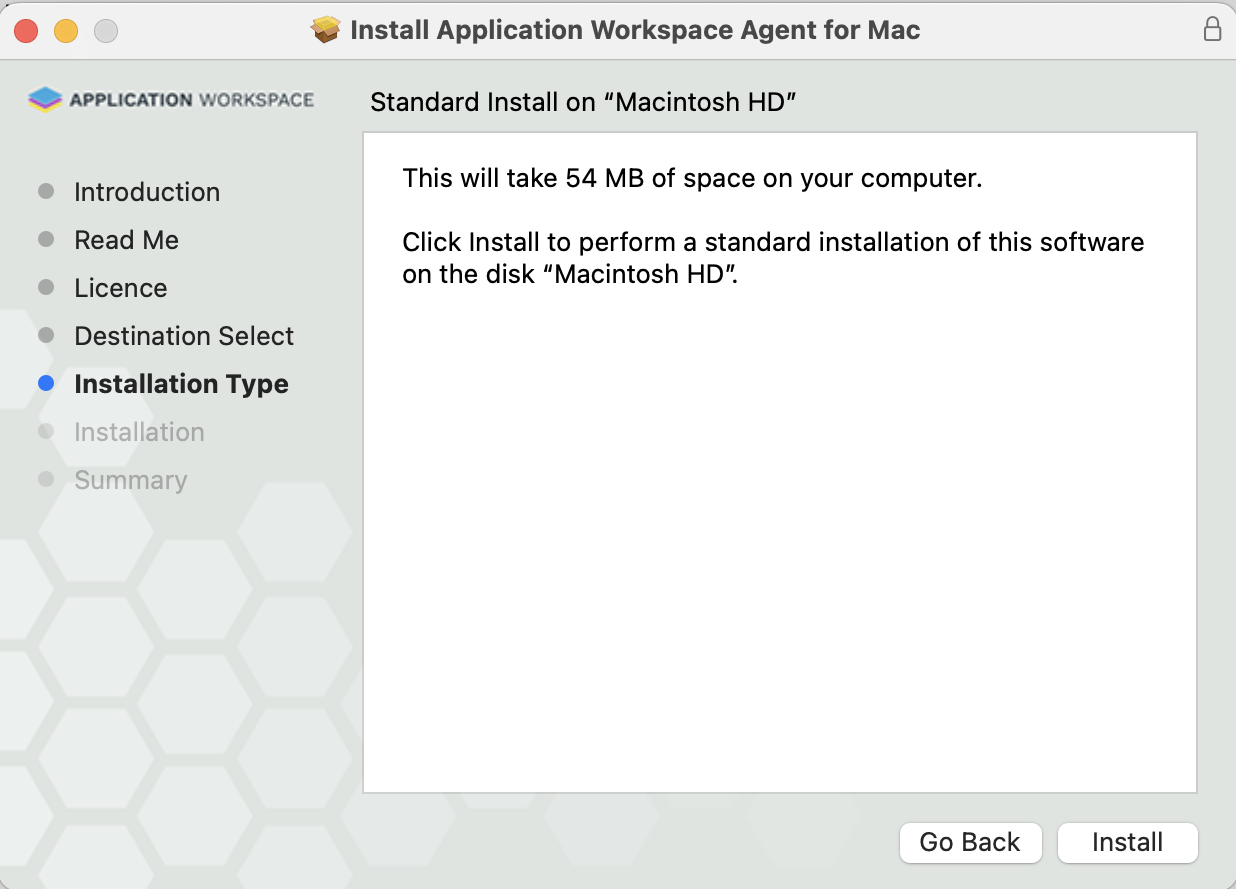
- If you are not already an administrator, you are prompted to insert your credentials to allow the installation.
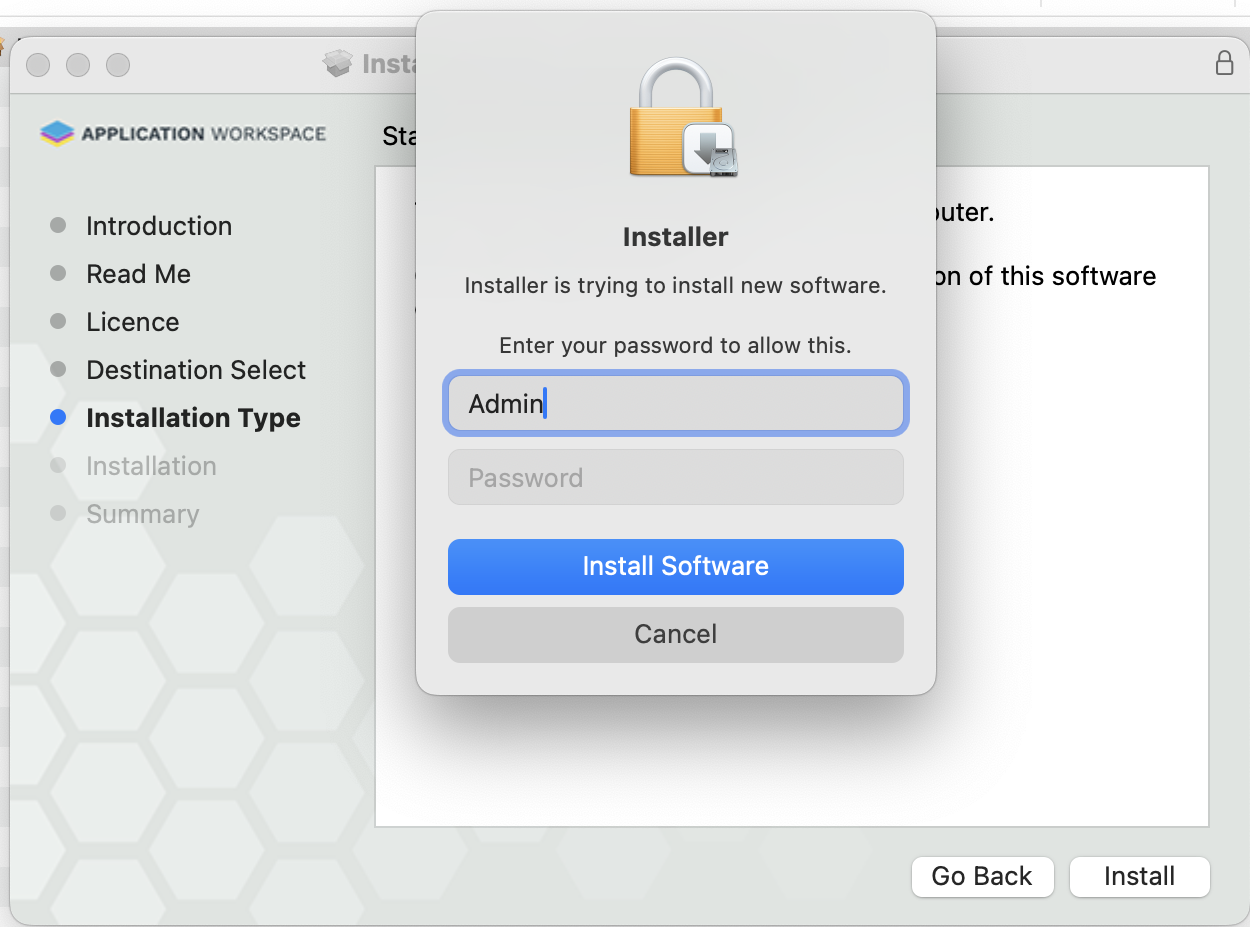
- Wait for the installer to finish.
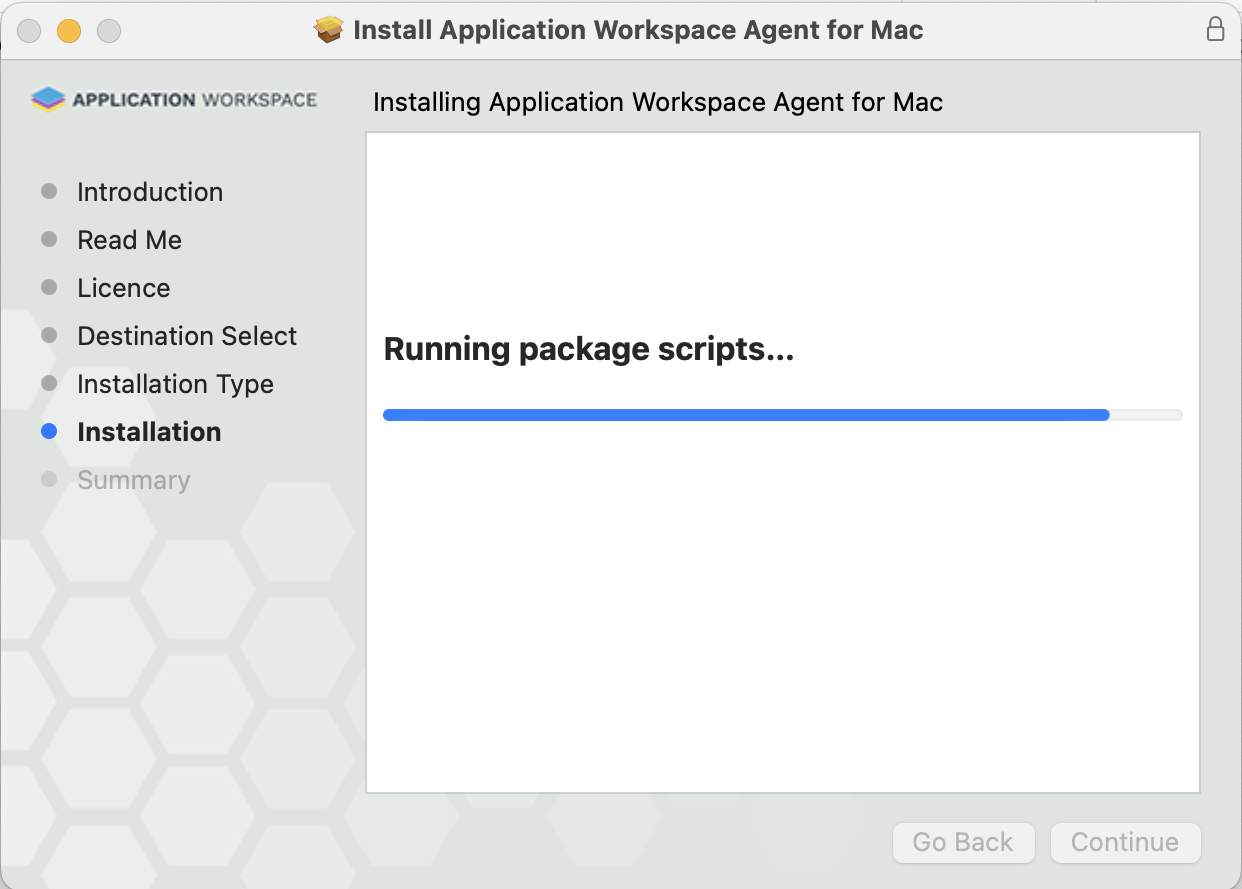
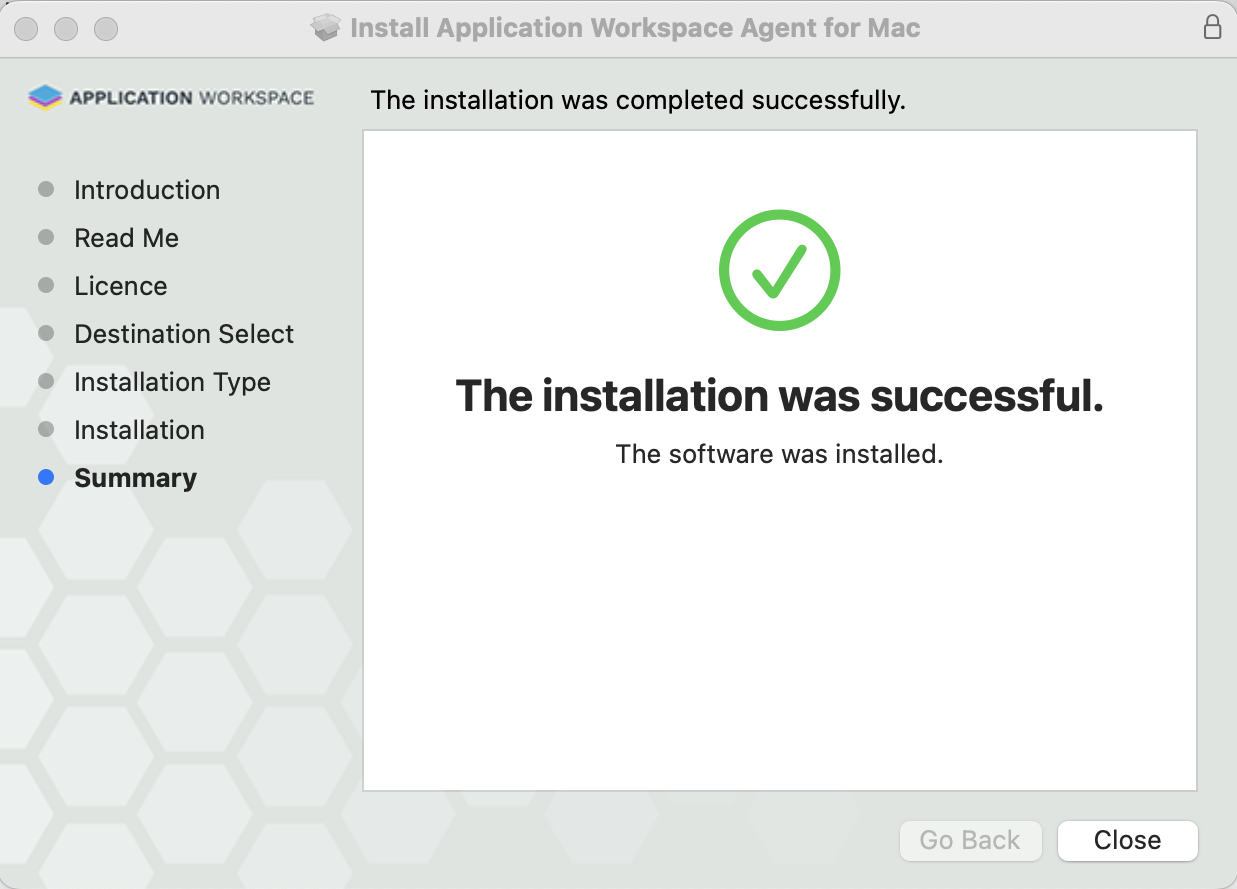
- Once the installer is finished, you are prompted to insert your Application Workspace zone URL. Click Confirm.
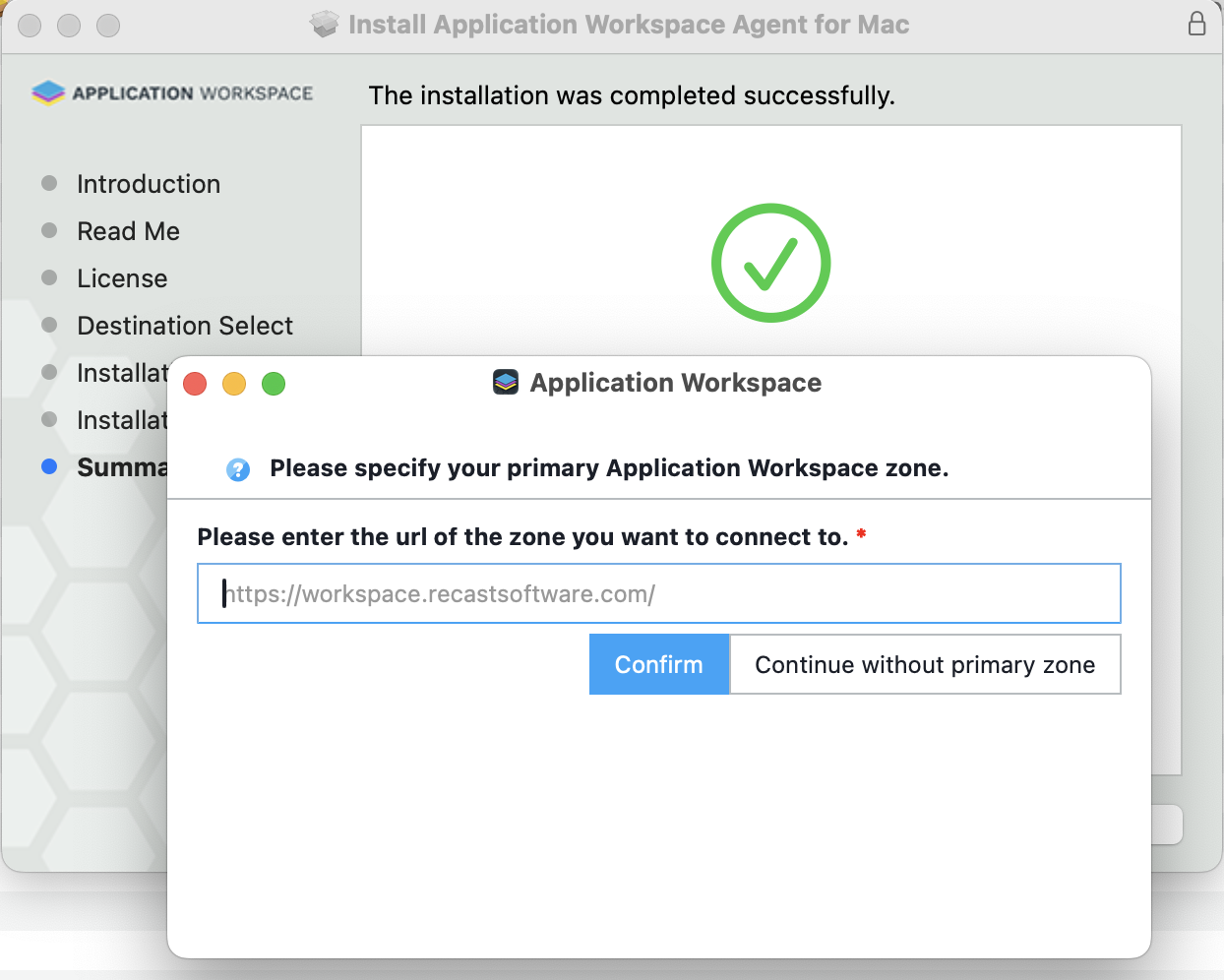
- Once it finds the workspace and connects, you are prompted to sign in.