Managed means that every time the product manufacturer releases a new version of the product, the Application Workspace Setup Store connector updates the package you created with the latest version.
Let's consider the Brave browser as a package.
After you finish creating a managed package for Brave, the Application Workspace Setup Store connector grabs the latest version of it and the following message is displayed in the Overview screen:
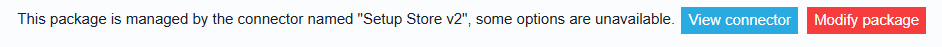
Note that in the case of managed packages, existing action sets cannot be edited or deleted. You can still add new action sets to the package.
To convert a package from managed to unmanaged you must by click on Modify package at the top of the Overview screen. By becoming unmanaged, future Application Workspace Setup Store updates will not be applied to the app.
This is how this managed package has been updated over time:
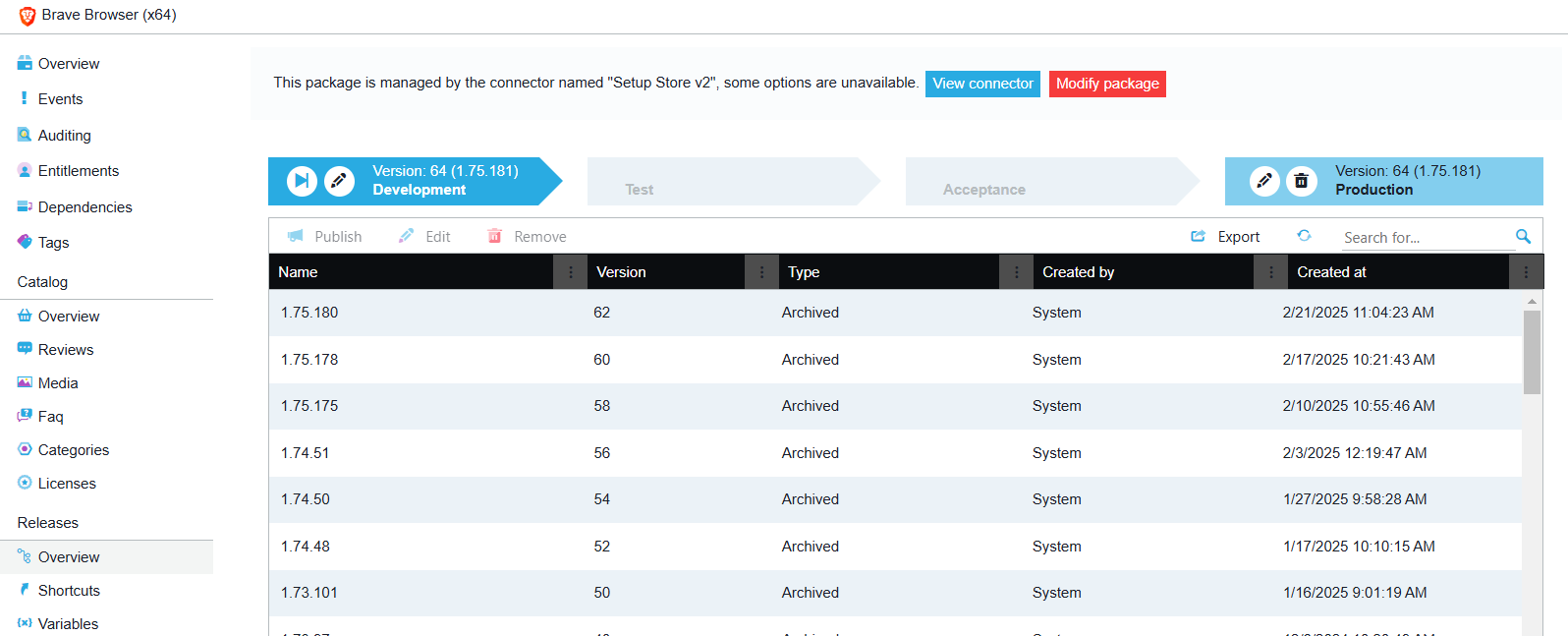
The Name column represents the product version. In case you do not choose another name when you create the package or in the case of automatic updates, this value is the one from the Application Workspace Setup Store.