In this Application of the Week blog Microsoft Teams is discussed in depth. Both from an installation and launch perspective.
Within the Setup Store we provide two MSI setups for 'Microsoft Teams': one for x86 and one for x64.
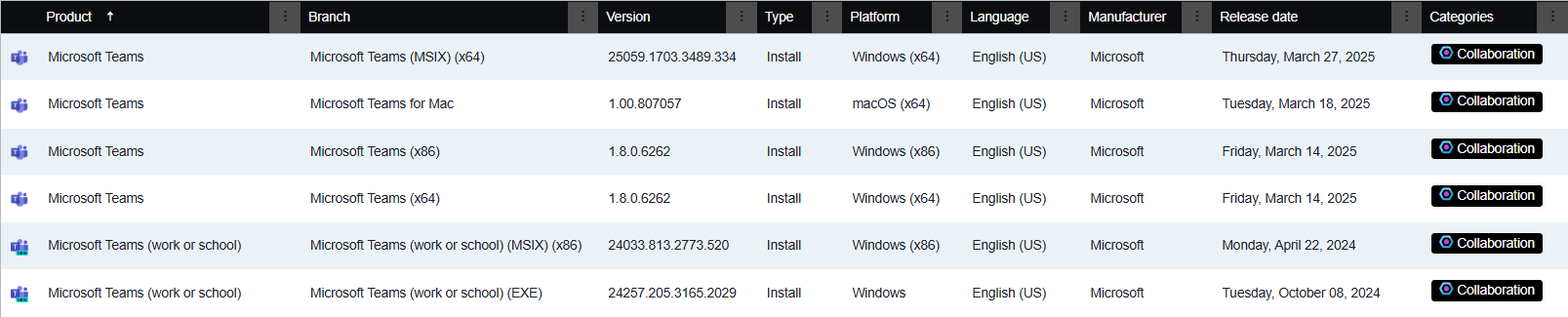
These setups are 'Machine Wide' installers. Microsoft offers 'per user' setups as well, through Office 365 as well as on the Teams download website.
Unfortunately these can be installed side by side, but are different:
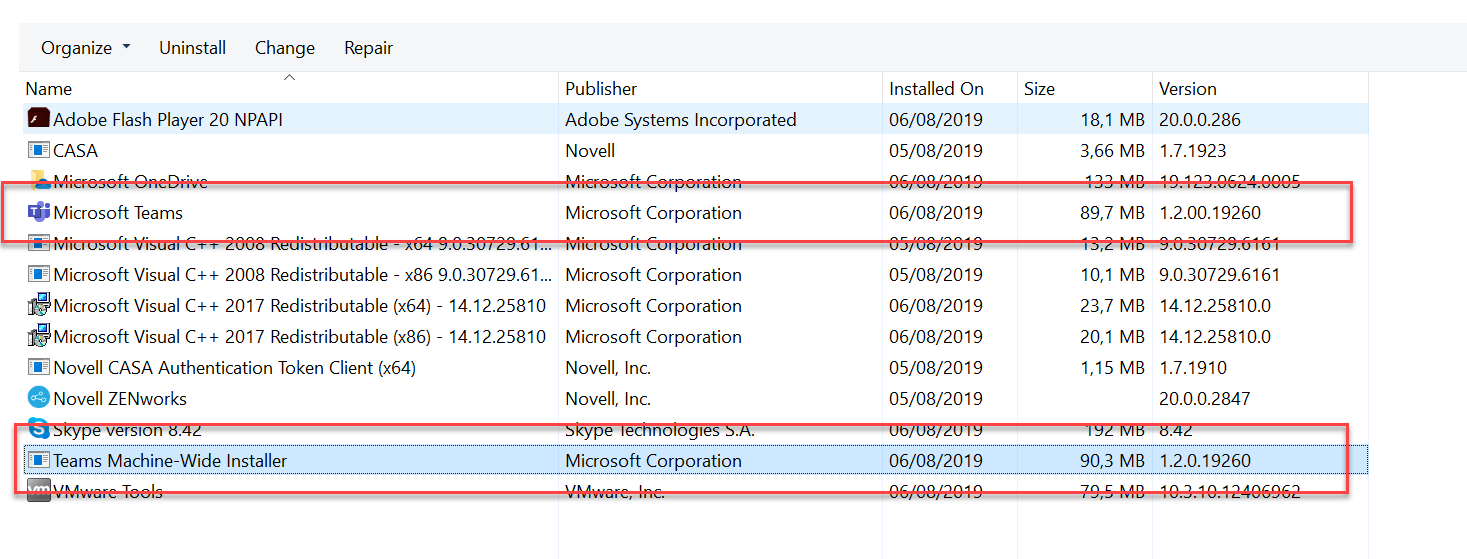
When a user has installed the 'per user' version, the 'machine wide' setup fails. If you want to make sure a 'machine wide' setup installs properly check for this registry key:
HKEY_CURRENT_USER\Software\Microsoft\Windows\CurrentVersion\Uninstall\Teams
... if that one exists, a 'per user' version of Microsoft Teams has been installed. Uninstallthat instance in the user profile (!) by using:
"%LOCALAPPDATA%\Microsoft\Teams\Update.exe" --uninstall -s
or for all users using this script described in this blog article "How to: Uninstall Microsoft Teams from ALL users on a PC".
if (test-path C:\Users\*\AppData\Local\Microsoft\Teams\current\Teams.exe) {kill -name teams -force; (Get-ItemProperty C:\Users\*\AppData\Local\Microsoft\Teams\Current).PSParentPath | foreach-object {Start-Process $_\Update.exe -ArgumentList "--uninstall /s" -PassThru -Wait} }