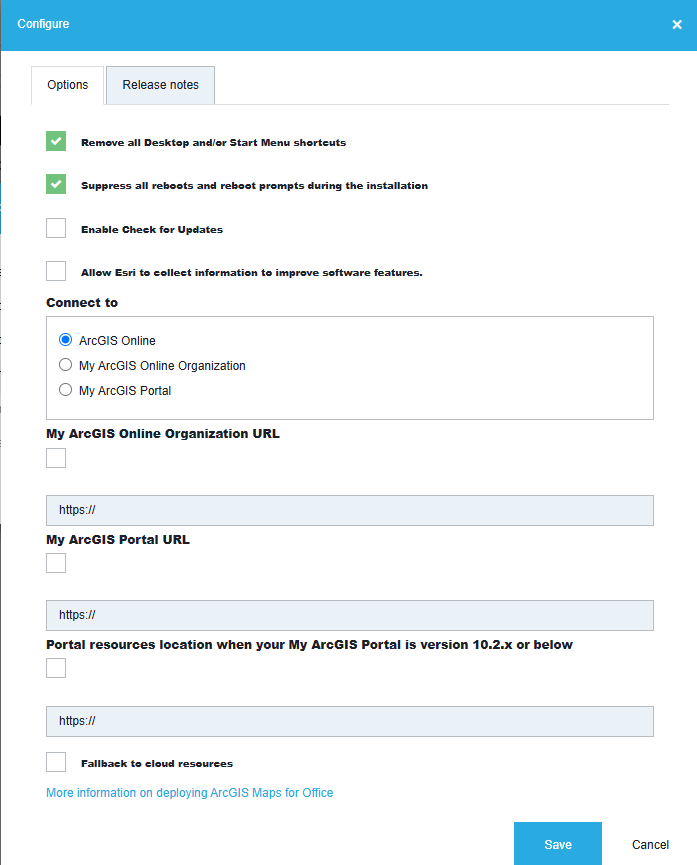If you want to Create an Application for ArGIS Maps for Office, there are some extra steps you have to take.
-
You can download the application in the Application Workspace Setup Store. After downloading, navigate to the downloaded file.
-
In Command Prompt, specify the directory in which you want to extract the MSI.
E.g.:EsriMapsForOffice_x86_3.1_en.exe /extract c:\test
This will extract theSetup.msito thec:\testdirectory -
In Setup Commander, navigate to the ’Setup.msi’ file, right-click and choose ’New Application’
The ArGIS Maps Configuration Wizard will start and you can choose the settings you need.