When starting Setup Commander for ZENworks, you have to connect to your primary ZCM server.
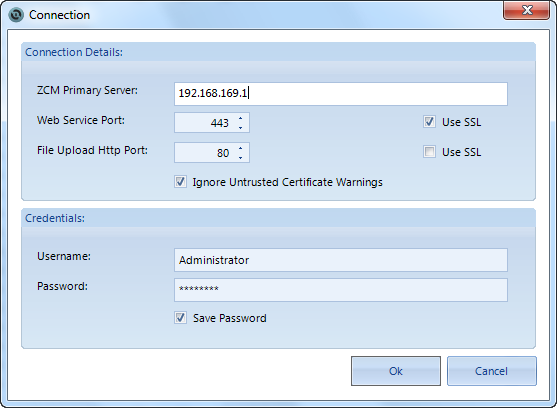
Sometimes Setup Commander can’t connect to your primary ZCM server and you get the following error:
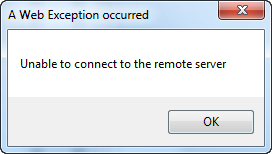
Follow the steps below to re-establish the connection:
- Check if you have used the right IP address or DNS name for your server, the ports and credentials. If this is all correct then you have to check if the web service of your primary ZCM server is running. Setup Commander uses this service to connect to your server.
- Point your browser to:
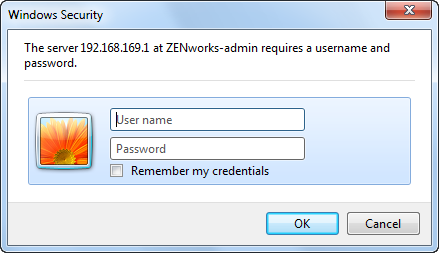
- Login:
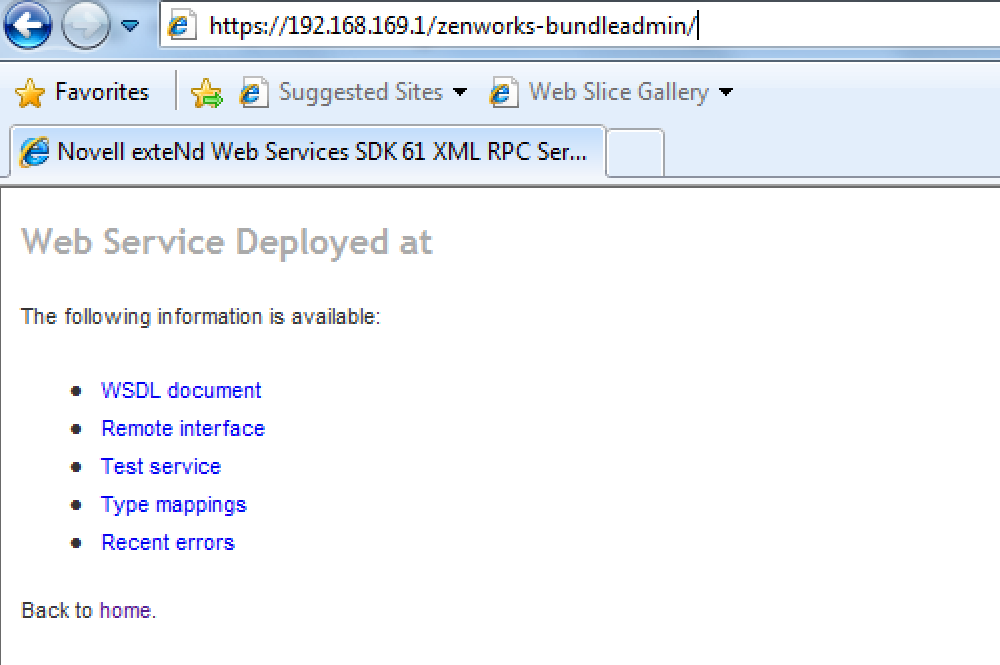
- The following screen is displayed:
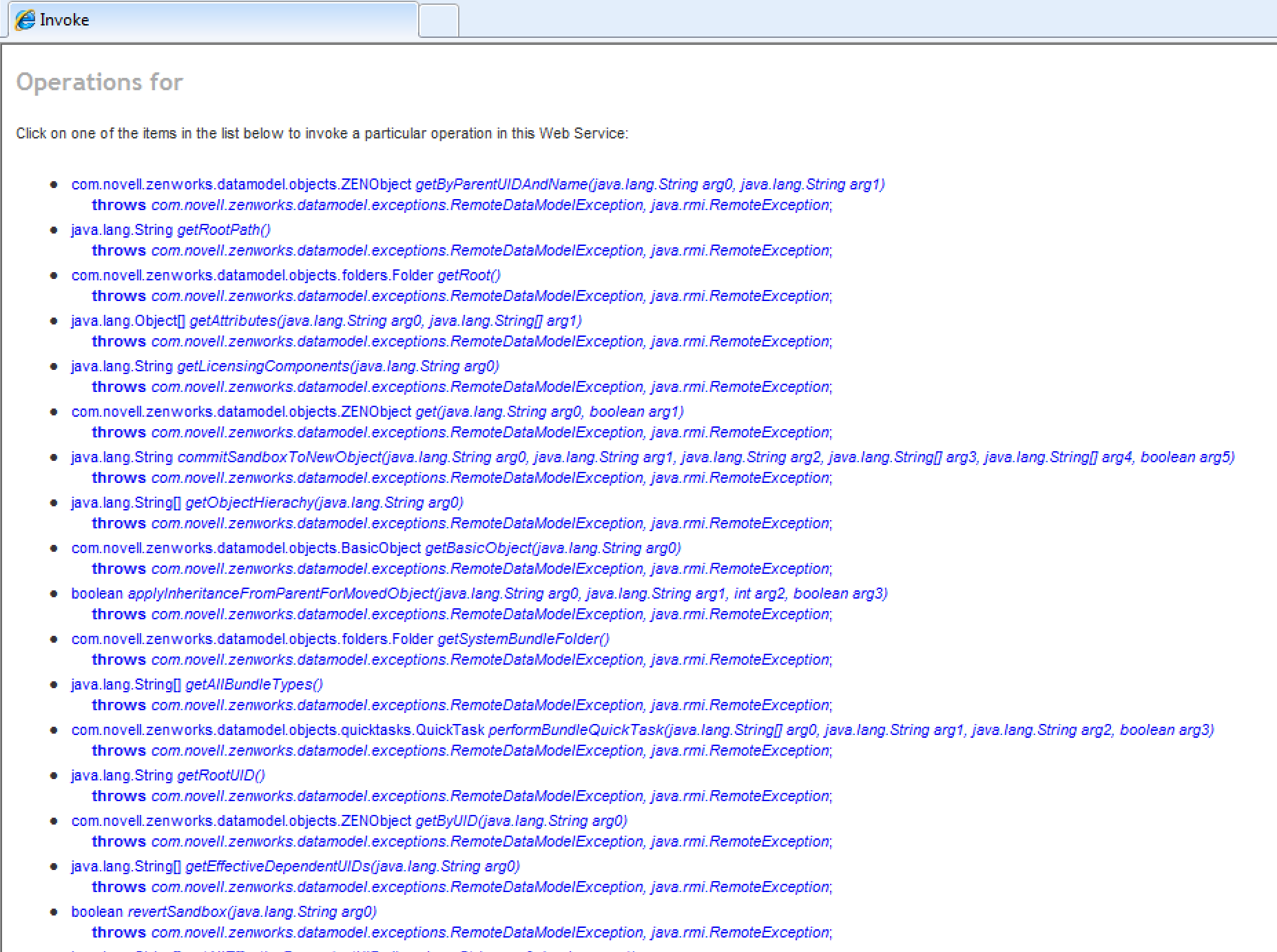
- Then go to:
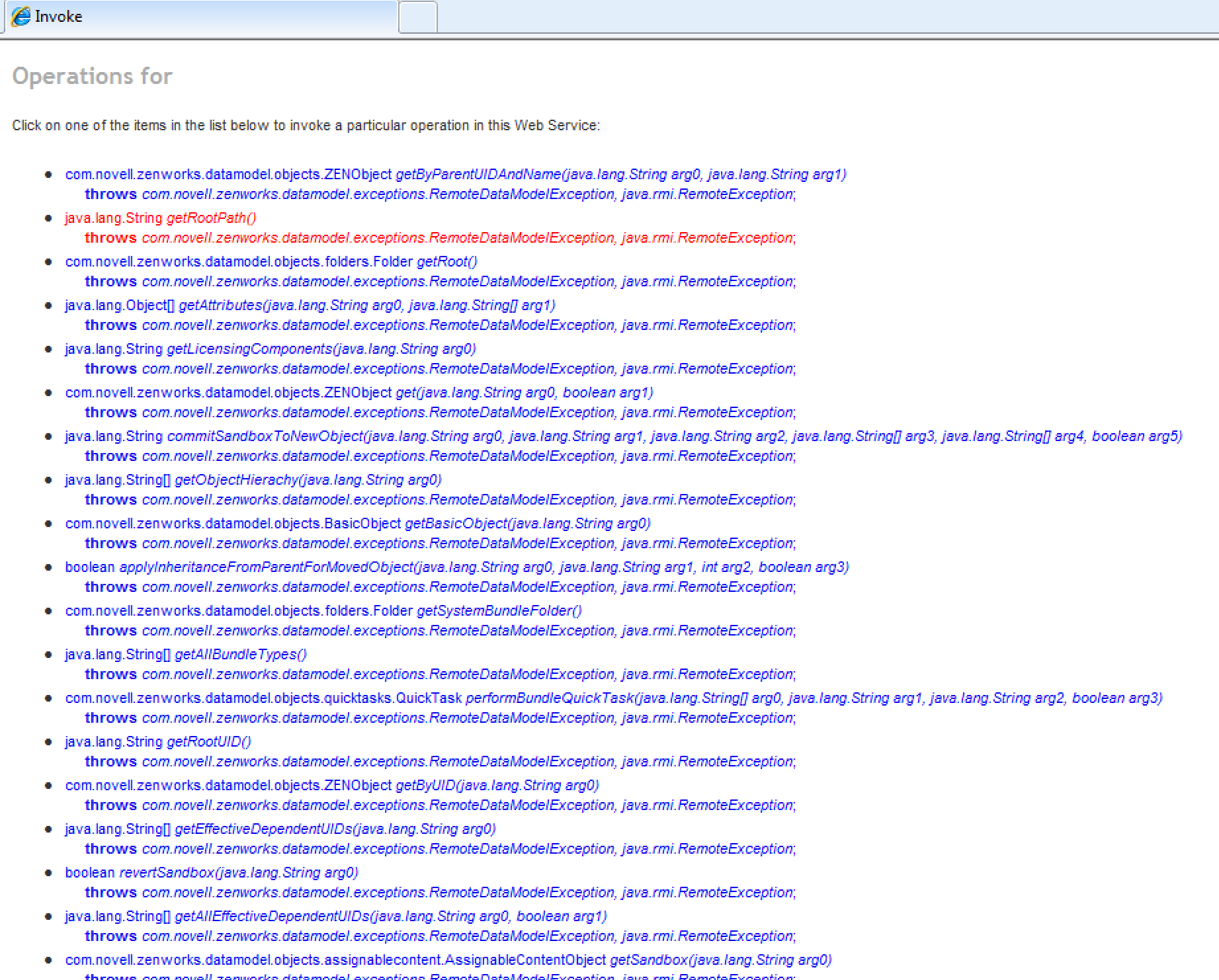
- The following screen is displayed:
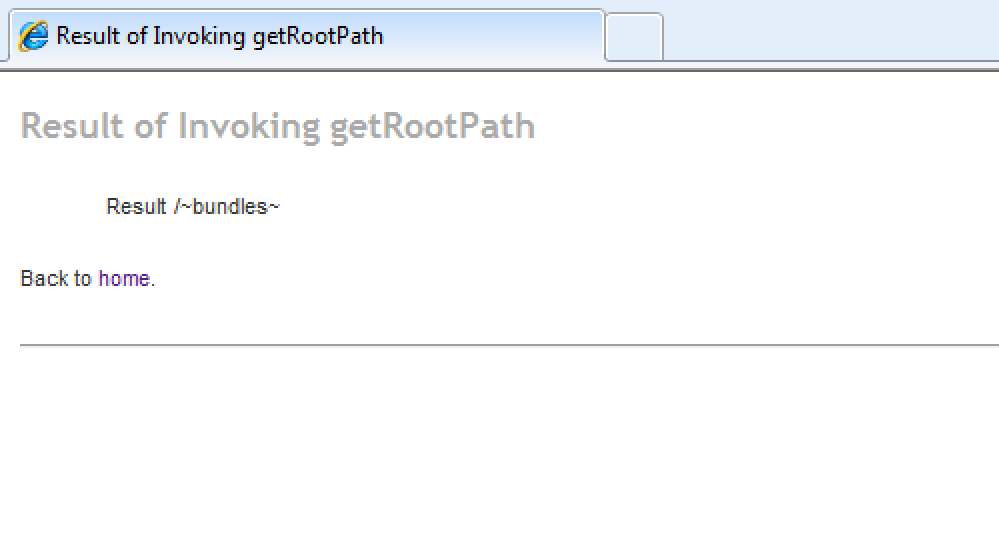
- Then call the function
getRootPath
That should give you the following result:
/~bundles~
If you don’t, then there is something wrong with the web service of your ZCM server.
If all is well with your web service, there is another reason Setup Commander can’t connect. It can be caused by a virus protection suite or firewall on your local computer. Disable this first to see if you can connect. If you can, then put Setup Commander on the allow list in your protection suite.
If you still can’t connect, contact our support department. Please provide us with the steps you have already taken as well as the latest Setup Commander log file which can be found here: 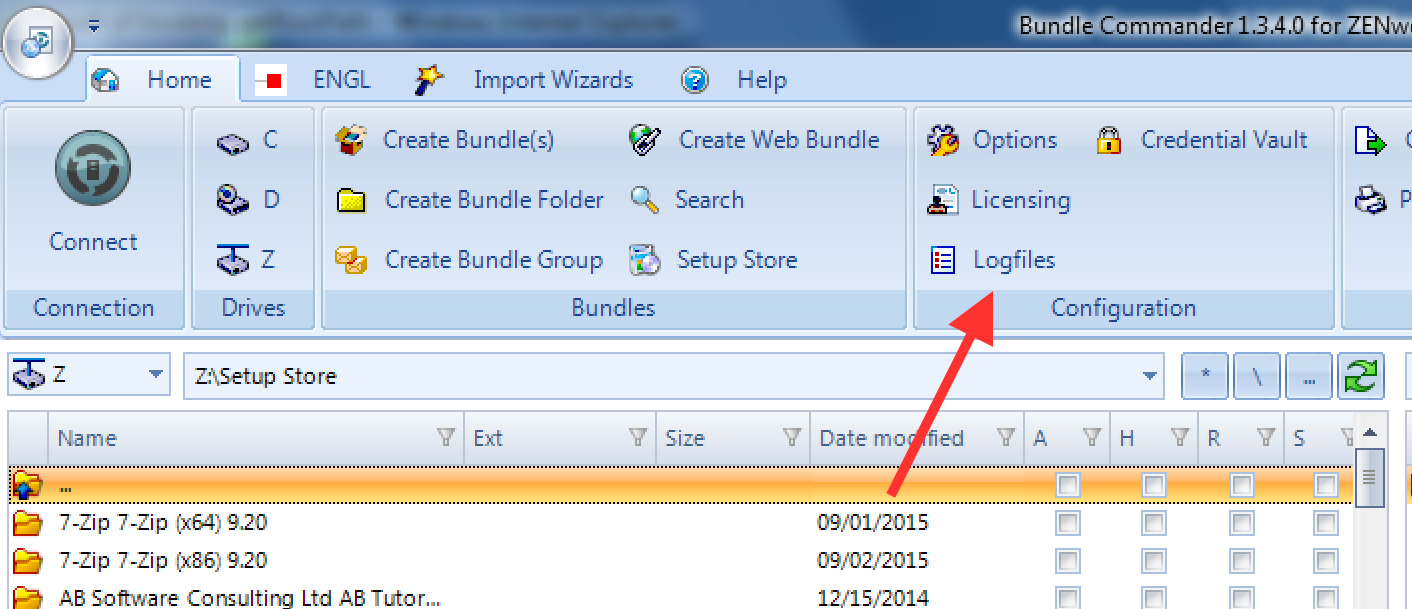
Further reading
Checking the Status of a ZENworks Service 2020 on Linux on a Windows server