Bloomberg Terminal can be installed or updated unattended. The package (sotrtmmddyyyy.exe or bupdmmddyyyy.exe) supports the unattended or silent install switch (/s). This feature also supports customized installation settings via a configuration file (setup.blp). A copy of this file, with further detailed information on its usage, can be found in the temp directory of an existing terminal.
If you want to create an application for Bloomberg Terminal, navigate to the file you have already downloaded. Then, right-click it and choose ‘New Application’. Setup Commander detects the Legacy setup type and fills in the silent switch.
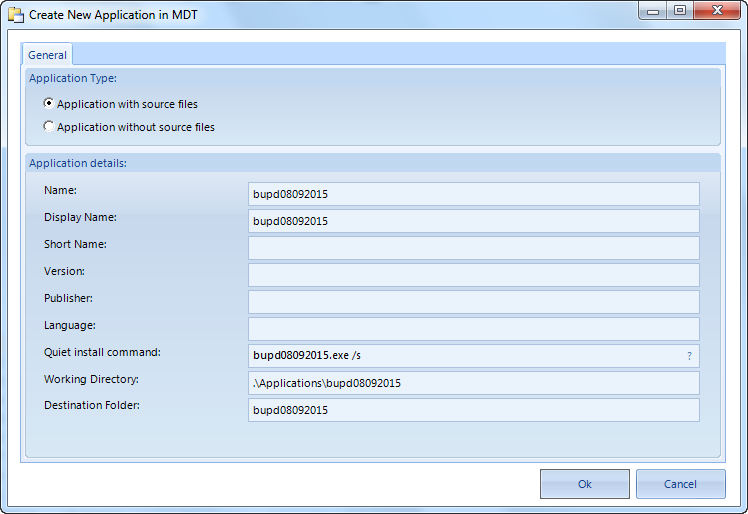
If you want to use the configuration file, you can add the path to the configuration file to the settings.
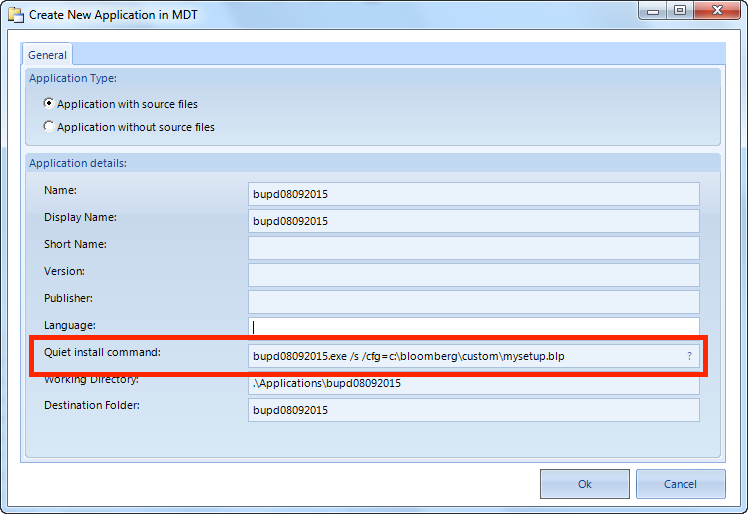
For more information about the settings in the configuration file, see Bloomberg Silent Installation Setup help manual.