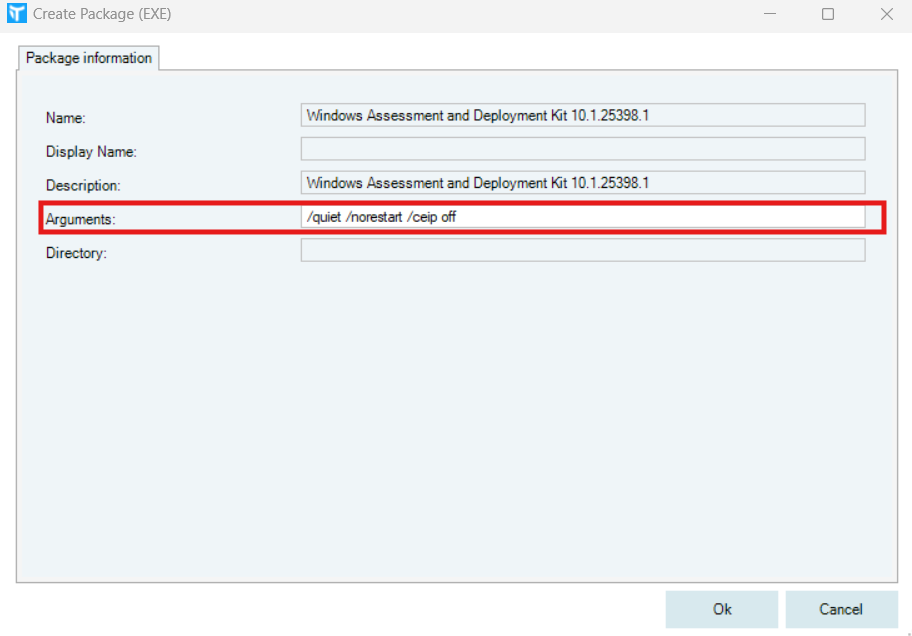Setup Commander with Active Directory and Group Policies AD/GPO
When you want to use Setup Commander in combination with Active Directory and Group Policies AD/GPO) choose Stand Alone in the window where you connect to a deployment solution.
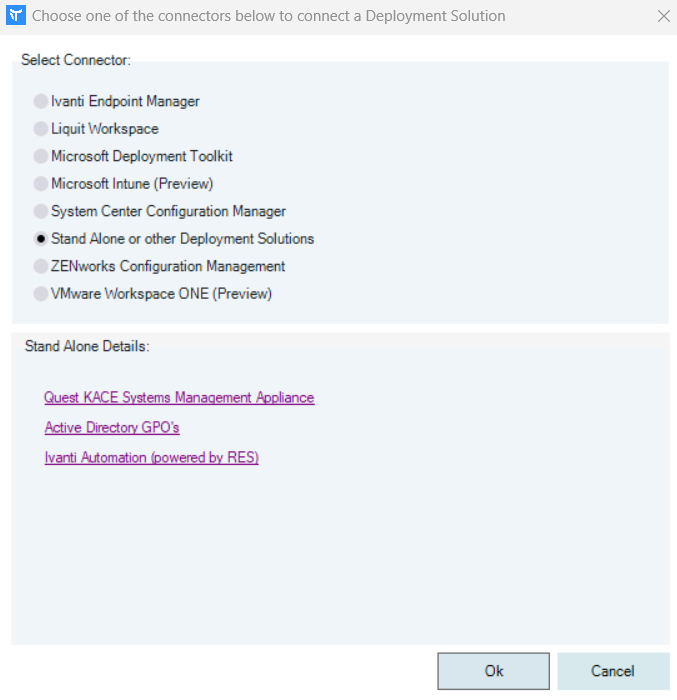
Setup Commander shows you this reminder:
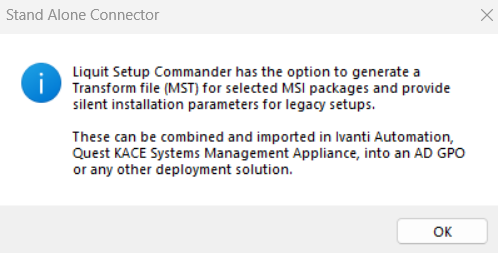
Transform Files (MSTs)
With Setup Commander you can create a Transform File (MST) for the MSI you want to use. In the Setup Store, right-click on the downloaded file and choose New Application.
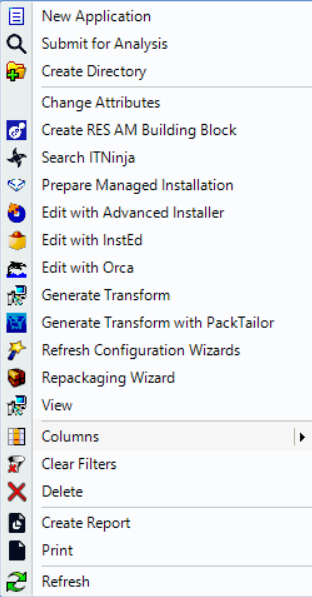
If there is a specific configuration wizard available, you can set up the specific parameters for this application. For all the other MSIs a general configuration wizard can be generated automatically.
In the following example, we show the integrated configuration wizard for Adobe Reader:
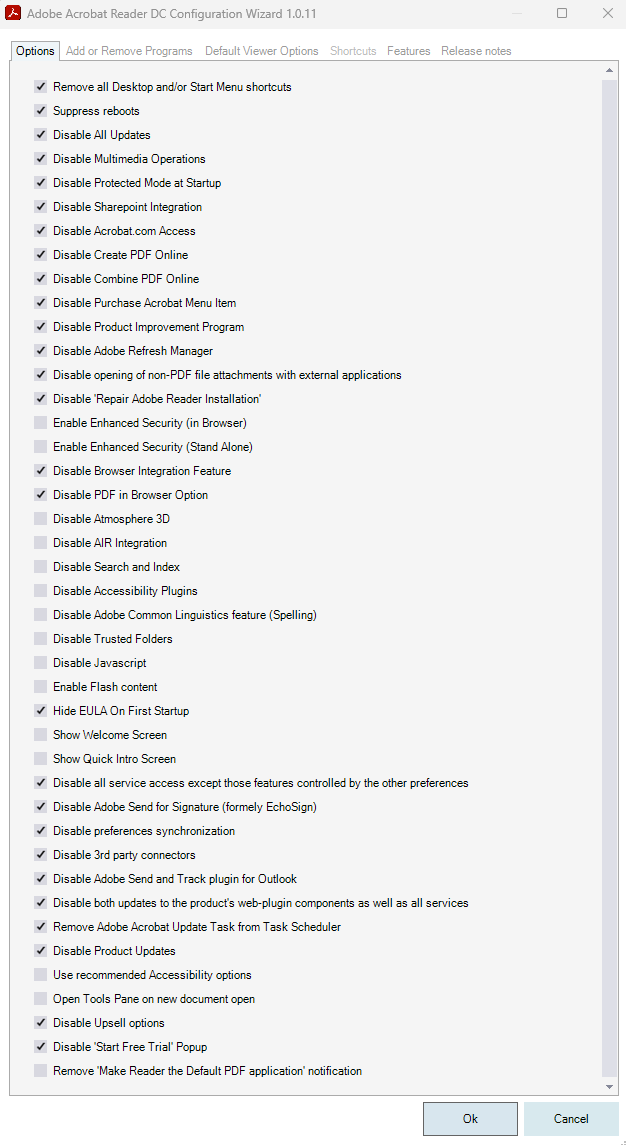
After you finish setting up the MST, you are prompted to save it. By default, Setup Commander saves the MST with the same filename as the MSI and in the same directory and it shows a prompt that the MST is saved.
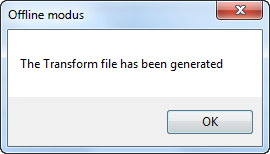
Legacy setups and Group policies
Legacy setups (.exe) can’t be deployed with AD/GPO. Also, Group Policies do not support this.
For these kinds of setups, you can use the silent switches e.g. in a login script. The silent switches for these kinds of setups can also be found in Setup Commander. Just right-click on the application and select Create Package.