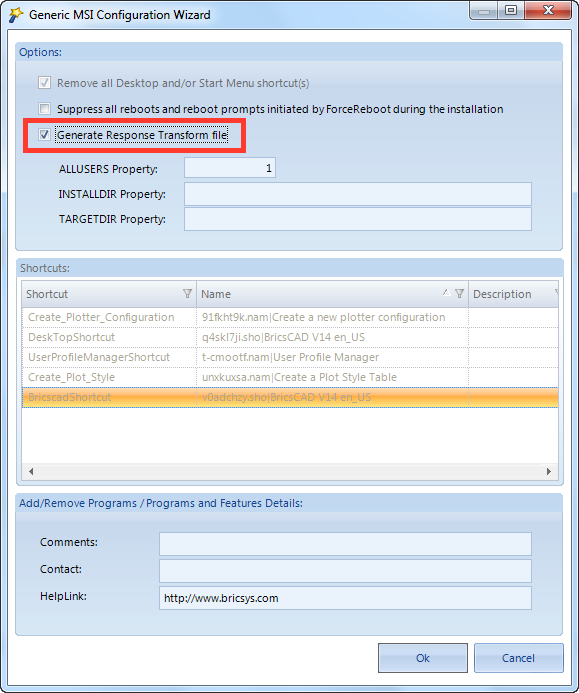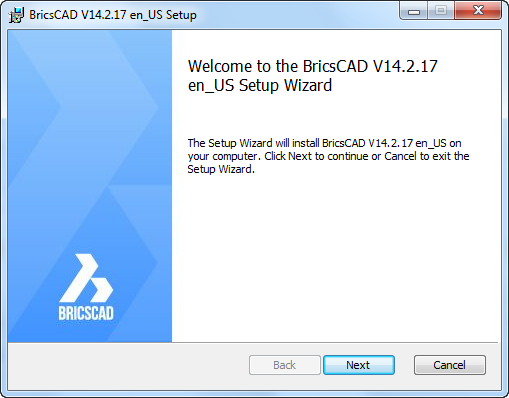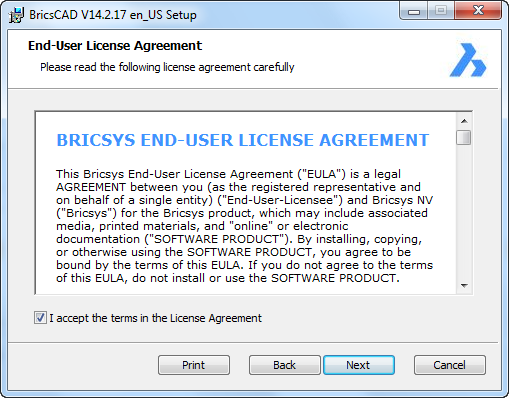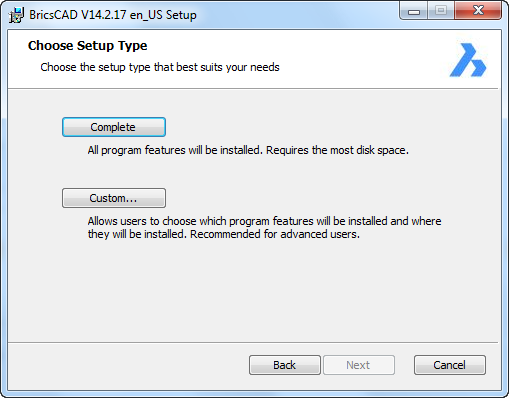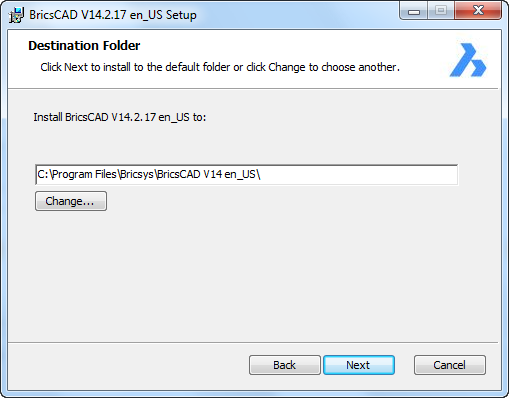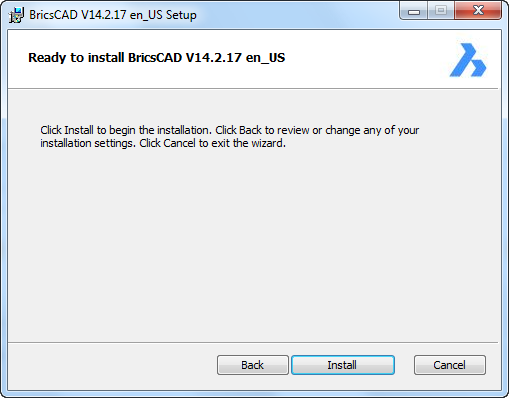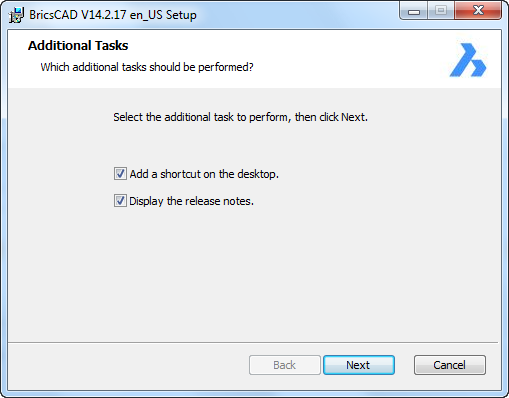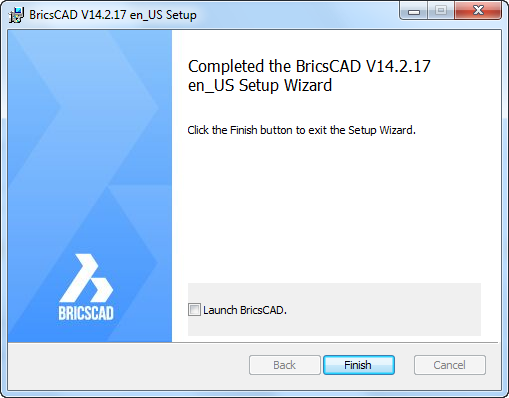If you want to create an application for BricsCAD, you can download it in the Setup Store. It is available for the Windows platform, x64 and x86 arhitectures, depending on the product version.
You can use the Generic MSI Configuration Wizard to create a response transform file for these MSIs. Check the Generate Response Transform file option and click OK.
Follow the BricsCAD Installation Wizard. Your chosen options will be saved in the response transform file.