InstallShield setups can use a Silent response file for installations. While a standard installation requires user input through dialogues, a silent installation retrieves this input from an InstallShield Silent response file (.iss file) without prompting the user.
This kind of InstallShield setup supports a recording mechanism, using the “/r” switch. Doing a manual installation (preferably on a clean VM in which the prerequisites are installed), will create a c:\windows\setup.iss file. After copying this file into the same directory as the setup.exe file, you can run the setup again (on a clean VM) using the “/s” switch. This will read the setup.iss file read the selections you’ve made in the recording phase and then run a silent installation.
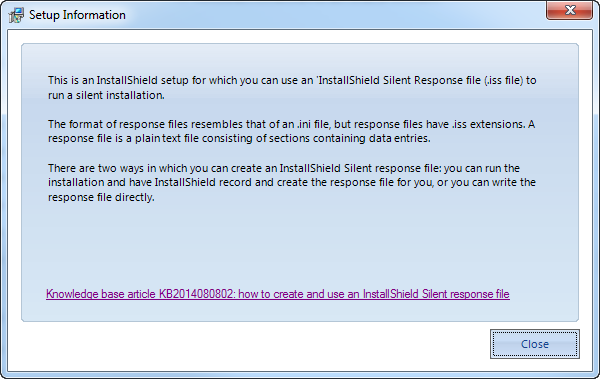
You can find more information about how to Create the response file in the InstallShield 2014 Help Library.