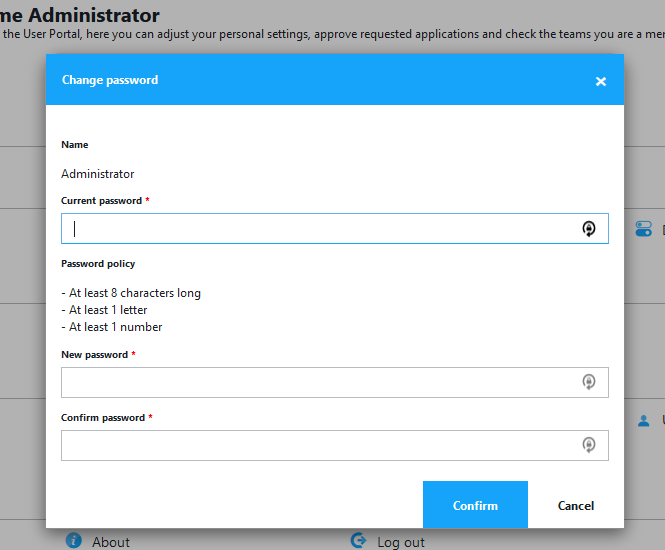First login
- 03 Apr 2024
- 1 Minute to read
- Print
- DarkLight
- PDF
First login
- Updated on 03 Apr 2024
- 1 Minute to read
- Print
- DarkLight
- PDF
Article Summary
Share feedback
Thanks for sharing your feedback!
After installing the server, you can log in to the workspace through your browser on the virtual host you configured.
Before you proceed, make sure that license.liquit.com is accessible.
- In the login screen that is displayed, insert the default username 'LOCAL\Admin' and leave the password field empty.

- After a successful login, the Activate License dialog box is displayed. Enter a valid license key.

Go to User Menu > Change password
In the dialog that opens, in the Current password field, enter a blank space.
In the following fields enter and confirm your new password, by complying with the password policy.
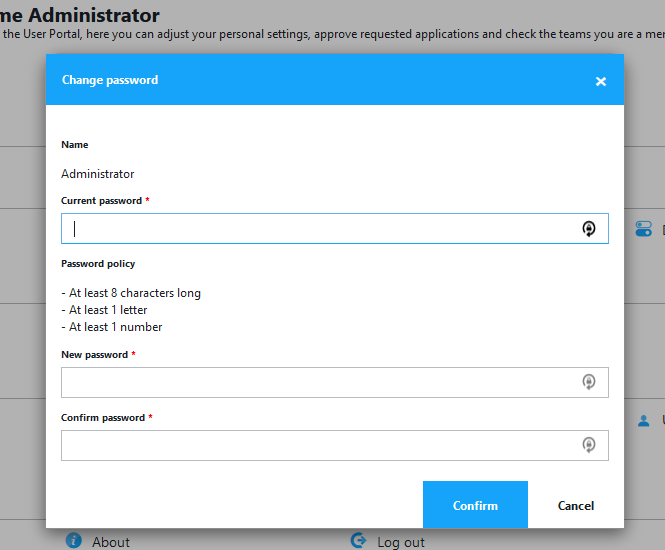
Click Confirm after you finish.
Recommendation
We strongly recommend changing the password for the LOCAL\Admin account after first login because leaving a blank password for this account after installation is a security risk, even when hiding the LOCAL Identity Source.
Was this article helpful?
.png)